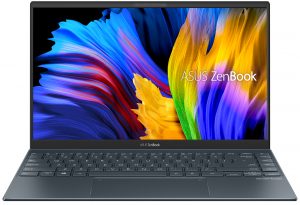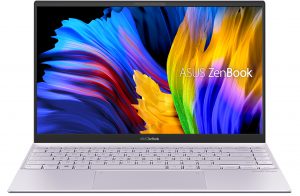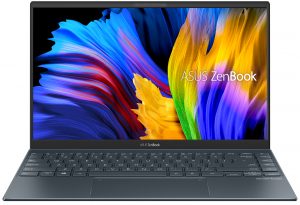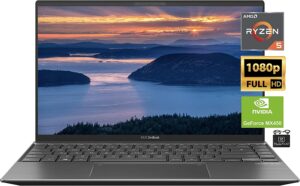ASUS ZenBook 14 UM425
- GPU
- NVIDIA GeForce MX450 (GDDR5, 25W) #221 in Top GPU's NVIDIA GeForce MX450 #218 in Top GPU's AMD Radeon RX Vega 8 (R4000/5000, 35/45W) #231 in Top GPU's AMD Radeon RX Vega 8 (R4000/5000, 15W) #232 in Top GPU's AMD Radeon RX Vega 7 (R4000/5000, 35/45W) #236 in Top GPU's AMD Radeon RX Vega 7 (R4000/5000, 15W) #242 in Top GPU's AMD Radeon RX Vega 6 (R4000/5000, 15W) #251 in Top GPU's
- Weergave
- 14.0”, Full HD (1920 x 1080), IPS
- HDD/SSD
- tot 4000GB SSD
- M.2 sleuf
- 1x 2280 PCIe NVMe 3.0 x4 Zie foto
- RAM
- up to 16GB
- OS
- Windows 11 Home, Windows 10 Pro, Windows 10 Home, Windows 11 Pro
- Batterij
- 67Wh, 4-cell, 67Wh, 4-cell
- Lichaamsmateriaal
- Aluminum
- Afmetingen
- 319 x 210 x 14.3 mm (12.56" x 8.27" x 0.56")
- Gewicht
- 1.13 kg (2.5 lbs)
- Poorten en connectiviteit
- 1x USB Type-A
- 3.2 Gen 1 (5 Gbps)
- 2x USB Type-C
- 3.2 Gen 2 (10 Gbps)
- Kaartlezer
- MicroSD
- Wi-Fi
- 802.11ac/ax
- Bluetooth
- 5.0
- Audio-aansluiting
- Kenmerken
- Vingerafdruk lezer
- optional
- Web camera
- HD
- Verlicht toetsenbord
- optional
- Microfoon
- Array Microphone w/ Cortana and Alexa Voice Rec.
- Sprekers
- 2x Speakers, Harman & Karbon
- Optische drive
- Slot voor veiligheidsslot
Alle ASUS ZenBook 14 UM425 configuraties
Koop onze profielen voor LM140LF-3L03 (NCP-00345) / 14.0”, Full HD (1920 x 1080), IPS
Naast het ontvangen van efficiënte en gezondheidsvriendelijke profielen, steunt u door het kopen van LaptopMedia's producten ook de ontwikkeling van onze laboratoria, waar wij apparaten testen om de meest objectieve beoordelingen mogelijk te maken.

Office Work
Office Work moet vooral worden gebruikt door gebruikers die de meeste tijd besteden aan het bekijken van stukken tekst, tabellen of gewoon surfen. Dit profiel is gericht op het leveren van een betere helderheid en duidelijkheid door het behouden van een vlakke gammacurve (2.20), native kleurtemperatuur en perceptueel accurate kleuren.

Ontwerp en spel
Dit profiel is gericht op ontwerpers die beroepsmatig met kleuren werken, en ook voor games en films. Design and Gaming brengt beeldschermen tot het uiterste en maakt ze zo nauwkeurig mogelijk in de sRGB IEC61966-2-1 standaard voor Web en HDTV, bij witpunt D65.

Health-Guard
Health-Guard elimineert de schadelijke Pulse-Width Modulation (PWM) en vermindert het negatieve Blauwe Licht dat onze ogen en ons lichaam aantast. Omdat het op maat is gemaakt voor elk paneel, slaagt het erin de kleuren perceptueel nauwkeurig te houden. Health-Guard simuleert papier zodat de druk op de ogen sterk wordt verminderd.
Krijg alle 3 de profielen met 33% korting
CPU-prestaties
Hier vindt u het prijs/prestatieverschil tussen alle CPU's die in de ASUS ZenBook 14 UM425 serie.
Resultaten zijn van de Cinebench 20 Multi-core test (hoe hoger de score, hoe beter)
GPU prestatie
Hier vindt u het prijs/prestatieverschil tussen alle GPU's die in de ASUS ZenBook 14 UM425 serie.
De resultaten zijn voor de 3DMark: Fire Strike (Graphics) benchmark (hoe hoger de score, hoe beter)
ASUS ZenBook 14 UM425 grondige evaluatie
As soon as you open the box, and take the ZenBook 14 UM425 out of it, you can tell that this laptop is designed for portability. Its incredibly slim and light chassis is packed with some neat technology advancements that will improve the user experience.Actually, a little while back, we got the ZenBook 14 UX425, which can be considered, as a twin to the laptop we have today. However, in comparison to the AMD Ryzen 4000U processors, the Ice Lake counterparts were a bit underwhelming on the UX device.So, what should you expect from a laptop aimed at travelers? As we said - great portabi[...]

Pros
- Very good battery life
- Thin and light all-metal design
- It doesn't use aggressive PWM to adjust screen brightness (LM140LF-3L03)
- Supports PCIe x4 M.2 drives and Wi-Fi 6 networks
- Covers 92% of sRGB and has an accurate color representation thanks to our Gaming and Web design profile (LM140LF-3L03)
- Useful NumberPad 2.0 and ErgoLift goodies from ASUS
- A set of USB Type-C dongles, as well as a protective sleeve inside the box
- Ryzen 4000U processors deliver a great performance
Minpunten
- Memory is soldered to the motherboard
- Lacks Thunderbolt 3 connectivity
Spelletjes die je op deze laptop serie kunt spelen