Отвътре Acer Aspire V15 Nitro Black Edition (VN7-591G, GTX 960M) – разглобяване, вътрешни снимки и опции за надграждане
 Acer обнови своята популярна сред геймърите линия Nitro с новите графични процесори GeForce 9xxM и отново я превърна в един от най-търсените геймърски лаптопи. Изглеждаше, че няма съмнение, че той ще заеме почетната позиция, като се има предвид страхотната цена и фактът, че новият V15 е първият ноутбук с GTX 960M на пазара. Сега има още няколко страхотни алтернативи, но никоя от тях не може да се сравни с цената на новия Nitro.
Acer обнови своята популярна сред геймърите линия Nitro с новите графични процесори GeForce 9xxM и отново я превърна в един от най-търсените геймърски лаптопи. Изглеждаше, че няма съмнение, че той ще заеме почетната позиция, като се има предвид страхотната цена и фактът, че новият V15 е първият ноутбук с GTX 960M на пазара. Сега има още няколко страхотни алтернативи, но никоя от тях не може да се сравни с цената на новия Nitro.
Вече ви показахме ноутбука в пълния му блясък, в подробното ни ревю, но сега ще надникнем малко по-дълбоко във вътрешните му характеристики.
Aspire V15 Nitro е един от онези лаптопи на Acer, които са истинска болка във врата, когато става въпрос за обновяване на поддръжката. Вместо да махнете малкия “сервизен капак” в долната част, за да обновите RAM паметта си, трябва да направите пълна “дисекция”, която включва изваждане на клавиатурата и дънната платка. Това не е толкова трудно, но все пак не ви препоръчваме да го правите сами, ако нямате опит в разглобяването. А ако имате – все пак трябва да сте внимателни, ако очаквате с нетърпение излизането на GTA 5, но не планирате да си купувате нова (работеща) машина.
Изваждане на клавиатурата
За да извадите панела с клавиатурата, трябва да отстраните 12 винта в долната част и след това да използвате някакъв инструмент за изтръгване, за да повдигнете опората за длани. Тук бъдете внимателни – трябва да я повдигнете съвсем малко, за да получите достъп до приложените кабели. Те са три – за клавиатурата, за подсветката и за тъчпада. След това можете внимателно да отстраните панела на клавиатурата.
HDD, M.2 SSD, батерия, вентилатори
Така получавате достъп до някои от компонентите, които изискват често обслужване – 2,5-инчовия твърд диск, слота M.2, батерията и двойните вентилатори. Уверете се, че сте изключили батерията, преди да продължите по-нататък.
- Батерията е AC14A8L (52,5Wh / 4605 mAh, 11,1V).
- Слотът M.2 (в нашия случай е свободен) е с размер 2280, SATA III с ключ B&M.
- Wi-Fi картата е Qualcomm QCA6174 802.11ac Wi-Fi 2×2 MIMO
Изваждане на дънната платка
Ако трябва да отстраните дънната платка, изключете кабела на четеца на карти и извадете картона, изключете Wi-Fi антените, извадете WLAN картата, изключете кабела на високоговорителя и извадете винтовете на дънната платка. По този начин ще можете да отстраните дънната платка и да получите пълен достъп, включително до двата слота за рам. Това е “задната страна” на дънната платка:
Не забравяйте да прочетете подробното ни ревю на актуализираната V15 Nitro:
http://laptopmedia.com/review/acer-aspire-v15-nitro-black-edition-vn7-591g-gtx-960m-same-body-more-powerful-internals/

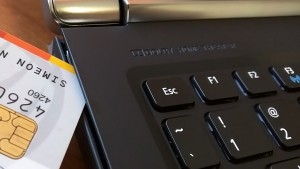


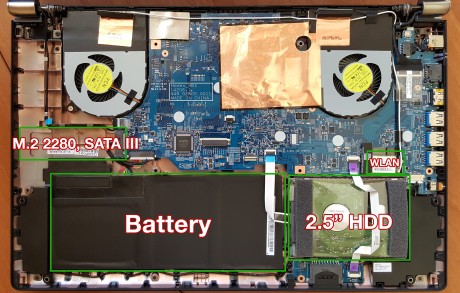



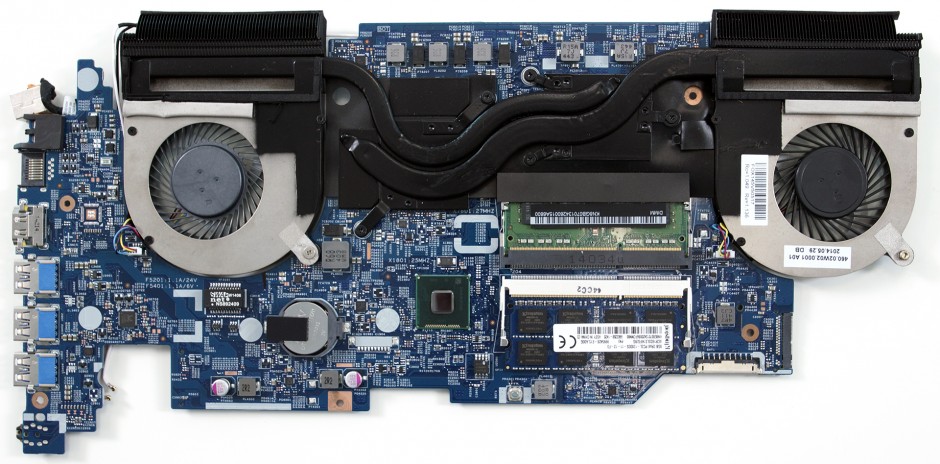








Great and detailed job guys!
We’re happy to hear that, Marcos. Thanks for being our reader =)
It’s nice that you made this awesome website, but I’d be even more happy if you update news.laptop.bg daily, or should I leave it and follow only laptopmedia.com ?
First of all, thanks for the kind words. We would also be extremely happy if we could support both the Bulgarian and the international media constantly, but LaptopMedia.com is the project we dreamt about for many years, and now that it’s finally online, we’re going to stay focused on it. This doesn’t mean that we’ll cease paying attention to the Bulgarian media. We received many requests to continue the support of our original blog, which is a clear sign that it means a lot for the Bulgarian users, and we’re happy that we’ve managed to be useful. The thing is… Прочети още »
Simeon, a question. Is there going to be an option with gtx 970M in the laptop.bg online shop?
Unfortunately, Acer aren’t going to make a GTX 970M version of Aspire Nitro (at least for the time being). The only 970Ms in laptop.bg’s online shop are ASUS G751:
http://laptop.bg/search?utf8=%E2%9C%93&q=gtx+970m
Thank you a lot for the quick answer Simeon. Another question is about this Acer, is the GPU a removable one, something like the MXM standard or anything that can be changed without too much problems in the future?
Unfortunately, it’s soldered.
Simeon, I hace changed some components of my old laptop so I know more or less how to disassemble a laptop I ask you if the CPU is relatively to change, if I decide to go for An i5 and some time ahead i could decide to change it for the i7?
what is the screw size to secure the m.2 ssd?
It’s a standart one, though I can’t give you a exact numbers, sorry. ):
Hello. How do I get my OS onto the M2 SSD? I installed the SSD and the BIOS sees it correctly, etc. I can’t get the system restore disk I created to let me direct it to the news SSD.
Great guide here either way. Thanks in advance!
Hey guys which RAM fits the laptop reviewed in this page.
ANY amazon link?
Please help.
Thanks
Great teardown, thanks for this Simeon/LaptopMedia. I was wondering, is there anyway you can give me an estimate of the clearance between the “bottom” of the motherboard and the case? I’ve purchased a variant of this laptop and am looking to improve the cooling with additional heatsinks and possibly reinforcing the heat exchanger pipes to address heat concerns. While copper ships, thermal paste and heat exchangers aren’t a concern, the heat sinks with prongs are. Don’t want to order things I won’t be able to use. Thanks!
Thanks for the teardown guide here! I don’t know if I would have been able to swap out the HDD for a SSD without it… however my model seemed to be slightly different with the HDD having some sort of plastic coverattached to it which again was attached to the keyboard… basically it made it so there was one extra wire to disconnect and the HDD was attached to the keyboard and came out as I lifted it up… it was a bit harder to get to all the wires as well as you couldn’t really lift the keyboard much… Прочети още »
Hi, there! Great disassembly 🙂 I was just wondering where the speakers are? I tried to seee them on the pics but I failed to do so 😀
Are you sure this is a b and m key?
I went over this website and I believe you have a lot of superb info, saved to bookmarks (:.
Have you testet which modes the M.2. Slot supports?
The photos indicate that it is an M-Slot ( compatible with B ).
But you only stated that it is SATA 6Gb/s.
Did you try to use a PCI-E module?
I would also like to ask how was the application of the thermal compounds for the acer v15 black edition? I heard the company did a horrendous job in regards to this matter.
mine started making this buzzing/interference sound (seems like the sound is coming around the center towards the left). any ideas parts might cause this? thanks
That’s definitely a sound related to the HDD. We’ve tried the notebook with an SSD and the scratching sound went away. This is an issue not only with the 15-inch version but also with the 17-incher, since they both have the same supplier of HDDs.
thanks for the reply Rossen. do you know if this laptop can support double ssd? I might take out the HDD if that’s the problem
Is it possible to add an SSD on top of the already existing HDD?