Вътрешност на Dell Inspiron 15 7567 – разглобяване, вътрешни снимки и опции за ъпгрейд
Имаме някои наистина добри и някои не толкова лоши новини. Добрата новина е, че Inspiron 15 7567 предлага супер лесен ъпгрейд и достъп до повечето от хардуера. Въпреки това, ако някога ви се наложи да извършите пълно разглобяване, това ще бъде голямо затруднение за вас.
А някои от наличните конфигурации можете да намерите тук: http://amzn.to/2mQUGQK
1. Премахване на долната част
Долната част се отстранява лесно и изисква отвиване само на един болт. След това просто изкъртете плочата и ще видите по-голямата част от компонентите.
2. Съхранение
Както обикновено, дънната платка поддържа едно 2,5-инчово устройство (HDD или SSD) и допълнително M.2 PCIe NVMe SSD. Тъй като устройството, което сме поръчали, е базовата конфигурация, то има само стандартен 1TB твърд диск Toshiba, докато слотът за M.2 SSD е празен. Размерът е най-често срещаният 2280.
3. Памет, батерия и Wi-Fi карта
Дънната платка разполага с два слота за RAM памет, единият от които в нашия случай е зает от чип SK Hynix 8GB DDR4-2400, а другият остава свободен за ъпгрейд.
Wi-Fi картата е разположена в близост до един от охлаждащите вентилатори и е Intel 3165NGW.
Това, което ни изненада, е огромната батерия, която носи лаптопът. Устройството е с капацитет 74Wh, което води до рекордно време за работа на батерията.
4. Охлаждаща система
За да получите пълен достъп до охладителната система, трябва да извършите пълно разглобяване. Първо, трябва да отворите пластмасовата част на гърба, както е показано на снимките по-долу. Това ще изисква тънък пластмасов инструмент, а също така трябва да отстраните всички винтове около шасито.
Дизайнът на охлаждането се състои от два големи вентилатора и две топлинни тръби, преминаващи през радиаторите на CPU и GPU и двата радиатора.
Можете да прочетете пълното ревю на Dell Inspiron 15 7567 тук.
А някои от наличните конфигурации можете да намерите тук: http://amzn.to/2mQUGQK
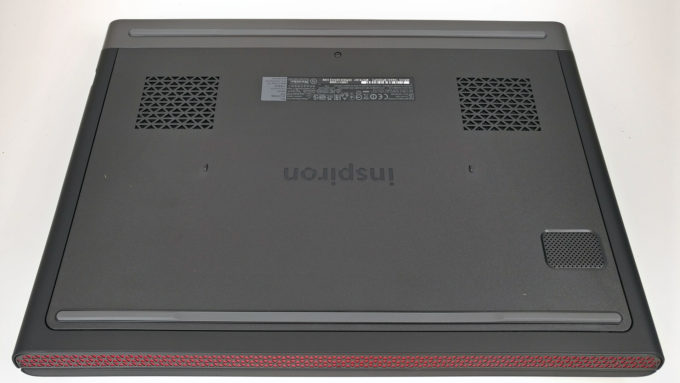
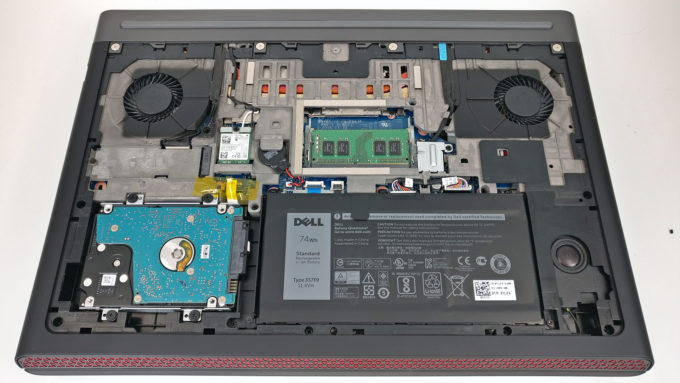




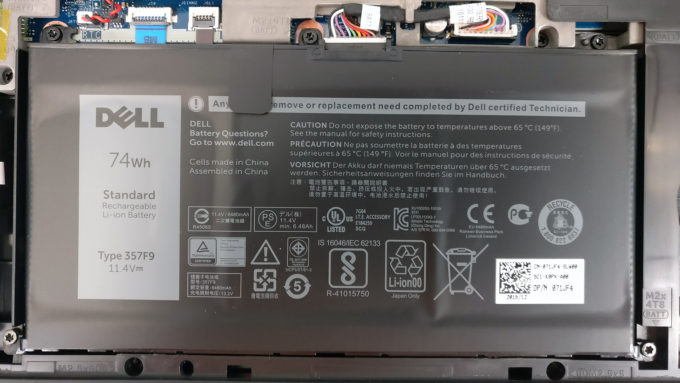
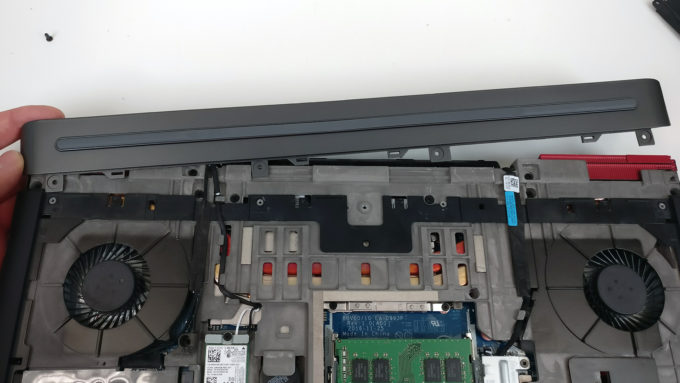
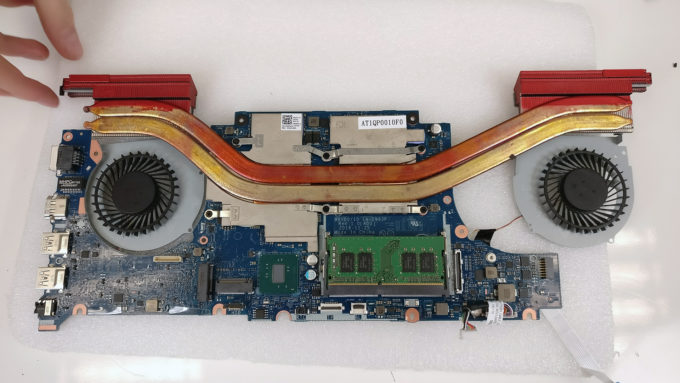








Is that some kind of a metal chassis that is adding rigidity to the device?
I think.
So i cant replace the gpu and cpu only the ram ,hdd/ssd ,fans ,battery ,internet card ,whole motherboard with remaining parted
Excuse me do you know the screwdriver sizes required to remove the back cover and hdd bracket? Any link to buy some?
phillips 1.2mm, make sure u ground yourself before touching the internal.
You will need a couple different sizes of Philips head and you’ll also need a T8 for the battery screws… Guess nobody wanted to bother mentioning that in the 2+ years this post existed. Get a precision screwdriver kit. Problem solved.
Can anyone reply asap about what size of hard drive i can put in this laptop what mm of thickness?
I have a segate hdd which is 7 point something mm, any more and it wouldn’t fit.
Is it really that tight? I just bought a 2.5 WD Blue hdd, you’re making me nervous. I need to install it myself and see if it fits.
Late reply, yes… But… I feel necessary considering the amount of misinformation on this forum. The 7567 accepts 2.5″ HDD/SSHD in addition to having a separate port for m.2 sata SSD. Please find better means of getting the information you need. The people responding on this site seem to be a bit clueless.
that whole damn thing with the fans is the freaking graphics card????
motherboard/cpu/vid card all in one
When it comes to laptops/notebooks it is much easier for manufacturers to solder the GPU to the MOBO. The last photo above, which is poorly described like this entire post, is the entire innards of the laptop. It includes the mobo, cooling system, processor, graphics processor, etc. This is how the majority of laptops are manufactured. This is simple information that can be found anywhere.
Which size of screw driver is required..
The 7567 requires multiple precision screwdriver sizes. I recommend a precision screwdriver set as you will need multiple sizes of phillips head as well as a T8 in order to fully disassemble. I also recommend plastic prying tools in order to pop pieces apart without breaking anything.
Can you help me…I have hinge issue – its realy hard to open and close display, how to loose the hinge? thanks;)
hello i have a question.i spilled soda on my keyboard(including left side of the touchpad and towards the esc button).i sent it to the service and they said only the keyboard is sticky and there is no liquid damage inside.but when i got back my laptop there is a 5mm bump next to the left side of the touchpad.there seems to be battery under there.could it be that battery contacted the liquid and making the bump?
There are no batteries under the touchpad lol… Take it apart and look. Smh.
Can someone tell me what thermal pad sizes are used? I’ve ordered new thermal paste, but I can’t find the thermal pad sizes anywhere, even in the service manual.
how to adapt a ssd drive on this notebook? thanks.
The 7567 includes an m.2 SATA SSD port so why exactly do you think you need to adapt anything? On top of that you can also purchase a 2.5“ SSHD (which stands for solid state hybrid drive) which is faster than a standard 2.5″ HDD. This is information that is readily available from Dell and anywhere online. Stop being lazy and look it up.