Вътрешността на Lenovo Ideapad 700 – разглобяване, вътрешни снимки и опции за ъпгрейд
Имахме достатъчно време да си поиграем с IdeaPad 700 от Lenovo, така че сега е време да видим какво прави този ноутбук. И за щастие, ноутбукът се разглобява сравнително лесно, а освен това има прилично количество възможности за надграждане, като се има предвид цената. И ако все още не знаете за какво говорим, става въпрос за M.2 SSD слота, който имаме предвид. Всъщност машината поддържа не само M.2 стикове, но и може да ни накара да се възползваме от пълния потенциал на стандарта PCIe NVMe.
Можете да намерите цената и конфигурациите на ноутбука тук: http://amzn.to/1sx3Jau
1. Отстраняване на долния капак
Ноутбукът няма сервизни капаци за лесен ъпгрейд, но долният капак така или иначе се сваля доста лесно, така че тук няма проблеми. Трябва само да отстраните всички винтове, които държат плочата.
2. Устройства за съхранение
Ноутбукът има един 2,5-инчов слот, който е зает от твърд диск, произведен от WD, с капацитет 1 TB и скорост 5400 об/мин.
В близост до батерията ще откриете M.2 SSD слот, който поддържа 2280 стика с помощта на PCIe NVMe контролер за ултрабърз трансфер на данни и скорости на четене. Този, който виждате на снимката по-долу, е само единица, която използвахме за тестване на ноутбука, така че не сме сигурни какъв тип SSD ще включи Lenovo в своите бройки на дребно.
3. Друг хардуер
Дънната платка разполага с два RAM слота, поддържащи до 16GB DDR4-2133 RAM, които в нашия случай са две 4GB RAM памети, произведени от SKhynix.
Има и Wi-Fi модул, отново в близост до батерията, произведен от Qualcomm с номер на модела QCNFA435 от серията Atheros. Той поддържа 802.11a/b/g/n/ac + BT 4.1.
Що се отнася до батерията, тя е с капацитет 45Wh, но се съмняваме, че ще бъде достатъчна за захранване на взискателния хардуер за по-дълъг период от време.
4. Охлаждаща система
Дизайнът на охлаждането е почти идентичен с този, който видяхме в Lenovo Y700, и за съжаление не останахме доволни от представянето му. Въпреки това, с видеокартата от по-нисък клас (GTX 950M) имаме основателна причина да вярваме, че Ideapad 700 ще се чувства много по-различно от по-скъпия си събрат.
Можете да намерите цената и конфигурациите на ноутбука тук: http://amzn.to/1sx3Jau

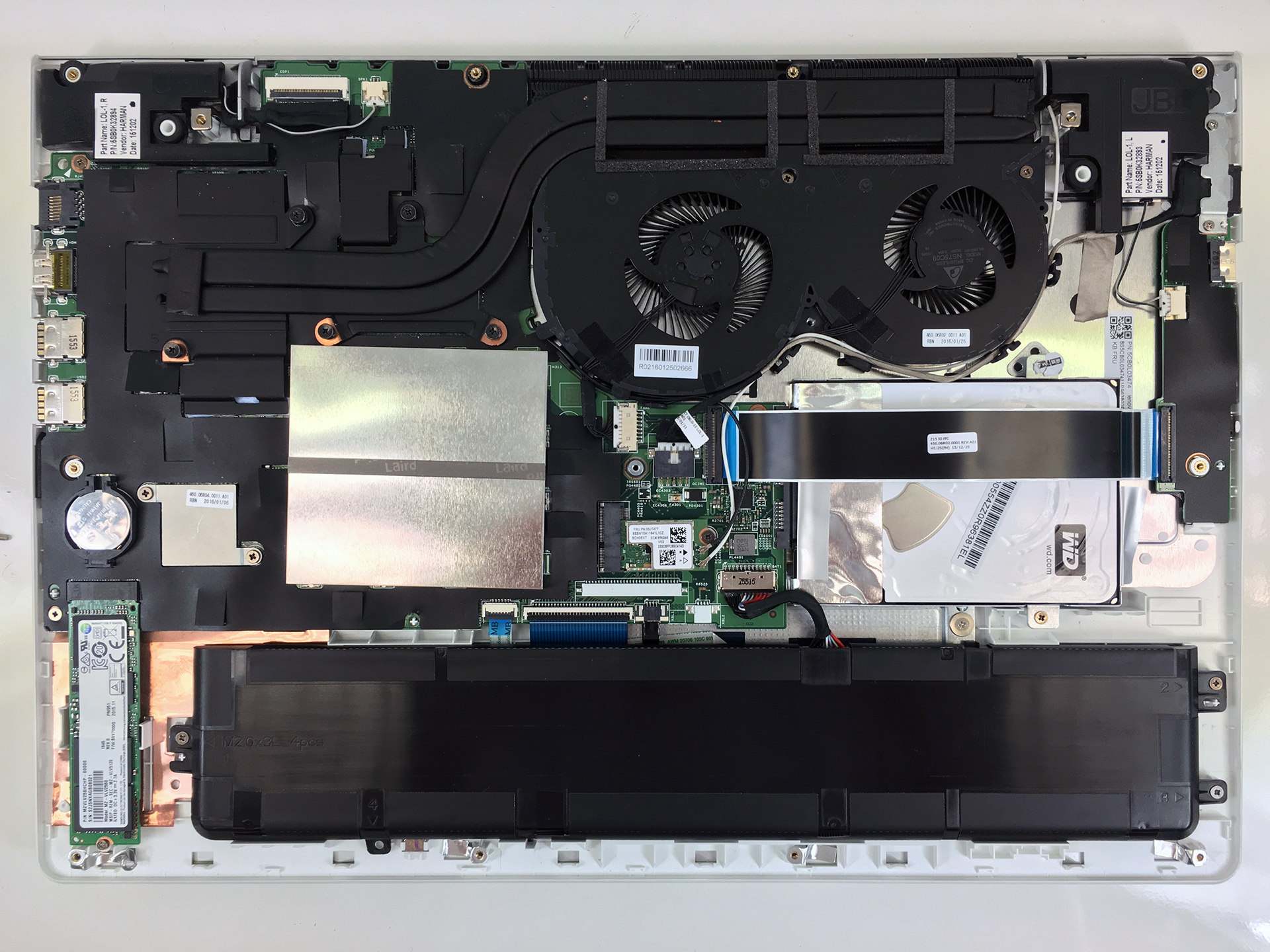






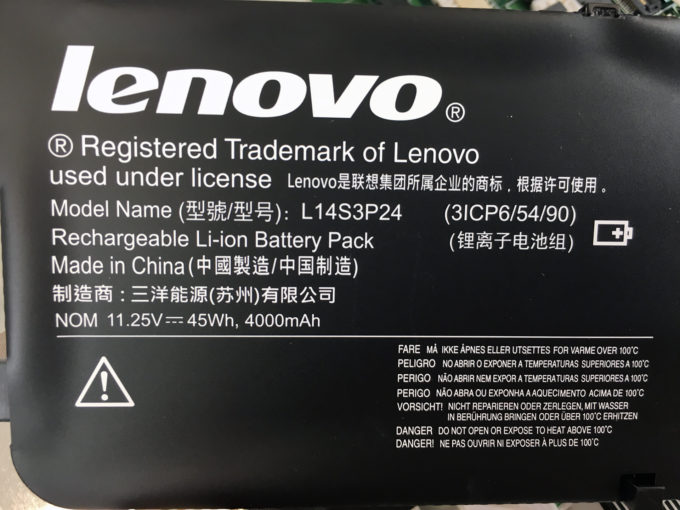

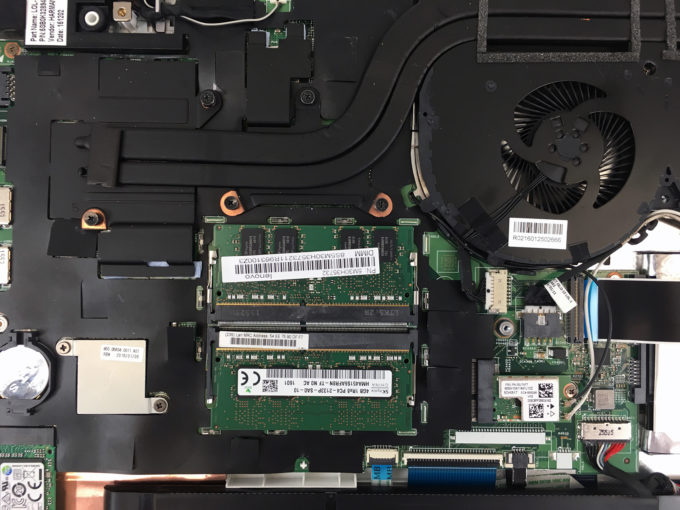








I understand that no CPU processor is offered on this unit as an upgrade, like on most computers, but can anyone tell if the processor is soldered onto the motherboard or is it possible to change to a higher Intel processor? I have upgraded to 32GB Ram, to the Samsung EVO 850 1TB as well as the m.2, PM951, but I still find this thing very slow. I know the GPU is soldered, I am just trying to find out if the CPU is also.
Hey. I just bought this laptop, thanks to your articles! I bought one with only 256gb SSD and now I’m going to upgrade with SATA 500gb SSD 2,5˝. I have one question. I opened my laptop, and it does have a slot for second HDD but in doesn’t have a HDD “caddy” like the one on your pictures. What do you recommend for positioning the HDD in the slot? SSD dd not ship with one and I wouldn’t like to install it without screwing it in.
Thank you a lot for your reply!
Hi there, I bought the same thing and was in same position as you are. I got the bracket for E555, cut the bottom part off and filed the screw-holes (not to make them bigger, but to align) and used it to hold my 512 GB SSD. So far so good. The bracket at Encompass is out of stock from the beginning of time and in every 45 days they are changing “date to be shipped”. I ordered and then cancelled about 2 months later.
As I understand, you’ve bought yourself a configuration with only 256GB M.2 SSD and you want to include another 2.5-inch 500GB SSD, is that correct? If so, a reader of ours pointed out that you will need an HDD bracket – 5B40K85930 (https://www.encompassparts.com/item/10691217/Lenovo/5B40K85930/Mn_misc_Internal).
But, of course, you can go the DIY path and stick it with tape. As long as the drive isn’t bouncing around inside, it will be perfectly fine. It’s an SSD and there are no moving parts, so…
Hello Rosen, can you tell me can I upgrade the processor and the Intel card in this laptop.
Hi. Do Ideapad Y700-17ISK have a HDD slot AND a SSD slot? (m.2 2280) or is there possible for a Ideapad Y700-17ISK NOT to have a SSD slot?
700 has ssd slot can u replay with me
I’m sorry for interfering in this “hardware” topic, but i want to ask something about software. I bought IdeaPad 700 with SSD few days ago and i can’t install Linux or any other OS then Windows 10. Even Windows 7 won’t recognize. They said the solution is to install Windows 10 and update BIOS – even that won’t work. I manage somehow to install Linux on SSD (booted from flash – in the beginning there was a few problems with SSD and even some system failures, but i solved that). Now, when i start laptop he sees SSD (samsung…) but… Прочети още »
You have to make some changes in the bios, you can access it over the one touch button
This laptop have ssd support plz reply meme
Dumb question , but how do you unclip the ribbon cable that goes over the HDD slot in order to install the SSD?
You cannot. I tried that and it’s extremely tight. Give up but I still manage to switch out the hdd for an ssd drive
It’s attached to a clip on both ends. Just pick one, lift it up gently and it will unclip.
Thanks for this excellent article. Did you have to remove the keyboard to access the hard drive or just the screws on the back (any youtube videos demonstrating this by any chance?)
I bought the 1 TB HDD version of this laptop and want to upgrade to an SSD drive that I purchased separately.
Thanks for the great article. I bought the model with the 128GB M.2 SSD and 1TB HDD. I want to change the SSD to 512GB. The current SSD is a Samsung PM961 (it’s fast but just too small). What options do I have to change? I’ve seen sites recommend SM951, 950 Pro, it’s all very confusing. Lenovo support is a joke. Any assistance would be great.
It would be fine. The motherboard supports PCIe NVMe drives and SATA as well, it should be compatible.
You can opt to get the Samsung 960 EVO Series – 250GB PCIe NVMe – M.2 Internal SSD. 512 if you can afford.
For me, here what I did –
Kept the 128 gb nvme for main application like os, office etc
Change 1 tb to 512 ssd harddisk for others etc games, pic.
Keep 1 tb hdd. as external backup drive. Get an external cover for your 1 tb hdd.
I saw that some IdeaPad 700 had ssd+hdd option, but I bought the one with only ssd. So I was wondering, is there any extra space for an extra hdd?
Hi,just a quick one:do u have any ideea if the keyboard is replaceable?cheers
can i change m.2 ssd in this ideapad and but new one like evo 960 m.2 ?
Hi, I have not clear the difference between single or dual rank. For upgrading the RAM of lenovo ideapad 700 15ISK from 4+4GB to 8+8GB, what type have I to select? Thank yoi
I realized that the battery capacity of this notebook is really low and needs to recharge within 2 hours to 3 hours. Is there a better model of battery replacement for it?