Вътре MSI Summit E13 Flip Evo – разглобяване и опции за надграждане
Този 13-инчов автомобил се оказа един от най-универсалните кабриолети на пазара. Освен това се предлага с мощна батерия и огромна производителност.
Вижте всички цени и конфигурации на MSI Summit E13 Flip Evo в нашата система за спецификации или прочетете повече в нашето задълбочено ревю.
1. Свалете долната плоча
За да разглобите този преносим компютър, трябва да отстраните долната му плоча. Можете да направите това, като развиете четири винта с глава Phillips, два от които са скрити под задните гумени крачета. След това изкъртете панела с помощта на пластмасов инструмент.
2. Батерия
Тук батерията е с капацитет 70Wh.
3. Памет и съхранение
Очаквано, паметта на този преносим компютър е запоена към дънната му платка. От друга страна, има M.2 PCIe x4 слот за надграждане на паметта.
4. Система за охлаждане
Въпреки малкия размер на лаптопа виждаме решение за охлаждане с две топлинни тръби и доста дълъг радиатор.
Вижте всички цени и конфигурации на MSI Summit E13 Flip Evo в нашата система със спецификации или прочетете повече в нашето подробно ревю.
MSI Summit E13 Flip детайлно ревю
As with the 15-inch device from this series that we've reviewed recently, the Summit E13 Flip Evo aims to provide a balance between aesthetics and performance. Ultimately, this 13-incher is MSI's best effort to battle the Dell XPS 13 9310 2-in-1.From what we saw, beating the XPS 13 in its own game won't be that difficult of a task, but there is a lot of room for the Summit to fail. On the other hand, it matches its display with a 13.4-inch size, 16:10 aspect ratio, a Full HD+ resolution.Additionally, this is one of the first notebooks to confirm the use of the newly announced Core i5-[...]

Плюсове
- Premium build quality and materials
- Covers 99% of sRGB colors (Sharp LQ134N1JW53)
- Very high color accuracy when Gaming and Web design profile is installed (Sharp LQ134N1JW53)
- Great battery
- Fingerprint reader and IR face recognition systems
- Top-notch performance
- 2x Thunderbolt 4, 1x USB Type-A 3.2 (Gen. 1), 1x USB Type-C, 1x MicroSD card reader
Минуси
- Memory is soldered to the motherboard
- High internal and external temperatures under extreme workload


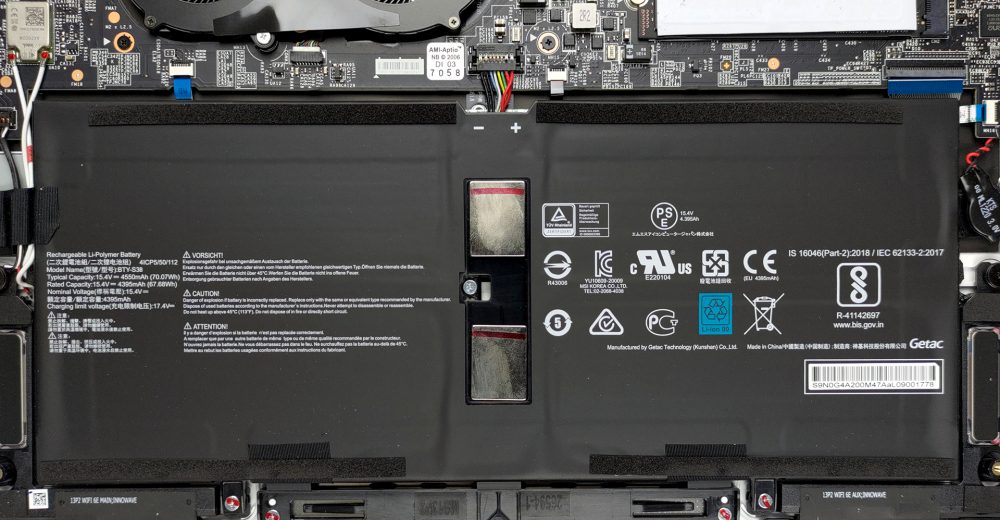
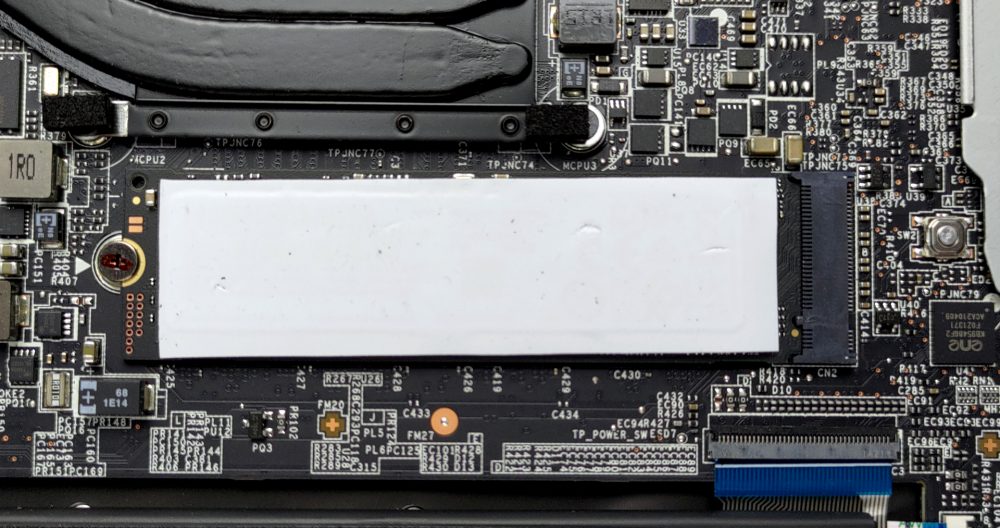
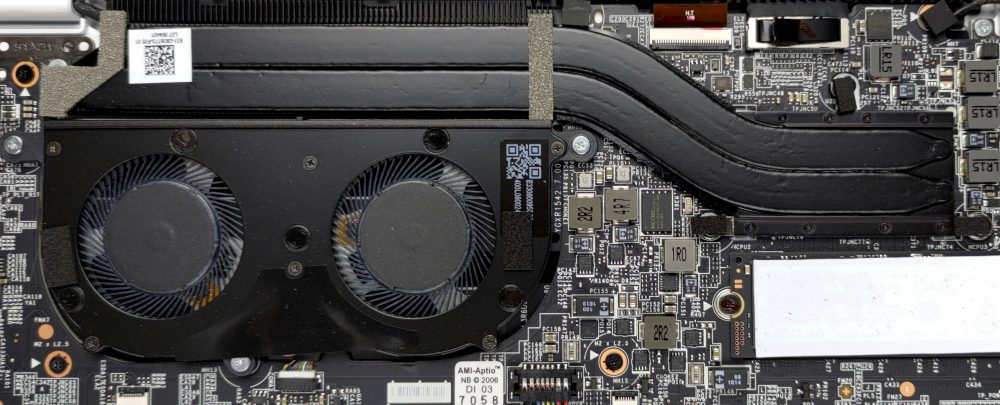








Hello, great write up.. One question: When you guys had the laptop, in performance mode when you manually select the fan to run in boost cooler mode. Did you guys hear like a quick 1 second buz/click in the fans as they initiated rotation?
Basically, select boost cooler mode, it clicks/buzzes for 1 second and fans come on top max speed.
I’m just wondering if there is something wrong with mine or its normal for this model.
Thanks.