Преглед на ASUS ROG Strix SCAR 15 G533 – Zen 3 и Ampere обединяват сили, за да създадат много мощен продукт
 Почти приключихме с цялата гама устройства на Republic of Gamers, разкрити на тазгодишното събитие CES. А днес ще ви покажем ROG Strix SCAR 15 G533. Лаптоп, който обещава да осигури екстремни нива на производителност, благодарение на процесорите Zen 3 от AMD и новите графични карти Ampere от NVIDIA. По-важното е, че е особено интересно да видим как би се представил срещу конкуренцията, тъй като в момента ноутбуците са може би най-добрият начин, по който можете да се сдобиете с най-новото и най-доброто от екипа на Green.
Почти приключихме с цялата гама устройства на Republic of Gamers, разкрити на тазгодишното събитие CES. А днес ще ви покажем ROG Strix SCAR 15 G533. Лаптоп, който обещава да осигури екстремни нива на производителност, благодарение на процесорите Zen 3 от AMD и новите графични карти Ampere от NVIDIA. По-важното е, че е особено интересно да видим как би се представил срещу конкуренцията, тъй като в момента ноутбуците са може би най-добрият начин, по който можете да се сдобиете с най-новото и най-доброто от екипа на Green.
За да се опита да бъде най-добрият в един много конкурентен свят, ASUS е направила няколко неща. Първо, те предлагат изключително бързи екрани. “Базовият” тук е панел с честота на опресняване 1080p 300Hz, а по-скъпият вариант осигурява малко по-бавна честота на опресняване – 165Hz, но по-висока разделителна способност – 1440p. Както видяхме в ROG Zephyrus G15 GA503, това вероятно е върхът на мобилния гейминг в наши дни.
Освен това те са приложили течен метал (от Thermal Grizzly) между матрицата на процесора и охлаждащия интерфейс, което значително ще подобри термичната ефективност. И може би нещо, което ще се отрази най-много на потребителите – клавиатурата. Това обаче ще оставим за по-късно.
Можете да проверите цените и конфигурациите в нашата система със спецификации: https://laptopmedia.com/series/asus-rog-strix-scar-15-g533/
Contents
Лист със спецификации
- HDD/SSD
- до 16000GB SSD
- M.2 слот
- 2x M.2 PCIe x4 slots Виж снимка
- RAM
- up to 64GB
- Операционна система
- Windows 11 Pro, Windows 10 Home, Windows 10 Pro, Windows 11 Home
- Батерия
- 90Wh, 4-cell
- Корпус
- Plastic / Polycarbonate, Aluminum
- Размери
- 355 x 260 x 22.6 ~ 27.2 mm (13.98" x 10.24" x 0.89")
- Тегло
- 2.30 kg (5.1 lbs)
- Портове и свързване
- 3x USB Type-A
- 3.2 Gen 1 (5 Gbps)
- 1x USB Type-C
- 3.2 Gen 2 (10 Gbps), Power Delivery (PD), DisplayPort
- HDMI
- 2.0b
- Четец на карти
- Ethernet LAN
- 10, 100, 1000 Mbit/s
- Wi-Fi
- 802.11ax
- Bluetooth
- 5.1
- Аудио жак
- 3.5mm Combo Jack
- Други екстри
- Четец на отпечатъци
- Уеб камера
- Подсветка на клавиатурата
- Микрофон
- Array Microphone with AI Noise Cancelling
- Говорители
- 2x 4W, Speakers + 2x 2W Tweeter, Smart Amp
- Оптично у-во
- Слот за заключване
Всички ASUS ROG Strix SCAR 15 G533 конфигурации
Какво има в кутията?
В опаковката открихме няколко хартиени ръководства, собствения “Keystone”, 240W захранваща тухла и няколко шалтера за персонализиране. Между другото, ASUS ви предлага всички подробности за 3D принтиране на собствена обвивка на своя уебсайт.
Дизайн и конструкция
Този преносим компютър споделя същата дизайнерска политика като по-големия си брат – ROG Strix SCAR 17 G733. Той се отличава с полупрозрачна основа, изключително здраво шаси и RGB навсякъде – включително LED лента, минаваща в предната част на лаптопа, и светещо лого ROG на гърба. По отношение на размерите лаптопът не е най-малкият там, но това е очаквано, защото трябва да включва мускулесто решение за охлаждане. Въпреки това той тежи 2,30 кг и има профил, който варира от 22,6 мм до 27,2 мм.
Капакът му се отваря лесно с една ръка. Това разкрива дисплей с матова повърхност и изключително тънки рамки около него. За съжаление ASUS не ви предоставя уеб камера, така че ще трябва да се сдобиете със собствена, ако искате или имате нужда от такава.
След това отиваме в основата, където виждаме нещо наистина уникално. Вместо конвенционалните механизми, ASUS е заложила на оптично-механични превключватели. Те все още приличат на ножичните, но цялата концепция е различна, тъй като разпознаването на входа става чрез светлина. Според производителя по този начин латентността е сведена до едва 0,2 ms, а ходът е 1,9 мм. На практика те произвеждат задоволително щракване при преминаване през зоната на откриване и са изключително удобни за използване. Имайте предвид, че имате много по-малко съпротивление от превключвателите Cherry, но все пак усещането е по-добро от 99% от клавиатурите за лаптопи.
Също така, нека не забравяме, че това устройство има големи клавиши със стрелки (нещо, от което ASUS много се страхуваше в миналото), RGB подсветка на всеки клавиш и набор от мултимедийни клавиши в горната част. Два от тях всъщност управляват Armoury Crate и предварителните настройки за изпълнение.
Що се отнася до тъчпада, получавате доста голям модел, в който е използвана технологията NumberPad, въведена за първи път в серията ZenBook. Той е удобен за използване и въпреки че му липсват специални бутони, го намираме за достатъчно добър.
Сега, този преносим компютър е снабден с комплект от четири високоговорителя – два 2W високоговорителя, стрелящи към вас, и два 4W нискочестотни високоговорителя, стрелящи надолу. А що се отнася до вентилацията, хладният въздух навлиза в шасито от долния панел и някои решетки на задния кожух, докато отвеждането на топлината става от гърба и двете страни на ноутбука.
Портове
И така, портовете на този преносим компютър са разположени на гърба и от лявата страна на устройството. Първо, на гърба се намират щепселът за захранване, RJ-45 конектор, HDMI 2.0b конектор, USB Type-C 3.2 (Gen. 2) порт с поддръжка на DisplayPort и Power Delivery и USB Type-A 3.2 (Gen. 1) порт. Отляво има два порта USB Type-A 3.2 (Gen. 1) и аудио жак.
Разглобяване, опции за надграждане и поддръжка
За да разглобите този лаптоп, трябва да започнете с развиването на 11 винта с глава Phillips. Един от тях остава прикрепен и повдига ръба на долния панел, така че да можете да започнете да изтръгвате оттам.
Отново виждаме огромна 90Wh батерия, която захранва лаптопа, когато той е далеч от стената.
По отношение на паметта има два SODIMM слота, които поддържат до 64 GB DDR4 RAM в двуканален режим. Що се отнася до съхранението, разполагате с два M.2 PCIe x4 слота.
Друг важен аспект тук е решението за охлаждане. То се състои от общо шест топлинни тръби, включително една, която охлажда VRM и графичната памет. Освен това ASUS е доставила четири топлинни разпределителя.
Качество на дисплея
ASUS ROG Strix SCAR 15 G533 в тестваната от нас конфигурация има 300 Hz Full HD панел – Sharp LQ156M1JW25 (SHP152C). Диагоналът му е 15,6″ (39,62 см), а разделителната способност – 1920 х 1080 пиксела. Съотношението на екрана е 16:9, като имаме предвид плътност на пикселите от – 142 ppi и стъпка от 0,18 х 0,18 мм. Екранът се превръща в Retina, когато се гледа от разстояние, равно или по-голямо от 60 см (24″) (от това разстояние окото спира да различава отделните пиксели и това е нормално за гледане на лаптоп).
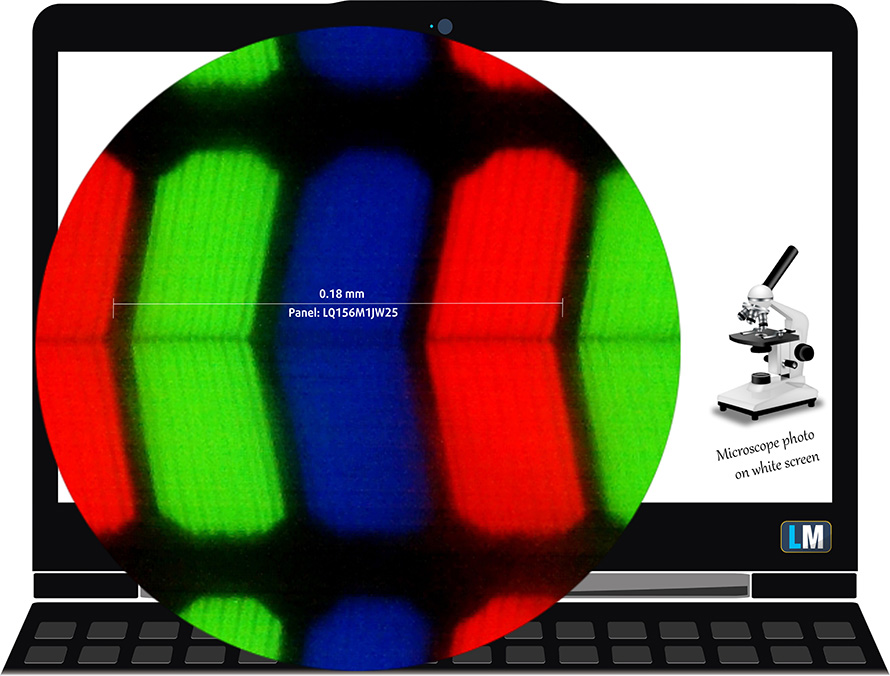
Ъглите на видимост са отлични. Предлагаме изображения под 45°, за да оцените качеството на изображението.

Измерихме максимална яркост от 328 нита в средата на екрана и 307 нита като средна стойност за цялата площ, с максимално отклонение от 13%. Корелираната цветна температура на бял екран е 6900К – малко по-студена от оптималната за стандарта sRGB от 6500К.
На илюстрацията по-долу можете да видите как се представя основният дисплей от гледна точка на равномерността. С други думи, изтичането на светлина от източника на светлина.
Стойности на dE2000 над 4,0 не трябва да се появяват и този параметър е един от първите, които трябва да проверите, ако възнамерявате да използвате лаптопа за работа с чувствителни цветове. Контрастното съотношение е добро – 1000:1.
За да сме сигурни, че сме на една и съща страница, бихме искали да ви запознаем с цветовата гама sRGB и Adobe RGB. Като начало има унифицирана диаграма на цветността CIE 1976, която представя видимия спектър на цветовете от човешкото око, давайки ви по-добра представа за покритието на цветовата гама и точността на цветовете.
Вътре в черния триъгълник ще видите стандартната цветова гама (sRGB), която се използва от милиони хора в HDTV и в интернет. Що се отнася до Adobe RGB, тя се използва в професионалните фотоапарати, монитори и др. за печат. По принцип цветовете вътре в черния триъгълник се използват от всички и това е съществената част от качеството на цветовете и точността на цветовете на един масов преносим компютър.
Все пак сме включили и други цветови пространства като известния стандарт DCI-P3, използван от филмовите студия, както и цифровия UHD стандарт Rec.2020. Rec.2020 обаче все още е нещо от бъдещето и за днешните дисплеи е трудно да го покрият добре. Включили сме и т.нар. гама на Майкъл Пойнтер, или гамата на Пойнтер, която представя цветовете, които естествено се срещат около нас всеки ден.
Жълтата пунктирана линия показва покритието на цветовата гама на ASUS ROG Strix SCAR 15 G533.
Неговият дисплей покрива 97% от sRGB/ITU-R BT.709 (уеб/HDTV стандарт) в CIE1976.
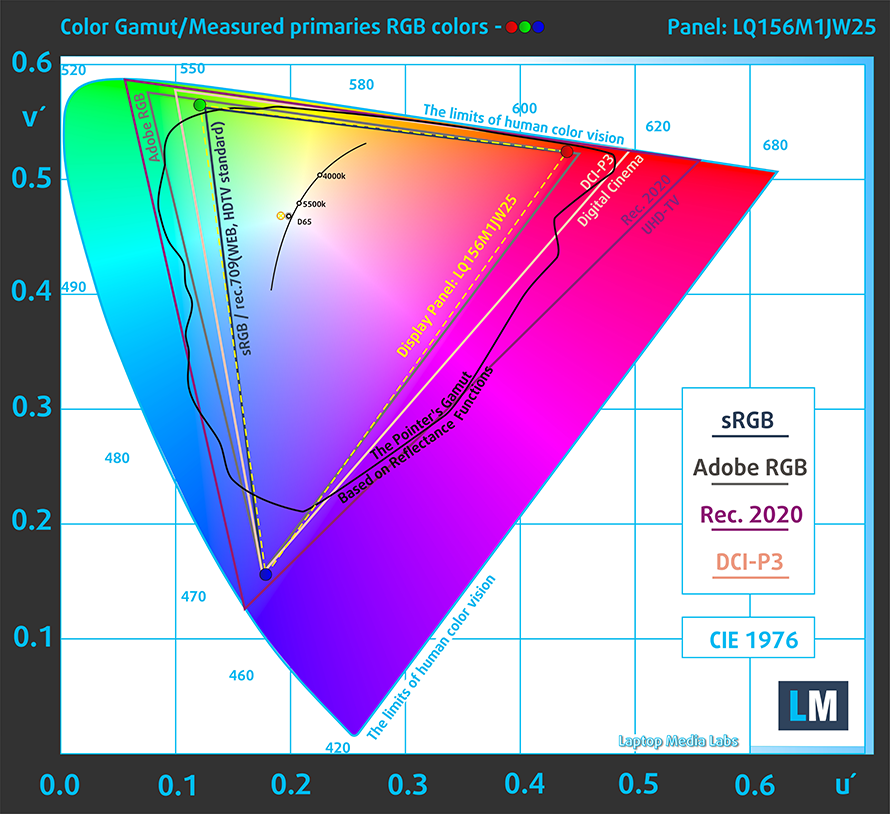
Нашият профил “Дизайн и игри” осигурява оптимална цветова температура (6500К) при яркост 140 cd/m2 и режим sRGB gamma.
Тествахме точността на дисплея с 24 често използвани цвята като светла и тъмна човешка кожа, синьо небе, зелена трева, оранжево и др. Можете да проверите резултатите във фабрично състояние, а също и с профил “Дизайн и игри”.
По-долу можете да сравните резултатите на ASUS ROG Strix SCAR 15 G533 с настройките по подразбиране (вляво) и с профила “Гейминг и уеб дизайн” (вдясно).
Следващата фигура показва колко добре дисплеят е в състояние да възпроизведе наистина тъмните части на изображението, което е от съществено значение при гледане на филми или игра на игри при слаба околна светлина.
Лявата страна на изображението представя дисплея със стандартни настройки, а дясната е с активиран профил “Гейминг и уеб дизайн”. По хоризонталната ос ще откриете скалата на сивото, а по вертикалната ос – яркостта на дисплея. На двете графики по-долу можете лесно да проверите сами как дисплеят ви се справя с най-тъмните нюанси, но имайте предвид, че това зависи и от настройките на текущия ви дисплей, калибрирането, ъгъла на гледане и условията на околната светлина.
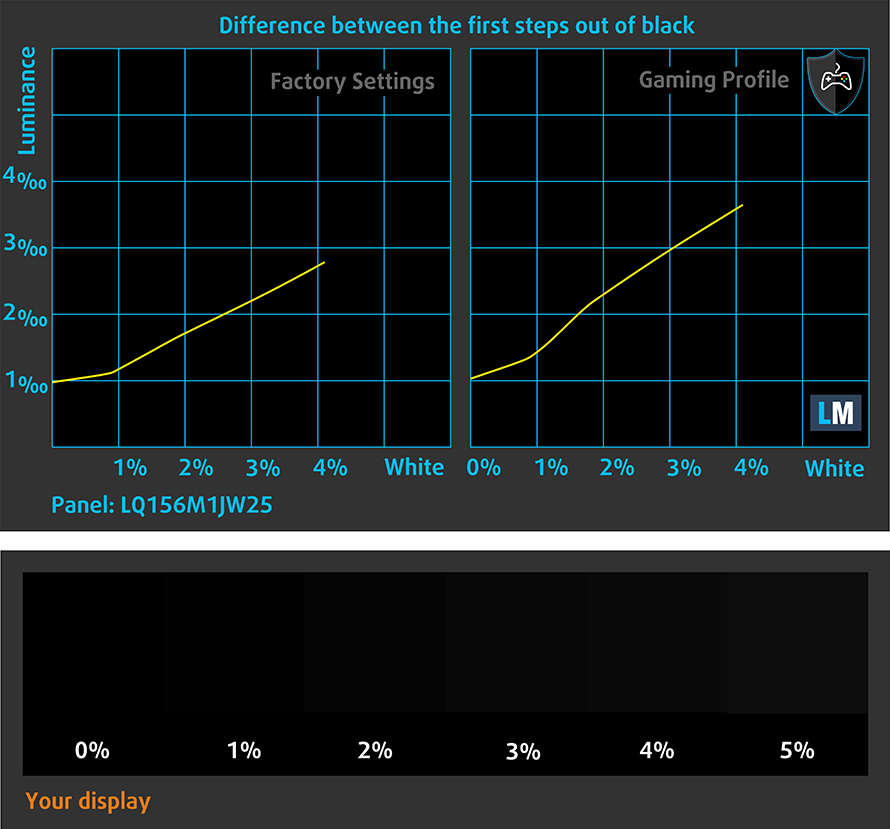
Време за реакция (геймърски възможности)
Тестваме времето за реакция на пикселите с обичайния метод “черно към бяло” и “бяло към черно” от 10% до 90% и обратно.
Записахме времето за падане + времето за нарастване = 9 ms.
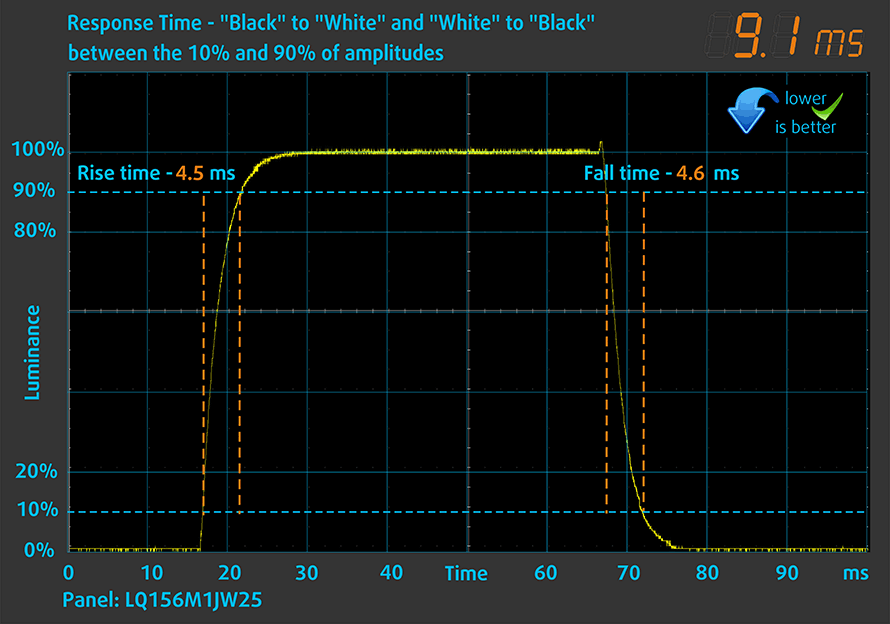
След това тестваме времето за реакция на пикселите с обичайния метод “от сиво към сиво” от 50% бяло до 80% бяло и обратно между 10% и 90% от амплитудата.
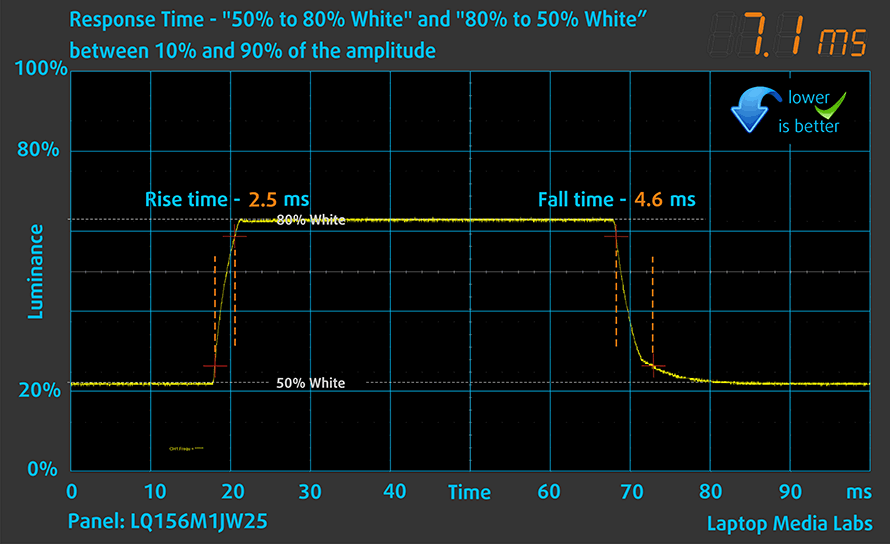
ШИМ (трептене на екрана)
Широчинно-импулсната модулация (ШИМ) е лесен начин за управление на яркостта на монитора. Когато намалявате яркостта, интензитетът на светлината на подсветката не се намалява, а се изключва и включва от електрониката с неразличима за човешкото око честота. При тези светлинни импулси съотношението светлина/неосветеност на времето се променя, докато яркостта остава непроменена, което е вредно за очите ви. Можете да прочетете повече за това в нашата специална статия за ШИМ.
Дисплеят на ASUS ROG Strix SCAR 15 G533 не използва ШИМ, за да регулира яркостта си в нито един момент. Това означава, че той е удобен за дълги гейминг сесии, без да вреди на очите ви в този аспект.
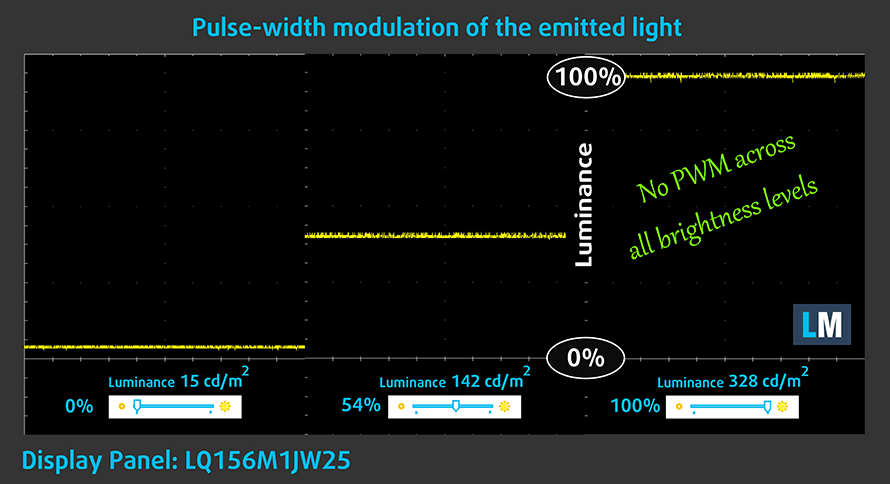
Емисии на синя светлина
Инсталирането на нашия профил Health-Guard не само елиминира ШИМ, но и намалява вредните емисии на синя светлина, като същевременно запазва цветовете на екрана възприемани точно. Ако не сте запознати със синята светлина, TL;DR версията е – емисии, които влияят отрицателно на очите, кожата и цялото ви тяло. Можете да намерите повече информация за това в нашата специална статия за Синята светлина.
Заключение
Панелът на ASUS ROG Strix SCAR 15 G533 в тестваната от нас конфигурация има Full HD резолюция, добро контрастно съотношение и удобни ъгли на видимост. За щастие, подсветката му не трепти при всяко ниво на яркост и покрива 97% от цветовата гама sRGB. Интересно е, че благодарение на нашия профил за игри и уеб дизайн точността на цветовете става изключително висока със средна стойност на dE от само 0,6. Още нещо обаче, важно за геймърите, е, че 300Hz честота на опресняване на панела е съчетана с изключително бързо време за реакция на пикселите. Това води до изключително гладко изображение, което е полезно при игри с високо темпо, като шутъри например.
Купете нашите профили
Тъй като нашите профили са съобразени с всеки отделен модел дисплей, тази статия и съответният пакет профили са предназначени за конфигурации ASUS ROG Strix SCAR 15 G533 с 15,6″ FHD IPS Sharp LQ156M1JW25 (SHP152C).
*Ако имате проблеми с изтеглянето на закупения файл, опитайте да използвате друг браузър, за да отворите връзката, която ще получите по електронната поща. Ако целта на изтеглянето е .php файл вместо архив, променете разширението на файла на .zip или се свържете с нас на [email protected].
Повече информация за профилите можете да прочетете ТУК.
В допълнение към ефективните ни и предпазващи здравето профили, купувайки продуктите на LaptopMedia подкрепяте разработките в лабораторията ни, където тестваме устройствата, за да пишем възможно най-обективните ревюта.

Офис работа
Профилът за Офис работа следва да бъде използван от потребители, които често работят с таблици и текстове. Той цели да предостави максимално добра видимост и ясна картина, задържайки права гама кривата (2.20), нативна цветова температура и персептуално точни цветове.

Дизайн и Гейминг
Този профил е предназначен за дизайнери, които работят професионално с цветове, както и за гейминг и филми. "Дизайн и Гейминг" прави екраните максимално точни, възможно по-близки до sRGB IEC61966-2-1 стандартът за Web и HDTV, при бяла точка D65.

Защита на Здравето
Защита на Здравето елиминира вредната Широчинно-импулсна модулация (ШИМ) и намалява негативната Синя светлина, която натоварва очите и тялото. Тъй като е създаден специално за всеки отделен панел, профилът успява да направи цветовете персептуално точни. Защита на Здравето симулира хартия, така че натоварването на очите е много намалено.
Вземете всички 3 профила с 33% отстъпка
Звук
Четирите високоговорителя на ASUS ROG Strix SCAR 15 G533s възпроизвеждат много силен звук с високо качество. Ниските, средните и високите му тонове са чисти от отклонения.
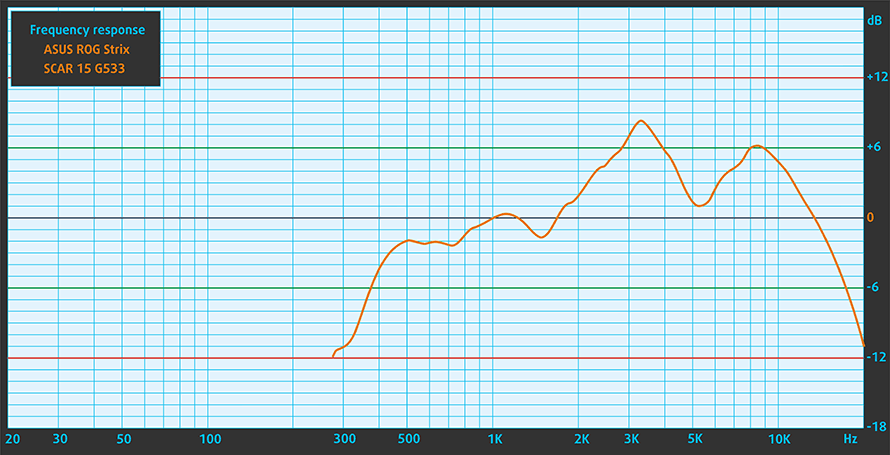
Драйвери
Всички драйвери и помощни програми за този преносим компютър можете да изтеглите от тук: https://rog.asus.com/us/laptops/rog-strix/2021-rog-strix-scar-15-series/helpdesk_download
Батерия
Сега провеждаме тестовете на батерията с включена настройка за по-добра производителност на Windows, яркост на екрана, настроена на 120 нита, и всички други програми са изключени, с изключение на тази, с която тестваме ноутбука. Батерията с капацитет 90Wh осигурява 15 часа и 4 минути сърфиране в уеб и 10 часа и 45 минути възпроизвеждане на видео.
За да симулираме реални условия, използвахме наш собствен скрипт за автоматично сърфиране в интернет през над 70 уебсайта.


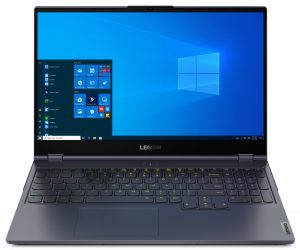



За всеки такъв тест използваме едно и също видео в HD формат.


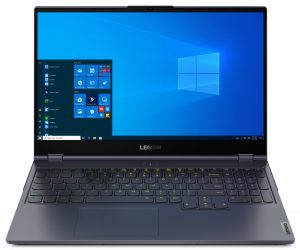



Опции за процесора
Доколкото ни е известно, този ноутбук може да се намери с Ryzen 7 5800H или Ryzen 9 5900HX – и двата изключително мощни 8-ядрени процесора, базирани на най-новата Zen 3 архитектура на AMD.
Резултатите са от Cinebench 20 CPU тест (по-високите са по-добри)
Резултатите са от Photoshop теста ни (по-ниските са по-добри)
Опции за графичен процесор
И за графиката има три варианта – RTX 3060, RTX 3070 и RTX 3080, като всички те имат 115W TGP с 15W допълнителна мощност чрез Dynamic Boost.
Резултатите са от 3DMark: Time Spy (Graphics) бенчмарка (по-високите са по-добри)
Резултатите са от 3DMark: Fire Strike (Graphics) бенчмарка (по-високите са по-добри)
Резултатите са от Unigine Superposition бенчмарка (по-високите са по-добри)
Гейминг тестове
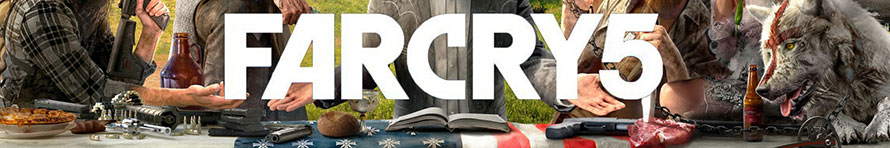
| Far Cry 5 | Full HD, Нормално (Проверете настройките) | Full HD, High (Проверете настройките) | Full HD, Ultra(Проверете настройките) |
|---|---|---|---|
| Средно | 105 fps | 103 fps | 97 fps |

| Възходът на Tomb Raider (2016 г.) | Full HD, средно (Проверете настройките) | Full HD, много висока (Проверете настройките) | Full HD, MAX (Проверете настройките) |
|---|---|---|---|
| Средно | 137 fps | 113 fps | 85 fps |

| Tom Clancy’s Ghost Recon Wildlands | Full HD, High (Проверете настройките) | Full HD, много висока (Проверете настройките) | Full HD, Ultra (Проверете настройките) |
|---|---|---|---|
| Средно | 100 fps | 89 fps | 68 fps |

| Shadow of the Tomb Raider (2018) | Full HD, средно (Проверете настройките) | Full HD, висока (Проверете настройките) | Full HD, най-висока (Проверете настройките) |
|---|---|---|---|
| Средно | 107 fps | 106 fps | 91 fps |
Температури и комфорт
Максимално натоварване на процесора
В този тест използваме 100% от ядрата на процесора, като следим техните честоти и температурата на чипа. Първата колона показва реакцията на компютъра при краткотрайно натоварване (2-10 секунди), втората колона симулира сериозна задача (между 15 и 30 секунди), а третата колона е добър показател за това колко добър е лаптопът при дълготрайно натоварване, например при рендиране на видео.
Средна честота на ядрата (базова честота + X); Температура на процесора.
| AMD Ryzen 7 5800H (45W TDP) | 0:02 – 0:10 сек. | 0:15 – 0:30 сек. | 10:00 – 15:00 мин. |
|---|---|---|---|
| ASUS ROG Strix SCAR 15 G533 | 3,43 GHz (B+7%) при 76°C | 3,35 GHz (B+5%) @ 80°C | 3,47 GHz (B+8%) @ 82°C |
| ASUS ROG Zephyrus Duo 15 SE (GX551) | 3,93 GHz (B+23%) @ 81°C | 3,82 GHz (B+19%) @ 86°C | 3,78 GHz (B+18%) @ 93°C |
| ASUS TUF A17 (FA706) 2021 | 3,42 GHz (B+7%) @ 74°C | 3,34 GHz (B+4%) @ 78°C | 3,35 GHz (B+5%) @ 84°C |
Когато разгледаме тактовите честоти при натоварване с Prime95, виждаме, че днешната машина остава зад ROG Zephyrus Duo 15 SE (GX551), но последният работи при значително по-високи температури.
Гейминг в реални условия
| NVIDIA GeForce RTX 3080 | Честота на графичния процесор/температура на ядрото (след 2 мин.) | Честота на графичния процесор/температура на ядрото (след 30 мин.) |
|---|---|---|
| ASUS ROG Srix SCAR 15 G533 | 1616 MHz @ 80°C @ 130W | 1597 MHz @ 82°C @ 130W |
| ASUS ROG Zephyrus G15 GA503 | 1474 MHz @ 75°C @ 100W | 1475 MHz @ 74°C @ 99W |
| ASUS ROG Strix SCAR 17 G733 | 1523 MHz @ 81°C @ 129W | 1515 MHz @ 83°C @ 130W |
Интересно е, че 15-инчовият модел работи с малко по-висока тактова честота от 17-инчовия си събрат. Все пак разстоянието до 100W RTX 3080 на ROG Zephyrus G15 GA503 е опасно близко, така че не сме напълно доволни от настройката на охлаждането, въпреки че използвахме една и съща настройка Turbo и на трите устройства.
Гейминг комфорт
По отношение на шума, трябва да очаквате шумно устройство, ако искате да извлечете всичко от ноутбука си (напр. използвайки предварителната настройка Turbo), обаче, когато слизате надолу по стъпките на производителността, шумът намалява пропорционално.
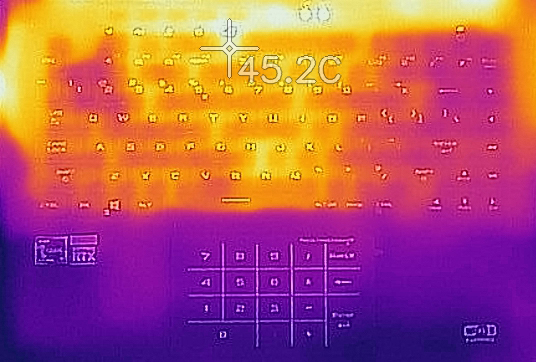
Присъда
И така, завършихме тестовете си на един от най-мощните 15-инчови лаптопи в момента. Какво научихме? Ами, както казахме, той има огромна производителност. Течният метал във вътрешността помага много за температурите, а за следващото поколение бихме искали да го видим приложено и към видеокартата. Интересно е, че технологията с променлива честота на опресняване, комбинирана с мощната 90Wh батерия, осигурява около 15 часа сърфиране в уеб и 10 часа и 45 минути възпроизвеждане на видео, което беше нечувано за геймърски ноутбук от този калибър преди няколко години.
Панелът на ASUS ROG Strix SCAR 15 G533 в тестваната от нас конфигурация има Full HD резолюция, добро контрастно съотношение и удобни ъгли на видимост. За щастие, подсветката му не трепти при всяко ниво на яркост и покрива 97% от цветовата гама sRGB. Интересно е, че благодарение на нашия профил за игри и уеб дизайн точността на цветовете става изключително висока със средна стойност на dE от само 0,6. Още нещо обаче, важно за геймърите, е, че 300Hz честота на опресняване на панела е съчетана с изключително бързо време за реакция на пикселите. Това води до изключително гладко изображение, което е полезно при игри с високо темпо, като шутъри например.
Бяхме много изненадани и от оптично-механичната клавиатура, която носи изживяване, подобно на това на истински механичен превключвател, в корпус, който не е по-дебел от конвенционално мрежово устройство.
За съжаление не видяхме функции като Thunderbolt свързаност (поради ограниченията на AMD), както и какъвто и да е слот за SD карта, което е дребнаво.
Има обаче и друго нещо, на което бихме искали да обърнем внимание. Въпреки факта, че AMD напълно щурмува пазара на настолни компютри и заличи Intel във всеки един сценарий (дори в игрите), това не може да се каже за сегмента на лаптопите. Установихме, че AMD все още изостава от Intel, когато става въпрос за чисто гейминг изживяване, като някои лаптопи с RTX 3060 превъзхождат RTX 3070, когато са съчетани с процесори на Intel. От друга страна, времето ще покаже дали това се дължи на оптимизацията на драйверите, тъй като продължаваме да тестваме лаптопи, оборудвани с най-новите технологии от AMD и NVIDIA, и разбира се, сдвоени в други марки лаптопи.
Засега бихме ви посъветвали да погледнете към по-преносимия ROG Zephyrus G15 GA503, въпреки че неговите графични карти работят с TGP от 100 W, в сравнение със 130 W на това устройство. Или да изчакате повече производители да пуснат своите продукти за игри за широката публика.
Pros
- Заредени с RGB
- 1080p 360Hz и 1440p 165Hz опции за IPS панел
- Покрива 97% от цветовата гама sRGB и има точно представяне на цветовете благодарение на нашия профил за игри и уеб дизайн (Sharp LQ173M1JW04)
- Не използва ШИМ за регулиране на яркостта (Sharp LQ173M1JW04)
- Много бързо време за реакция на пикселите (Sharp LQ173M1JW04)
- Една от най-добрите хардуерни комбинации до днес
- Термично съединение от течен метал върху процесора
- Поддръжка на Wi-Fi 6 и два диска M.2 PCIe x4
- Оптико-механична клавиатура с много ниска латентност и големи клавиши със стрелки
- Страхотен живот на батерията
Cons
- Без поддръжка на Thunderbolt (поради ограниченията на чипсета)
- Няма четец на SD карти
Можете да проверите цените и конфигурациите в нашата система за спецификации: https://laptopmedia.com/series/asus-rog-strix-scar-15-g533/






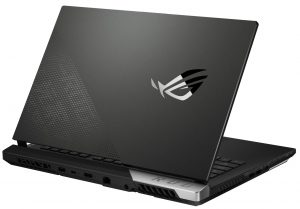


























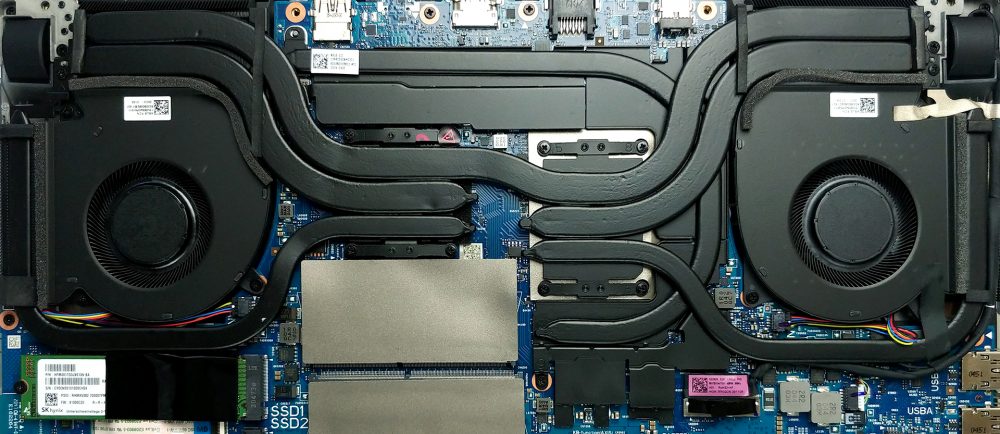
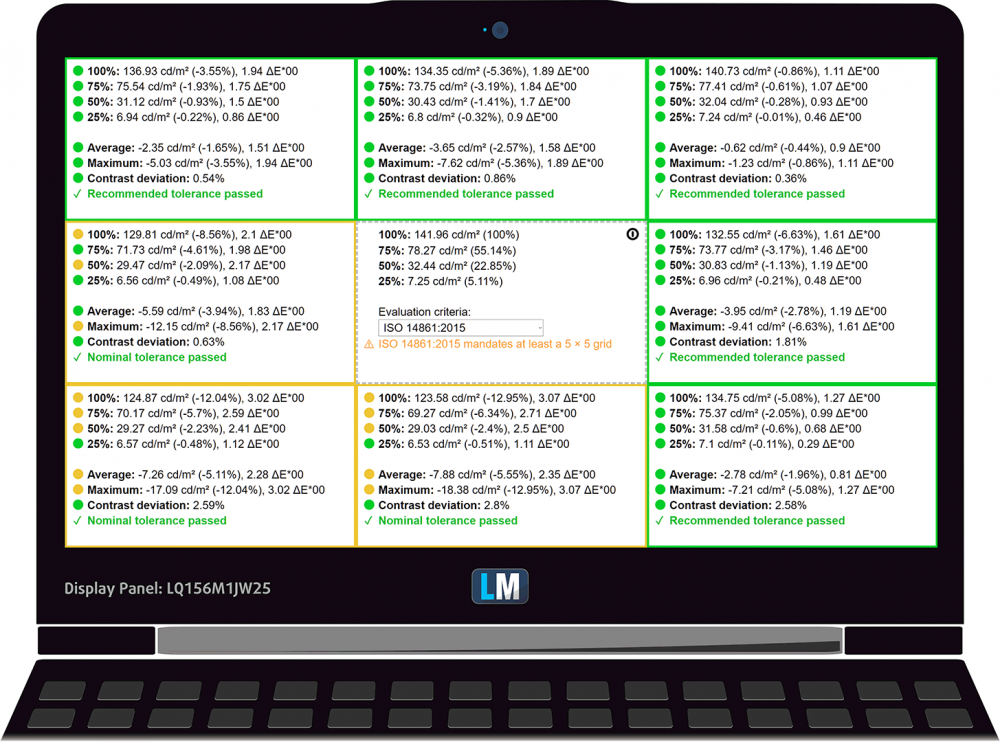
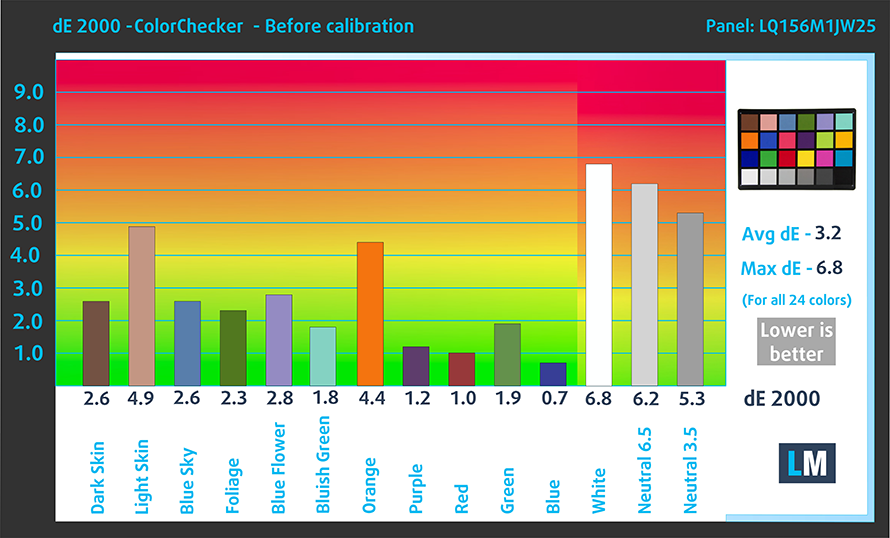
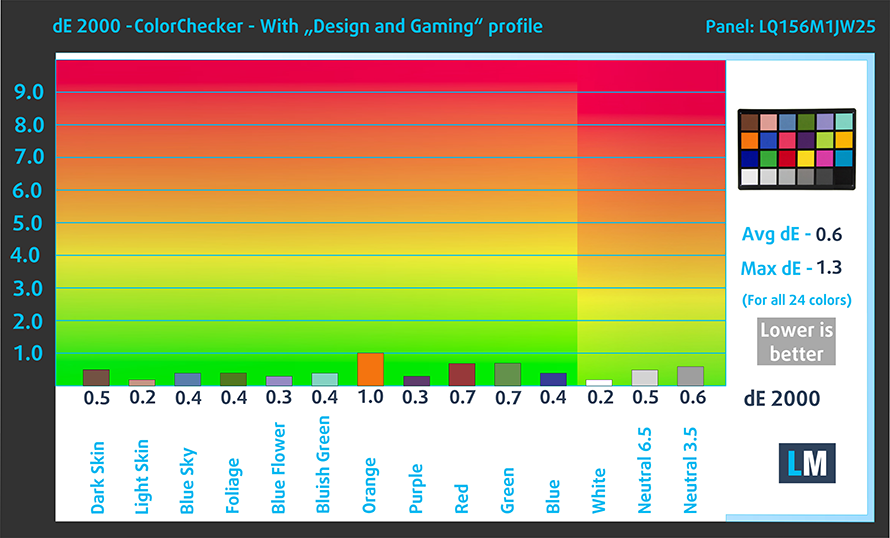

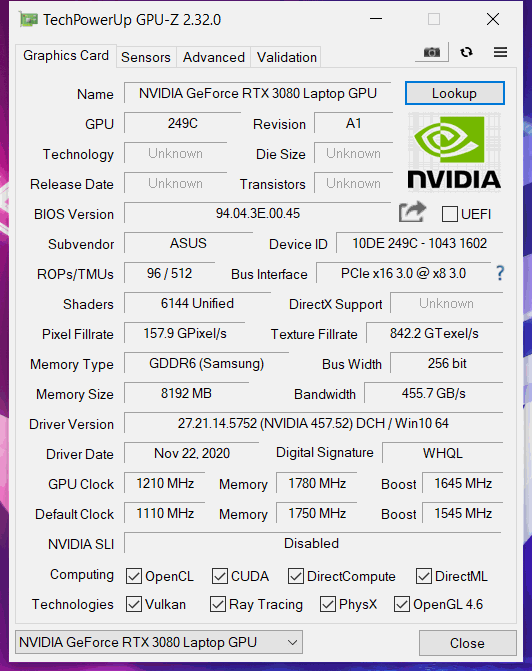








Are there any plans for “Huawei MateBook D 16” review?
How can be removed the heat pipes to replace the liquid metal thermal paste?