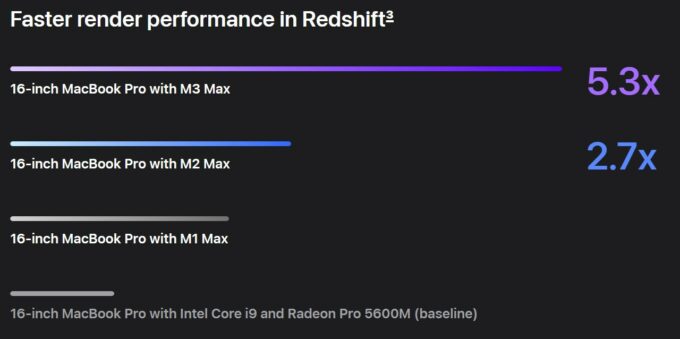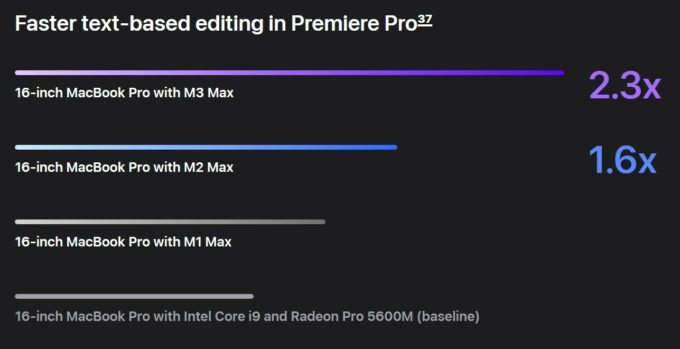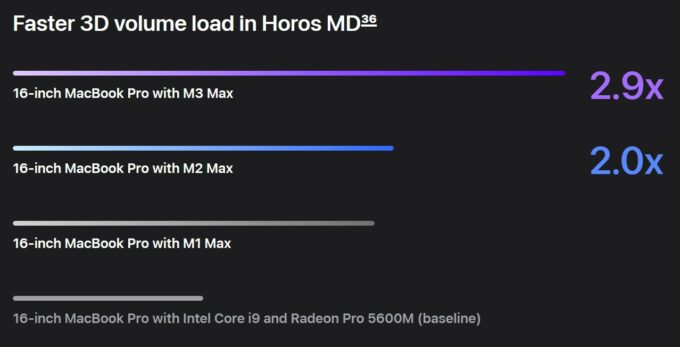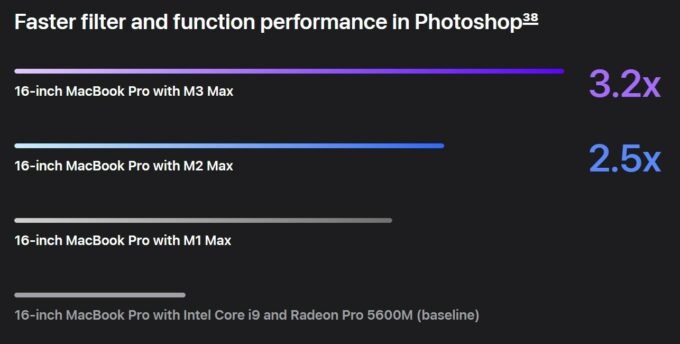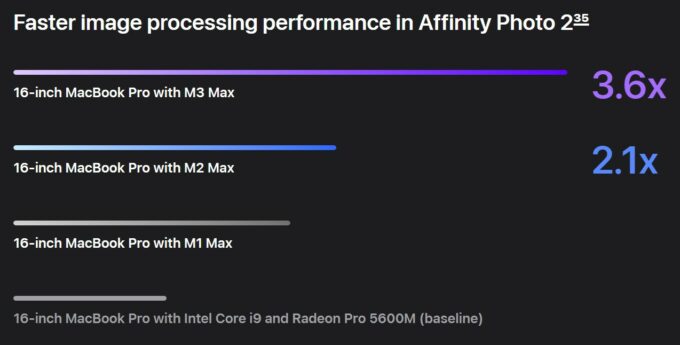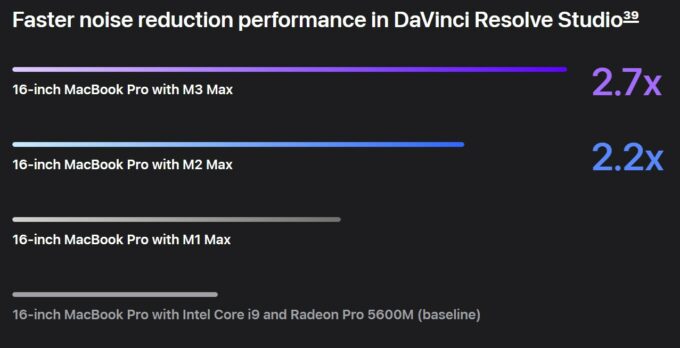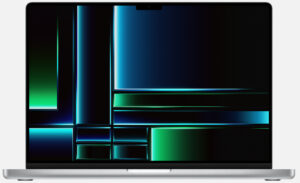[Preliminary] Performance comparison: Apple M3 Max vs Apple M2 Max vs Apple M1 Max
 The last chips on the M-list, but the most powerful, the Max-series offers the most performance that you can find on an Apple laptop. Apple’s M3 Max chip is looking to be the new king, and it probably will be, considering how it’s got the most cores out of any previous incarnation of an M-series chip (excluding the M2 Ultra, which is effectively two M2 Max chips combined like LEGO bricks).
The last chips on the M-list, but the most powerful, the Max-series offers the most performance that you can find on an Apple laptop. Apple’s M3 Max chip is looking to be the new king, and it probably will be, considering how it’s got the most cores out of any previous incarnation of an M-series chip (excluding the M2 Ultra, which is effectively two M2 Max chips combined like LEGO bricks).
Today, we’ll give you the first results of the M3 Max chip, including both Apple’s own benchmarks that they showed off at the time of the announcement, as well as some Geekbench 6 numbers. To use as a comparison, we’ll include the M2 Max and M1 Max chips too, to see just how much faster the M3 Max is, as there’s sure to be a sweet increase in performance.
You can find more about all the M-series chips here: Apple M3 Max (16-core CPU) / Apple M3 Max (14-core CPU) / Apple M2 Max / Apple M1 Max
Specs
| CPU | CPU Cores | GPU Cores | Memory Bandwidth | Unified Memory | Process Technology |
|---|---|---|---|---|---|
| Apple M3 Max (16-core CPU) | 12 performance cores + 4 efficiency cores | 40 cores | 400 GB/s | up to 128GB | 3 nm |
| Apple M3 Max (14-core CPU) | 10 performance cores + 4 efficiency cores | 30 cores | 300 GB/s | up to 128GB | 3 nm |
| Apple M2 Max (38-core GPU) | 8 performance cores + 4 efficiency cores | 38 cores | 400 GB/s | up to 96GB | 5 nm |
| Apple M2 Max (30-core GPU) | 8 performance cores + 4 efficiency cores | 30 cores | 400 GB/s | up to 96GB | 5 nm |
| Apple M1 Max (32-core GPU) | 8 performance cores + 2 efficiency cores | 32 cores | 400 GB/s | up to 64GB | 5 nm |
| Apple M1 Max (24-core GPU) | 8 performance cores + 2 efficiency cores | 24 cores | 400 GB/s | up to 64GB | 5 nm |
For the first time in the Max chip series, we have two different versions of the M3 Max differentiated by CPU core count. There is a 14-core version with 10 Performance cores and 4 Efficiency cores, as well as a 16-core version, which boasts an additional 2 Performance cores. The 14-core variant has a lower memory bandwidth of 300GB/s, potentially making it slower than last year’s M2 Max in certain scenarios. We observe an overall increase in CPU and GPU cores, along with a rise in unified memory capacity, reaching up to 128GB.
Performance
Apple has provided us with a suite of tests (a total of seven) across various domains requiring substantial computational power: 3D Rendering (Maxon Redshift), Scientific analysis (MATLAB), Video editing (Premiere Pro), Medical Imaging (Horos MD), Photo editing (Photoshop), Image processing (Affinity Photo 2), and Color grading (DaVinci Resolve Studio). The four laptops included in the test are:
M3 Max: 2023 MacBook Pro 16 with an M3 Max (16-core CPU, 40-core GPU) and 128GB of RAM
M2 Max: 2022 MacBook Pro 16 with an M2 Max (12-core CPU, 38-core GPU) and 96GB of RAM
M1 Max: 2021 MacBook Pro 16 with an M1 Max (10-core CPU, 32-core GPU) and 64GB of RAM
Baseline: 2019 MacBook Pro 16 with an 8-core Core i9 CPU, 64GB of RAM, and an AMD Radeon Pro 5600M GPU with 8GB of HBM2 memory.
Before we delve into Apple’s tests, let’s examine the independent Geekbench 6 benchmark results. Thanks to the increased core count, the M3 Max exhibits a significant boost in Multi-core performance, while the Single-core improvement is more modest when comparing the M2 Max to the M1 Max, and then the M3 Max to the M1 Max. We believe the smaller increase for Single-core performance is due to all MacBook Pro models with Max chips being equipped with the same 140W power adapter. Distributing that power between 12 and 16 cores means less power available per core.
| Single-core | Multi-core | |
|---|---|---|
| Apple M3 Max (16-core CPU) | 3192 (+13% vs. M2 chip) | 20982 (+41% vs. M2 chip) |
| Apple M2 Max (12-core CPU) | 2819 (+17% vs. M1 chip) | 14870 (+18% vs. M1 chip) |
| Apple M1 Max (10-core CPU) | 2417 | 12636 |
3D Rendering
Thanks to the extra cores, the 3D Rendering performance is way better on the M3 Max, compared to the M1 Max and M2 Max:
Scientific analysis
We see an amazing jump in power in MATLAB too, a very heavy program for computational analysis, running simulations for scientists and mathematicians.
Video editing
While we wouldn’t choose Premiere Pro for editing if we were on a Mac, it is good to see that the M3 Max performs way better than its predecessors.
Medical Imaging
Compared to the jump from the M1 Max to the M2 Max, the M3 Max feels like a totally new chip, as the extra cores do good work in Horos MD.
Photo Editing
The same could be said for Photoshop, as we see a bigger increase in power year-on-year.
Image processing
The Affinity Photo scores are really good for the M3 Max, which almost doubles the speed of the M2 Max.
Color grading
Color grading inside DaVinci Resolve Studio is the only area where the incremental improvement is, well, incremental. We don’t see a big increase in performance, but that’s somewhat expected.
Verdict
The extra cores of the new M3 Max CPU contribute to a very nice increase in power when compared to the M2 Max, a way bigger jump than the one between the M1 Max and M2 Max. Add to that the new GPU architecture and its new features (which you can read about here), the M3 Max is a good upgrade if your M1-based machine is running out of steam. However, for many people that’s not the case, as even the M1 chips are still very good in most workloads. However, if you’ve never had a Mac before and have the finances to get one of these new ones, a Space Black MacBook Pro might be just what the doctor ordered.
All laptops with the Apple M3 Max (16-core CPU):
All laptops with the Apple M3 Max (14-core CPU):
All laptops with the Apple M2 Max:
All laptops with the Apple M1 Max: