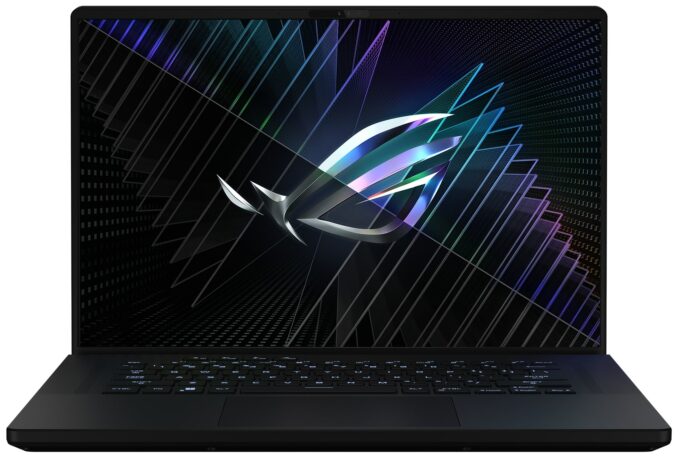ASUS ROG Zephyrus M16
- Intel Core i9-13900H
- NVIDIA GeForce RTX 4090 (Laptop, 150W)
- 16.0", WQXGA (2560 x 1600), 240 Hz, IPS + G-Sync
- 2000GB SSD
- 32GB DDR5
- 2.10 kg (4.6 lbs)
quality
Specs
- HDD/SSD
- 2TB SSD
- M.2 Slot
- 2x 2280 PCIe NVMe 4.0 x4 See photo
- RAM
- 32GB DDR5
- OS
- Windows 11 Pro
- Body Material
- Aluminum
- Dimensions
- 355 x 246 x 19.9/21.1 - 22.3/22.9 mm (13.98" x 9.69" x 0.78")
- Weight
- 2.10 kg (4.6 lbs)
- Ports and connectivity
- 2x USB Type-A
- 3.2 Gen 2 (10 Gbps)
- 1x USB Type-C
- 3.2 Gen 2 (10 Gbps), Power Delivery (PD), DisplayPort
- 1x USB Type-C
- Thunderbolt 4, Power Delivery (PD), DisplayPort
- HDMI
- 2.1
- Card Reader
- MicroSD (UHS-II)
- Ethernet LAN
- Wi-Fi
- 802.11ax
- Bluetooth
- 5.2
- Audio jack
- 3.5mm Combo Jack
- Features
- Fingerprint reader
- Web camera
- FHD IR Camera for Windows Hello
- Backlit keyboard
- Microphone
- 3x Microphone Array with Ai noise-canceling technology
- Speakers
- 2x 2W Tweeters + 2x 2W dual-force Woofers, Smart Amp, Dolby Atmos
- Optical drive
- Security Lock slot
- Kensington Lock
Portability
Review
ASUS ROG Zephyrus M16 in-depth review
The ASUS ROG Zephyrus subbrand has always been about combining style with super-fast hardware. This is easier said than done since the CPUs and GPUs for mobile devices have gotten really hungry for power.That hunger translates to a lot of heat. And to get good thermal management, your laptop needs either a lot of heat pipes or a bulky vapor chamber. Regardless of what the manufacturer chooses, the sheer volume of copper will significantly increase the weight of the device.This is why building the ROG Zephyrus M16 (GU604, 2023) has inevitably been a huge challenge for ASUS engineers. Thankfully, this is far from a first-gen product, so the manufacturer clearly knows what it's doing.Moreover, the laptop features a liquid metal thermal compound on the CPU die. This helps for supe[...]
Read the full review
Pros
- Bright RGB
- Good cooling setup + liquid metal on CPU
- 98% DCI-P3 coverage (BOE NE160QDM-NM4 (BOE0B74))
- 240Hz panel has very quick pixel response times (BOE NE160QDM-NM4 (BOE0B74))
- HDR, G-Sync, and MUX switch on board
- Wi-Fi 6E and 2.5Gbit Ethernet support
- Great keyboard and touchpad
- 2x DDR5 SODIMM + 2x M.2 PCIe x4 slots
- Populous port selection
Cons
- Loud during gaming
- Keyboard gets pretty warm during gaming
Disassembly, maintenance and upgrade options
This laptop's insides are mesmerizing. They comprise a labyrinth of heat pipes and are infused with a couple of SODIMM slots, and M.2 PCIe x4 storage slots.Check out all ASUS ROG Zephyrus M16 (GU604, 2023) prices and configurations in our Specs System, or read more in our In-Depth review.1. Remove the bottom plate To get inside this device, you first need to remove a total of 7 rubber caps. Then, undo all 15 Phillips-head screws, and pry the bottom panel with a plastic tool. Start from the gap opened by the screw in the bottom left corner.2. Remove the battery Here, we fi[...]
Read more