HP Elite Dragonfly G3 review – change of form, but not in heart
Verdict
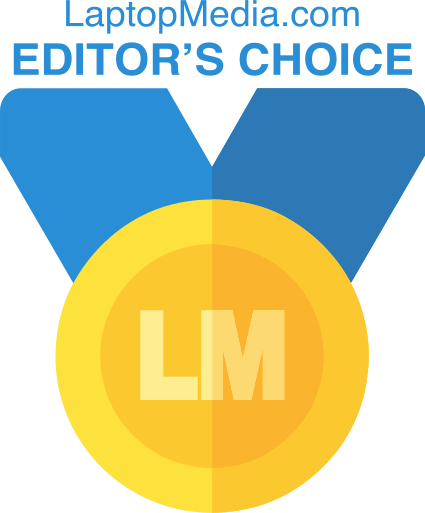 In the beginning, we said that the decision to go from 2-in-1 to clamshell is rather controversial. Despite that, the Elite Dragonfly G3 is an exquisite little machine. Its display has a tall aspect ratio, which should deliver better productivity.
In the beginning, we said that the decision to go from 2-in-1 to clamshell is rather controversial. Despite that, the Elite Dragonfly G3 is an exquisite little machine. Its display has a tall aspect ratio, which should deliver better productivity.
Furthermore, the battery life of the device is fantastic. It got us through 14 hours and 30 minutes of Web browsing, or 13 hours of video playback on a single charge.
HP Elite Dragonfly G3’s touchscreen panel has comfortable viewing angles and a very good contrast ratio. It covers 96% of the sRGB color gamut, which results in a pretty vibrant image. Moreover, our Gaming and Web design profile greatly improves the color accuracy to a level, which makes the laptop great for color-sensitive work.
It’s good to know that it has an extremely low gloss, which makes it even less reflective than conventional matte panels. Furthermore, the display is protected by a glass sheet, which gives the lid extremely good structural rigidity.
Plus, there is a plethora of sensors, which not only will allow you to log in but also offer an automatic lock and awake function. One of them also enables the ambient color correction setting inside Windows.
We are happy with its performance, although it is not the best we’ve seen from this particular processor. The good news is that you will get high clocks in short loads, while the long-term power limit is still higher than the 15W default TDP of the CPU.
Not in the last place, we have to mention the graphics performance. The Iris Xe Graphics G7 really likes the LPDDR5 RAM, which works at 4800MHz. Although the frequency of the memory is significantly lower than some models, equipped with the AMD Radeon 680M, you will effortlessly play light games even at high settings.
This brings us to the fact that the memory is soldered to the motherboard. Since you can’t upgrade it after purchase, it would be a good idea to pick the ideal configuration for you. You can choose between 8, 16, and 32GB. In our view, you should at least aim for the 16GB model, if you don’t want to decimate your budget.
On the bright side, the laptop supports Gen 4 SSDs via the single M.2 PCIe x4 slot. Also, the SIM card tray offers you optional LTE or even 5G connectivity. This depends on the WWAN card installed on the inside. The two options, in this case, are the Intel XMM 7560 R+ LTE-Advanced Pro, and the Intel 5000 5G Solution.
At the end of the day, the great build quality, and the super comfortable keyboard and touchpad should round up a device, which is nothing less than fantastic. Its port selection is great, with two Thunderbolt 4 ports, an HDMI 2.0b connector, and a full-sized USB port, executed via a jaw-style mechanism.
If you are already in the market for the Dell XPS 13 Plus 9320, or the Lenovo ThinkPad X1 Carbon Gen 10, then you should definitely give the HP Elite Dragonfly G3 a go.
You can check the prices and configurations in our Specs System: https://laptopmedia.com/series/hp-elite-dragonfly-g3/
Pros
- Comfortable keyboard and touchpad
- 96% sRGB coverage and accurate color representation with our profile (CMN13C0)
- Low gloss and reflectivity of the display (CMN13C0)
- No PWM (CMN13C0)
- Supports PCIe x4 Gen 4 drives
- Long battery life
- Two Thunderbolt 4 connectors (both can be used for charging)
- Wi-Fi 6 support plus optional IR face recognition, fingerprint reader, and 5G support
- Up to 32GB RAM
Cons
- Lacks an SD card reader
- Memory is soldered to the motherboard








