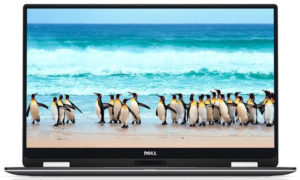Dell XPS 13 9365
- HDD/SSD
- up to 2000GB SSD + up to 1000GB HDD
- RAM
- up to 16GB
- OS
- Windows 10 Home, Windows 10 Pro
- Battery
- 46Wh, 4-cell, 52Wh, 4-cell, 4-cell 46WHr, 4-Cell 46Wh, 46Wh, Li-Ion, 3-cell, 46Wh, Li-ion, 3-cell, 4-cell, 46Wh
- Body material
- Aluminum, Carbon fiber
- Dimensions
- 304 x 199 x 8 - 13.7 mm (11.97" x 7.83" x 0.31")
- Weight
- 1.24 kg (2.7 lbs)
- Ports and connectivity
- 1x USB Type-C
- 3.2 Gen 2 (10 Gbps), Power Delivery (PD), DisplayPort
- 1x USB Type-C
- 3.2 Gen 2 (10 Gbps), Thunderbolt 3, Power Delivery (PD), DisplayPort
- HDMI
- VGA
- DVI
- Card reader
- SD
- Ethernet LAN
- Wi-Fi
- 802.11ac
- Bluetooth
- 4.2
- Audio jack
- headphone/microphone
- Features
- Fingerprint reader
- optional
- Web camera
- Backlit keyboard
- Microphone
- Speakers
- Optical drive
- Security Lock slot
- Battery gauge button and indicator
All Dell XPS 13 9365 configurations
Buy our profiles for Sharp SHP146A (LQ133M1, V6V6D) / 13.3”, QHD+ (3200 x 1800), IPS
In addition to receiving efficient and health-friendly profiles, by buying LaptopMedia's products you also support the development of our labs, where we test devices in order to produce the most objective reviews possible.

Office Work
Office Work should be used mostly by users who spend most of the time looking at pieces of text, tables or just surfing. This profile aims to deliver better distinctness and clarity by keeping a flat gamma curve (2.20), native color temperature and perceptually accurate colors.

Design and Gaming
This profile is aimed at designers who work with colors professionally, and for games and movies as well. Design and Gaming takes display panels to their limits, making them as accurate as possible in the sRGB IEC61966-2-1 standard for Web and HDTV, at white point D65.

Health-Guard
Health-Guard eliminates the harmful Pulse-Width Modulation (PWM) and reduces the negative Blue Light which affects our eyes and body. Since it’s custom tailored for every panel, it manages to keep the colors perceptually accurate. Health-Guard simulates paper so the pressure on the eyes is greatly reduced.
Get all 3 profiles with 33% discount
CPU performance
Here you can find the price/performance difference between all the CPUs that come in the Dell XPS 13 9365 series.
Results are from the Cinebench 20 Multi-core test (the higher the score, the better)
GPU performance
Here you can find the price/performance difference between all the GPUs that come in the Dell XPS 13 9365 series.
Results are for the 3DMark: Fire Strike (Graphics) benchmark (the higher the score, the better)
Dell XPS 13 9365 in-depth review
Following the trend of 2-in-1s, Dell decided to release a version of one of its best ever notebooks, the XPS 13. The award-winning device took the tech market by a storm and despite its "bulky" price, it was praised by a number of reviewers and tech websites, ours included. Totally deserved, though. With every minor update, the XPS 13 returned better in every way - more powerful and with more stamina.But what about the 2-in-1 version? Well, it's practically the same XPS 13 but with a 360-degree rotatable hinge offering versatility - something the main version of the XPS 13 doesn't have[...]

Pros
- Excellent build quality
- Thin, light, portable chassis
- Good input devices
- Great IPS screen with extremely high brightness
- Presumably good battery life on the FHD version
Cons
- The system can't utiliza the full performance of the SoC
- Aggressive (1 kHz) PWM up to 120 cd/m2 (our Health-Guard profile takes care of that)
- The QHD+ version has subpar battery life
- Rather limited I/O