华硕W202是一款超级紧凑的设备,价格低廉,它配备了低端硬件。在这篇文章中,我们将告诉你如何打开它。
在我们的规格系统中查看所有华硕W202的价格和配置,或者在我们的深入评论中阅读更多内容。
1.拆除底板
要拆卸设备,你必须解开放在背板上的10颗十字头螺钉,之后,你可以用塑料撬工具弹出笔记本电脑的上板。然后,你可以很容易地把它拆下来,但别忘了把键盘的带状电缆从主板上拔下来。
2.电池
实际上,对于这样一个小而便宜的设备来说,38Wh的电池单元听起来一点也不坏。
3.内存和存储
不幸的是,这款笔记本电脑配备了焊接好的4GB内存,仅此而已–没有其他更大的内存容量的产品,你将永远停留在这个内存量。你可能已经猜到了,一个额外的SODIMM插槽是一个海市蜃楼,没有一个M.2端口,甚至没有一个普通的SATA端口。至少你在这里有一些 “自由” – 该设备可以选择64GB或128GB的eMMC 5.1存储。如果你需要更多,你可以使用SD卡(哇),或者你可以将外部硬盘或SSD连接到其中一个USB端口。
4.冷却系统
在冷却方面,华硕使用了一个简单的被动式解决方案,这个方案确实不大,但对于一个拥有双核CPU的机器来说,它是没有问题的。
在我们的规格系统中查看所有华硕W202的价格和配置,或者在我们的深入评论中阅读更多内容。
ASUS VivoBook W202 深入审查
Have you ever wondered if you utilize the full potential of your PC when you're just using it for Web browsing, watching videos, and other light daily tasks? In this scenario, a modern entry-level CPU with 8GB RAM and a SATA SSD should be okay for a normal experience.Sometimes people are willing to sacrifice some performance when they need a laptop for specific needs - if you want to buy a notebook for a kid, a gaming device is an overkill if it's going to be used in school. If your budget is super low and you have to get an inexpensive device for your children, in most cases a laptop with[...]

优点
- Low price
- Small, compact, and light
- SD card slot
- Spill-resistant keyboard
- Rubberized edges
- Feels super sturdy when the lid is closed
- No aggressive PWM
弊端
- Bad performance
- Soldered memory
- The area around the keyboard is a bit bendable
- Narrow viewing angles and low contrast ratio
- Low sRGB coverage
- The eMMC 5.1 storage is too slow for a Windows laptop

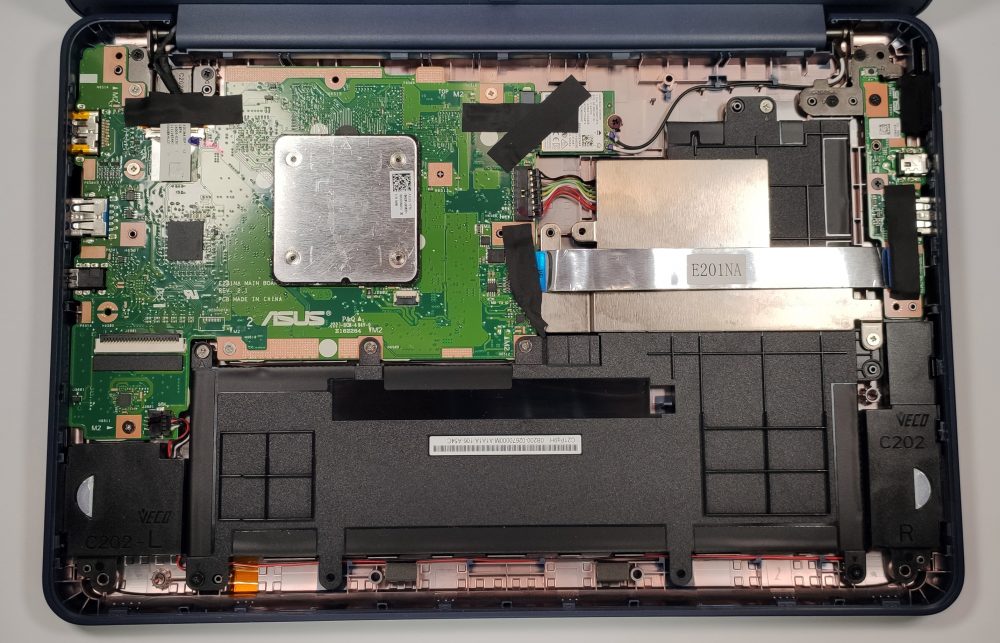

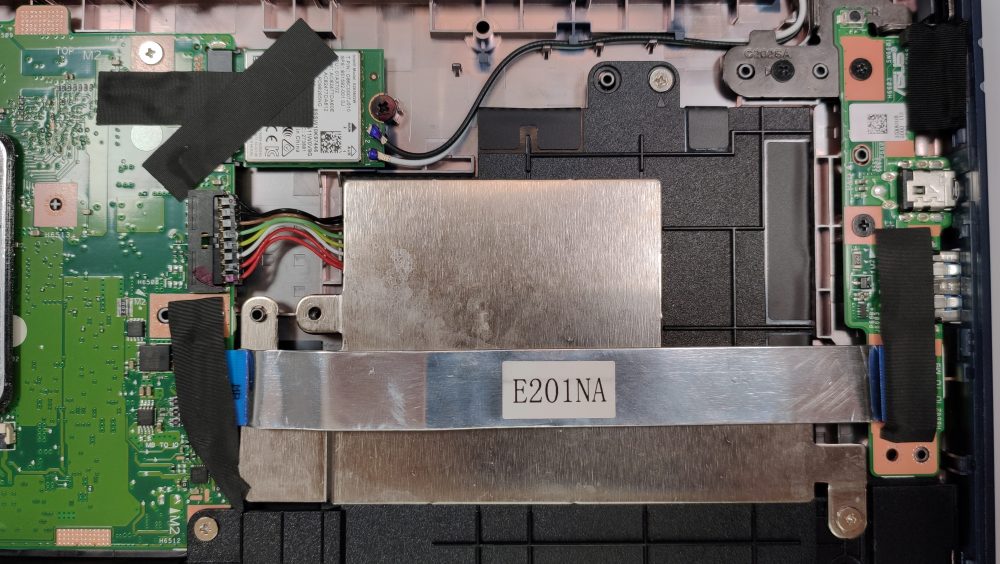









But all in all its a good machine