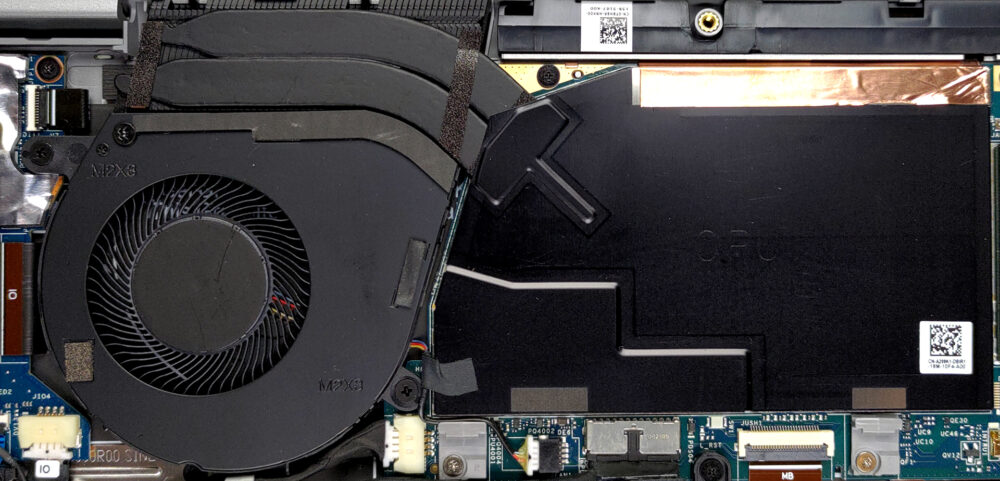戴尔Latitude 15 9520的内部 – 拆卸和升级选项
要进入这台笔记本电脑的内部很容易,但里面没有什么可做的。看看吧!
在我们的规格系统中查看所有戴尔Latitude 15 9520的价格和配置,或在我们的深入审查中阅读更多内容。
1.拆除底板
有9个带帽的十字头螺钉将你与这台笔记本电脑的内部分开。解开它们后,用塑料工具撬开底板,并将其从机箱上抬起。
2.电池
在里面,我们看到一个48.5Wh的电池组。戴尔在销售该笔记本电脑时也有一个更大的88Wh的单元。要把它从设备上拆下来,你首先要拔掉电池连接器。然后,你需要解开5个十字头的螺丝。然后,小心地将电缆与之分开,并将其从笔记本电脑上取下。
3.内存和存储
遗憾的是,这里的内存是焊接在主板上的。然而,你可以为笔记本电脑搭配8、16或32GB的LPDDR4x内存。至于存储,有一个M.2 PCIe x4插槽,只适合30毫米的驱动器。
4.冷却系统
冷却方面,有两根热管,连接到一个散热器,以及一个中型风扇。
在我们的规格系统中查看所有戴尔Latitude 15 9520的价格和配置,或在我们的深入审查中阅读更多内容。
Dell Latitude 15 9520 深入审查
Basically, the Latitude 15 9520 is as premium as business computing can get. Well, at least according to Dell. It has all of the software good work the company has in its hands, plus some more. Weirdly, Dell has retained the 15.0-inch size of the display, whereas more and more manufacturers go for the larger 16-inch form factor, with a 16:10 aspect ratio.Ultimately, this makes the laptop extremely small. It is even hard to consider it as a 15-incher, but what is better is that Dell promises a full sRGB coverage, regardless of whether you go for the 1080p or the UHD option.A big differ[...]

优点
- Up to 14.5 hours of Web browsing on a single charge (with the smaller battery)
- Great input devices
- 96% sRGB coverage and accurate color representation with our profile
- Two Thunderbolt 4 connectors (both can be used for charging)
- IR face recognition, fingerprint reader, and proximity sensor
- Quad-channel memory
- No PWM
弊端
- Some performance issues in long runs
- Memory is soldered to the motherboard