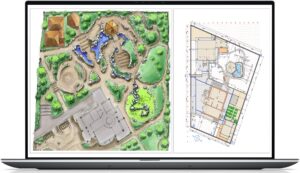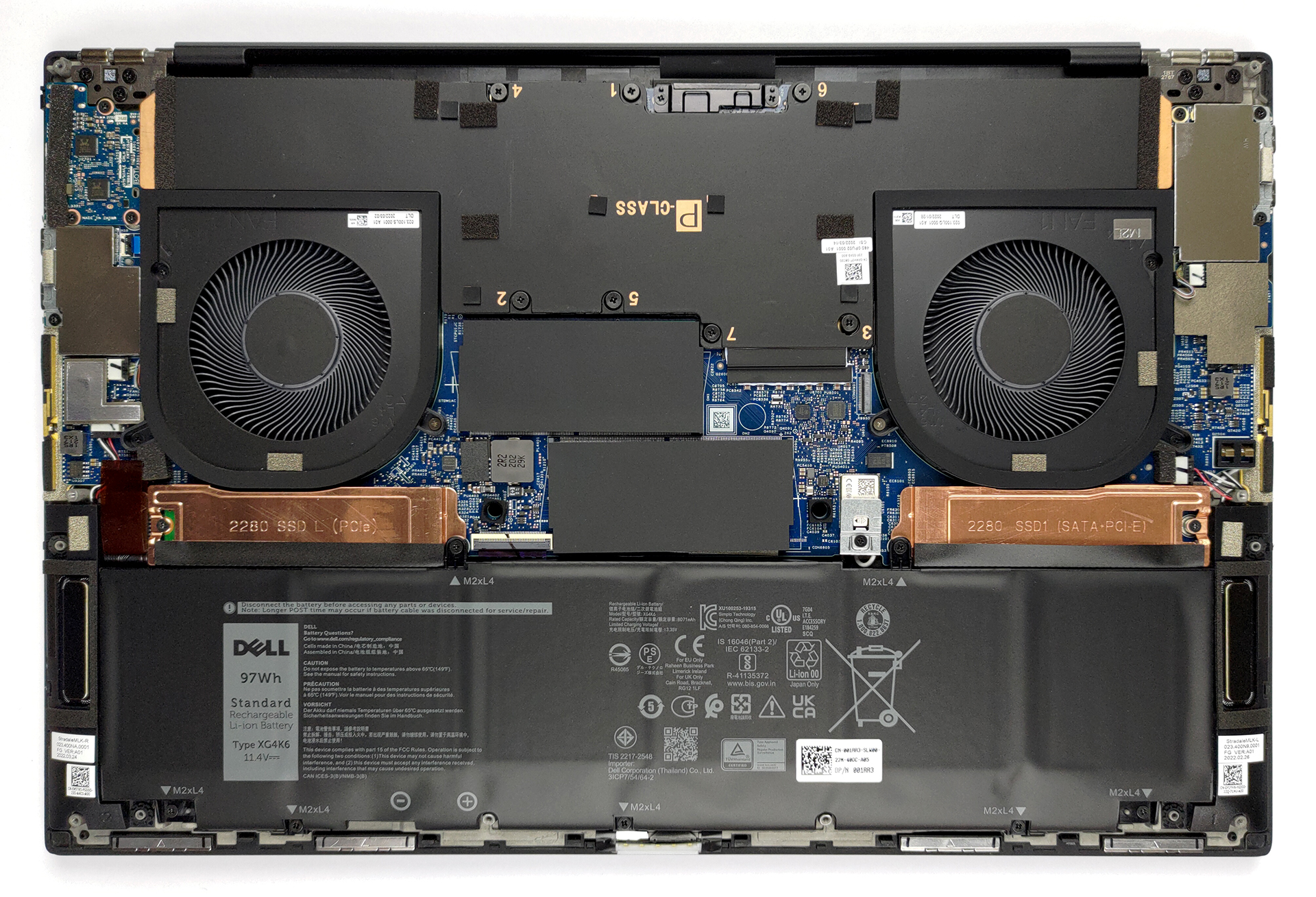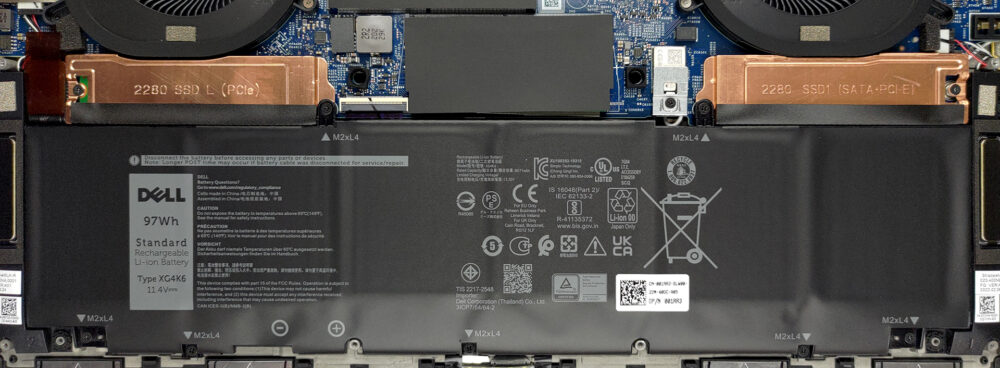戴尔Precision 17 5770内部 – 拆卸和升级选项
基本上,Precision 17 5770是一个XPS 17的克隆,它采用了专业级显卡,而不是XPS 17上的GeForce显卡。此外,这意味着你可以得到相当体面的升级选择。
在我们的规格系统中查看所有戴尔Precision 17 5770的价格和配置,或在我们的深入审查中阅读更多内容。
1.拆除底板
这个设备的底板是由8个Torx头的螺钉固定的。解开后,用塑料工具撬动面板,将其从机箱上抬起。要小心,因为尖锐的金属角可能会割伤你的皮肤。
2.电池
内部巨大的97Wh电池组可以持续近15个小时的网络浏览,或大约10个小时的视频播放。要把它取出来,你需要从主板上拔下连接器,并解开所有7颗保持其位置的十字头螺钉。
3.内存和存储
这款笔记本电脑最多支持64GB的DDR5内存,在双通道模式下工作。存储方面,有两个M.2 PCIe x4插槽,都支持第四代驱动器。
4.冷却系统
不出所料,冷却系统的特点是有一个蒸汽室,有两个风扇将热量从机箱上吹走。
在我们的规格系统中查看所有戴尔Precision 17 5770的价格和配置,或在我们的深入审查中阅读更多内容。
Dell Precision 17 5770 深入审查
If you've ever wondered if the XPS series can get more professional than they already are, this review is for you. Ultimately, there is one significant feature missing on the XPS laptops, that would make them 100% ready for all you can throw at them. And the feature is called pro-grade graphics cards.There is a reason why Quadro (and RTX A-series) graphics cards exist, and it is because of the certifications. They are sometimes expensive, and your everyday gaming notebook doesn't really need them. However, they are intended to ensure that your animation, 3D modeling, or civil engineering [...]

优点
- Strong body build of carbon fiber and aluminum
- Virtually bezel-less screen
- 500+ nits maximum brightness, 100% sRGB coverage (Sharp T3MW9-LQ170R1 (SHP1517))
- Accurate color representation with our Gaming and Web design profile (Sharp T3MW9-LQ170R1 (SHP1517))
- Thin and light
- Boasts up to Core i9-12900H processor
- Easy upgrade and maintenance
- Great keyboard, touchpad, and speakers
- Fingerprint reader embedded in the power button and an optional IR face recognition system
- Four Thunderbolt 4 connectors, USB Type-C charging, and an SD card reader (+ tiny dongle inside the box)
- Great battery life
弊端
- Can't extract 100% of the hardware it comes with
- Expensive