戴尔Vostro 16 7620内部 – 拆卸和升级选项
好吧,Vostro 16 7620可以提供更好的可升级性,但至少它在DDR5内存和第四代固态硬盘方面采用了最新的技术。
在我们的规格系统中查看所有戴尔Vostro 16 7620的价格和配置,或在我们的深入审查中阅读更多内容。
1.拆除底板
要进入这个笔记本内部,你需要解开9颗十字头螺钉。其中两颗是固定的,抬起底板的两个顶角。这样你就可以用一个塑料工具轻松地打开面板。
2.电池
我们的设备配备的是较小的56Wh包装。它可以持续7小时的网络浏览或6小时的视频播放。要把电池拿出来,你必须解开5个十字头的螺丝。然后,从主板上拔下连接器,将其抬起。
3.内存和存储
在这里,你可以得到8GB的DDR5 RAM焊接,而一个SODIMM插槽允许你将内存扩展到40GB。存储方面,有一个M.2 PCIe x4插槽,支持第四代SSD。
4.冷却系统
冷却系统总共包括三根热管、三个散热片和两个风扇。值得庆幸的是,VRM和显存的顶部有散热器。
在我们的规格系统中查看所有戴尔Vostro 16 7620的价格和配置,或在我们的深入审查中阅读更多内容。
Dell Vostro 16 7620 深入审查
There is one type of device that makes us really excited. Thin, light, sleeper office laptops, which come with powerful processors and gaming graphics cards. Today, we have one such notebook, and it is called the Vostro 16 7620. What you can immediately take from the name, is that it comes with a 16-inch display. Ultimately, the laptop is a successor of the Vostro 15 7510, which was a 15-inch laptop.This continues a trend we see in the mobile business world, where more and more manufacturers convert their series to a 16:10 aspect ratio, which inherently results in larger screen size. Apar[...]
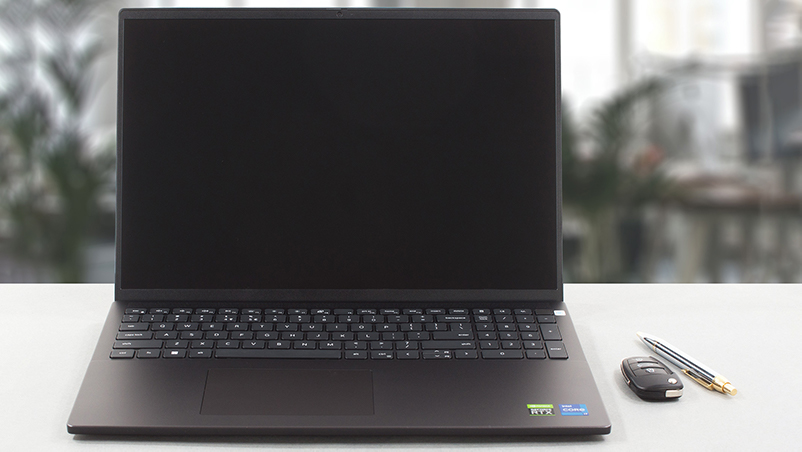
优点
- Thin and light outfit
- Strong aluminum chassis
- Great speakers
- No PWM (BOE JFDKM-NV16WUM (BOE0A34))
- 16:10 aspect ratio
- Thunderbolt 4 + SD card slot
- Reasonable performance for its class
- Optional fingerprint reader
弊端
- Covers only 50% of sRGB (BOE JFDKM-NV16WUM (BOE0A34))
- Toasty externals under extreme load
- Unsatisfactory battery life (with the 56Wh unit)

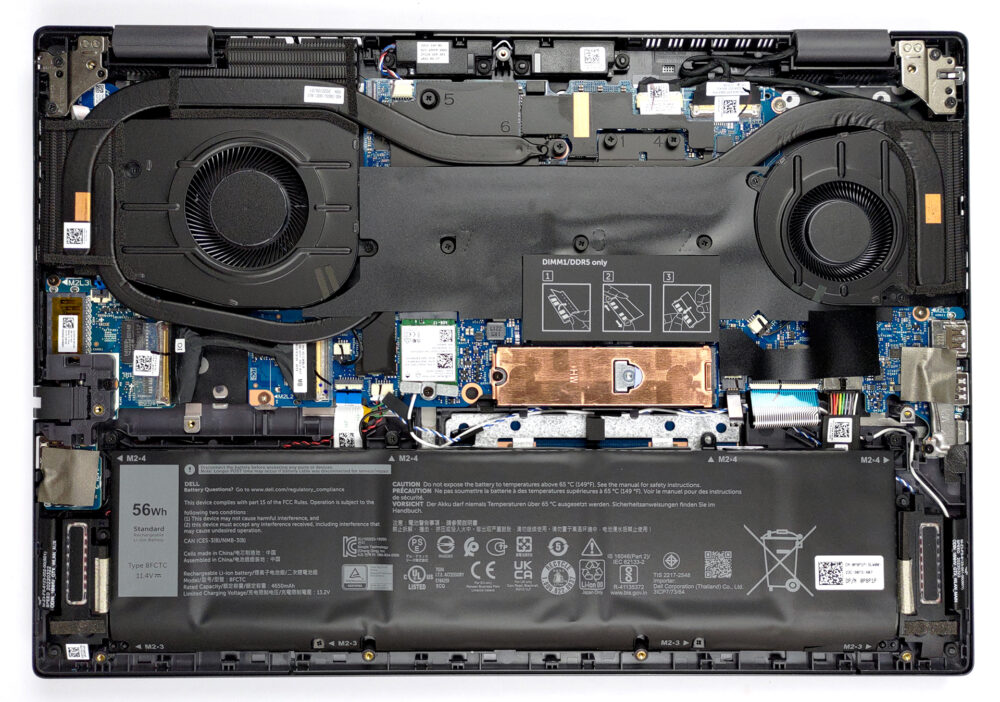
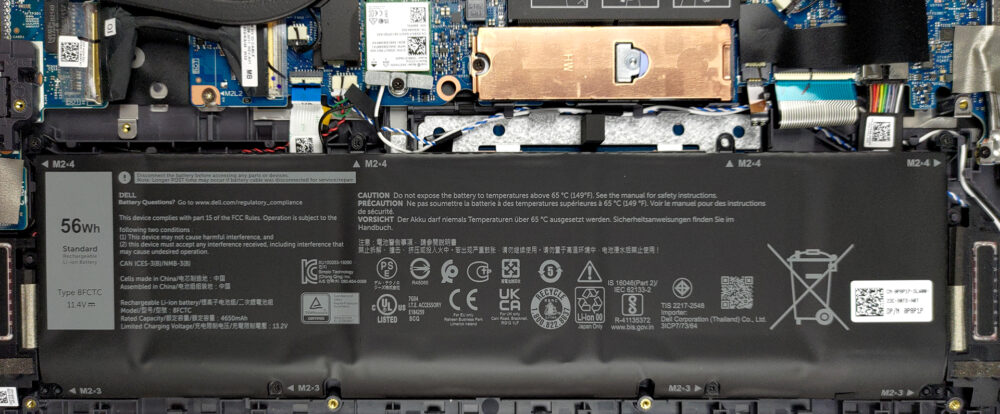
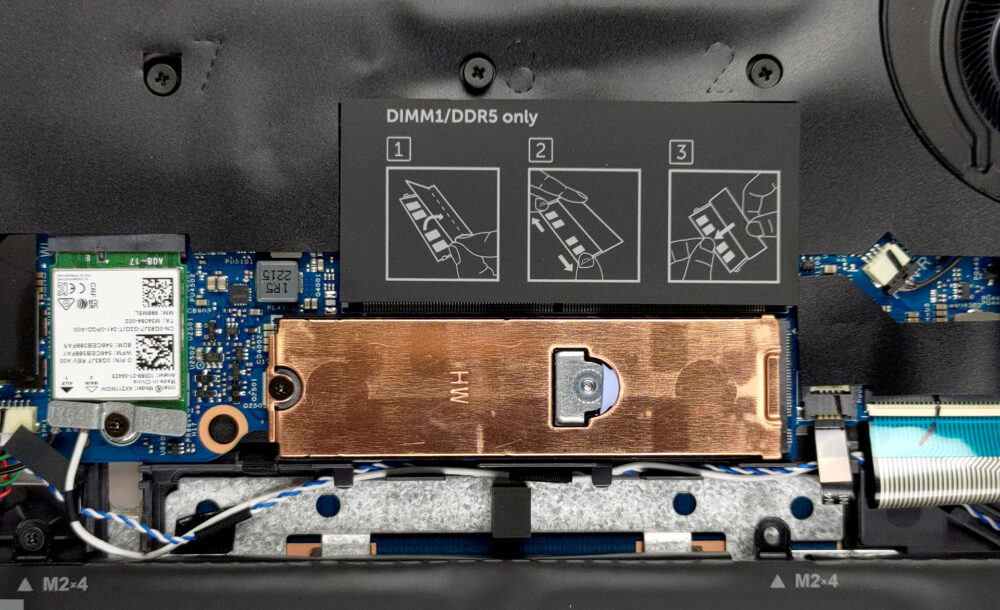
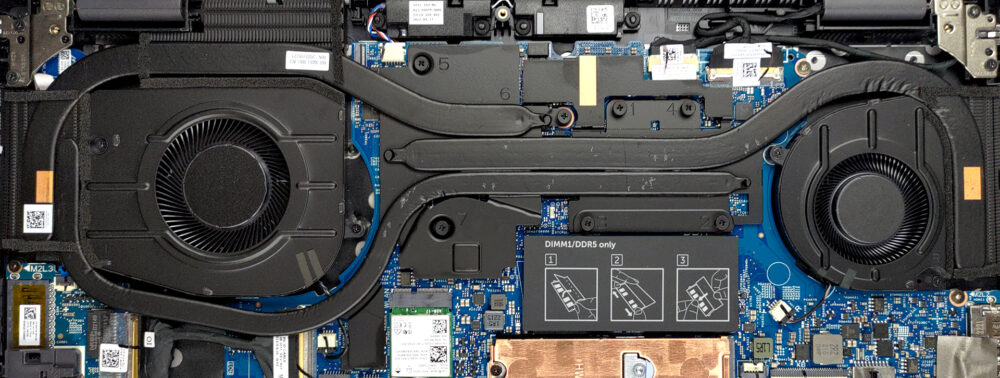








If you at all want to consider using this for gaming, make sure you buy a laptop cooler. This offers a pretty decent bang for the buck, but it runs extremely hot – especially if you’re trying to run a AAA title or utilize the RTX features.