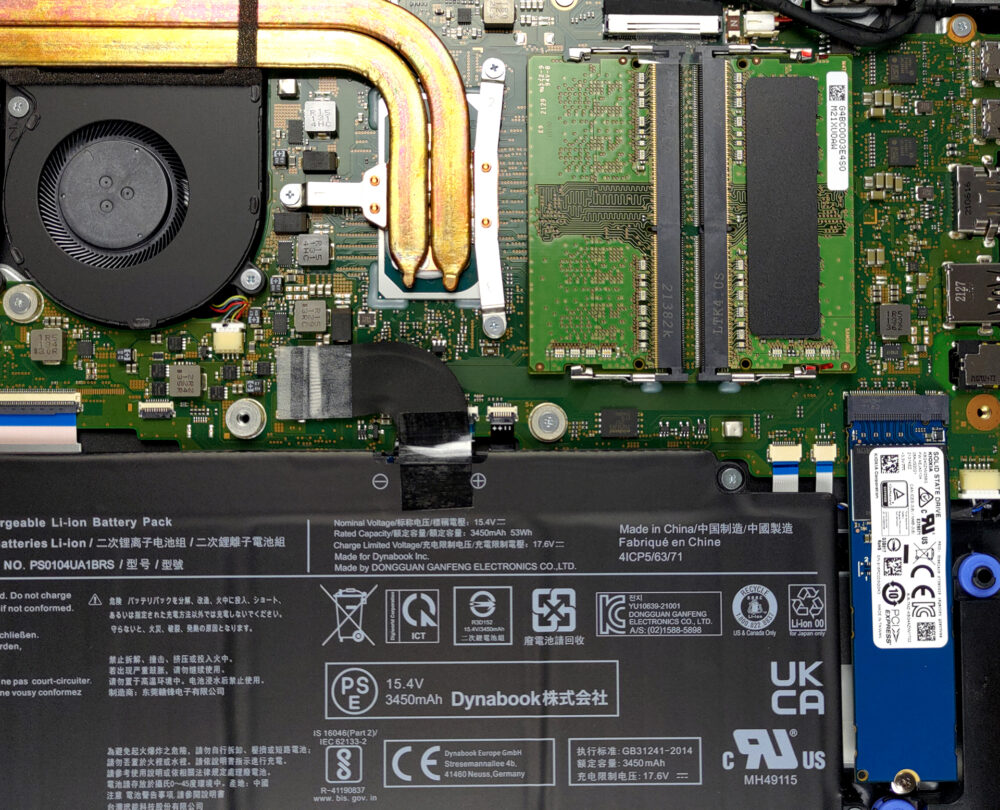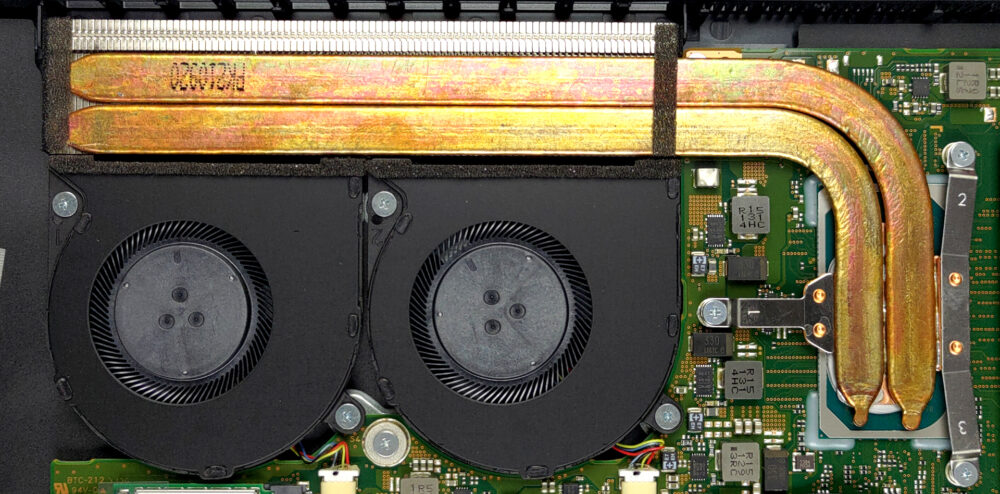Dynabook Tecra A50-J内部 – 拆卸和升级选项
这个设备是商业计算的一个很好的选择。此外,你还有一些升级的选择。看看吧!
在我们的规格系统中查看所有Dynabook Tecra A50-J的价格和配置,或在我们的深入评论中阅读更多内容。
1.拆除底板
这台笔记本电脑的底板是由9颗十字头螺钉固定的。解开它们后,用塑料工具撬开面板。然后,把它从设备上抬起来。
2.电池
在内部,我们看到一个53Wh的电池。它使我们持续了11小时的网络浏览,或8小时的视频播放。有趣的是,内部结构看起来与这款笔记本电脑的14英寸版本完全一样。因此,如果你想把电池拿出来,你需要拔掉连接器,解开4个十字头螺丝。
3.内存和存储
说到升级选项,你有两个SODIMM插槽用于内存扩展。它们适合DDR4内存棒,并以双通道方式工作。存储方面,有一个M.2 PCIe x4插槽。
4.冷却系统
看一下冷却,我们看到两根热管,通向一个长的散热器。此外,两个风扇正在将热量吹走。
在我们的规格系统中查看所有Dynabook Tecra A50-J的价格和配置,或在我们的深入审查中阅读更多内容。
Dynabook Tecra A50-J 深入审查
Chances are high that you are not very familiar with the Dynabook brand. And this is to be expected, given how new the name is to the world. However, it acts as the moral and physical successor to the Toshiba brand in the laptop world, and they hope they can rebuild the long-lost trust in the platform.Ultimately, Dynabook is mostly invested in the business notebook world. With laptops like the Portege and the Tecra, we should see a worthy competition to the ThinkPads and Latitudes of the world. However, how does the company plan to do that? Well, firstly, the Tecra A50-J we have here toda[...]

优点
- Capable cooling and decent performance
- Privacy shutter + Fingerprint reader
- 2x Thunderbolt 4 + MicroSD card reader
- No PWM (Innolux N156HCA-EAB (CMN15E7))
- Abundance of ports
- Decent upgrade options
弊端
- Unsatisfactory speakers
- 56% of sRGB coverage (Innolux N156HCA-EAB (CMN15E7))