Innenleben des MSI Summit E13 Flip Evo – Demontage und Aufrüstmöglichkeiten
Dieser 13-Zöller hat sich als eines der vielseitigsten Convertibles auf dem Markt erwiesen. Außerdem verfügt es über einen starken Akku und eine enorme Leistung.
Alle Preise und Konfigurationen des MSI Summit E13 Flip Evo finden Sie in unserem Specs System oder lesen Sie mehr in unserem ausführlichen Testbericht.
1. Entfernen der Bodenplatte
Um das Notebook zu zerlegen, müssen Sie die Bodenplatte entfernen. Lösen Sie dazu vier Kreuzschlitzschrauben, von denen sich zwei unter den hinteren Gummifüßen befinden. Hebeln Sie dann die Platte mit einem Kunststoffwerkzeug auf.
2. Batterie
Hier hat der Akku eine Kapazität von 70Wh.
3. МArbeitsspeicher und Speicher
Erwartungsgemäß ist der Arbeitsspeicher dieses Notebooks mit der Hauptplatine verlötet. Andererseits gibt es einen M.2 PCIe x4-Steckplatz für Speichererweiterungen.
4. Das Kühlsystem
Trotz der geringen Größe des Notebooks sehen wir eine Kühllösung mit zwei Heatpipes und einem recht langen Kühlkörper.
Alle Preise und Konfigurationen des MSI Summit E13 Flip Evo finden Sie in unserem Specs System oder lesen Sie mehr in unserem ausführlichen Testbericht.
MSI Summit E13 Flip gründliche Überprüfung
As with the 15-inch device from this series that we've reviewed recently, the Summit E13 Flip Evo aims to provide a balance between aesthetics and performance. Ultimately, this 13-incher is MSI's best effort to battle the Dell XPS 13 9310 2-in-1.From what we saw, beating the XPS 13 in its own game won't be that difficult of a task, but there is a lot of room for the Summit to fail. On the other hand, it matches its display with a 13.4-inch size, 16:10 aspect ratio, a Full HD+ resolution.Additionally, this is one of the first notebooks to confirm the use of the newly announced Core i5-[...]

Profis
- Premium build quality and materials
- Covers 99% of sRGB colors (Sharp LQ134N1JW53)
- Very high color accuracy when Gaming and Web design profile is installed (Sharp LQ134N1JW53)
- Great battery
- Fingerprint reader and IR face recognition systems
- Top-notch performance
- 2x Thunderbolt 4, 1x USB Type-A 3.2 (Gen. 1), 1x USB Type-C, 1x MicroSD card reader
Nachteile
- Memory is soldered to the motherboard
- High internal and external temperatures under extreme workload


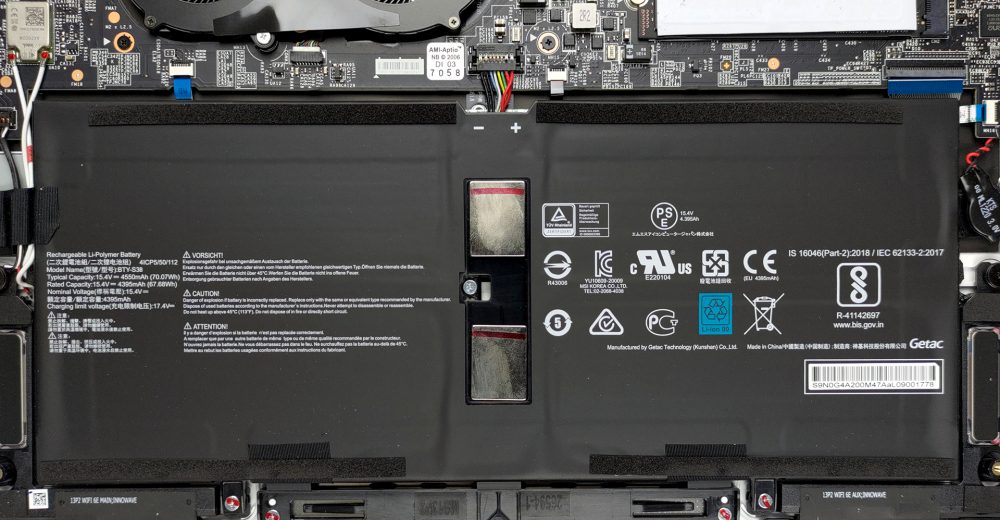
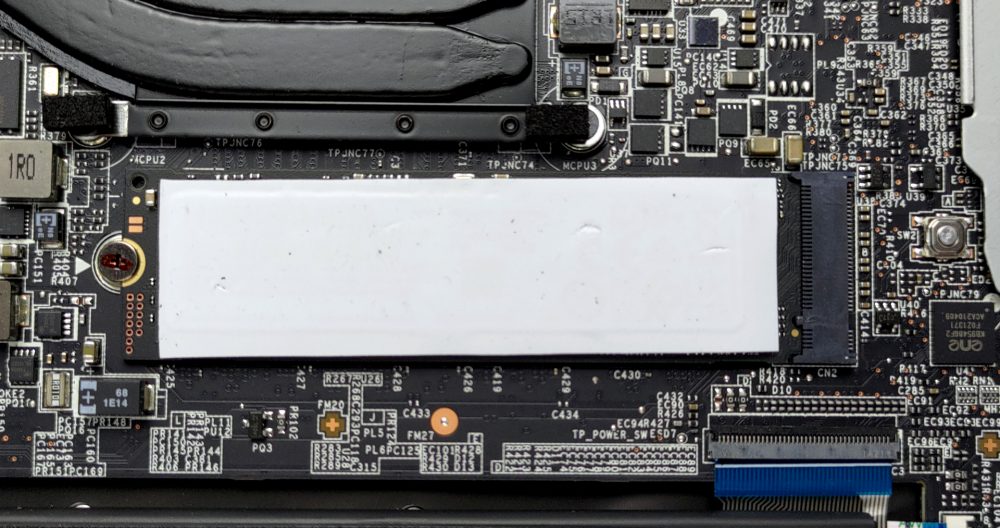
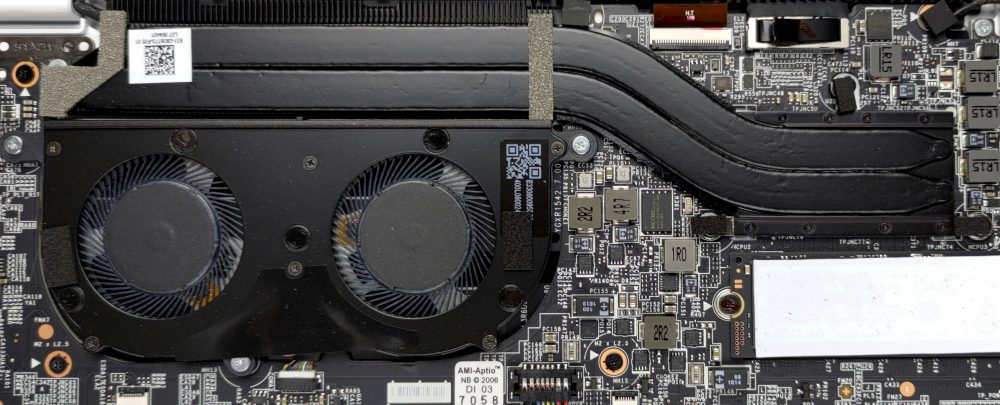








Hello, great write up.. One question: When you guys had the laptop, in performance mode when you manually select the fan to run in boost cooler mode. Did you guys hear like a quick 1 second buz/click in the fans as they initiated rotation?
Basically, select boost cooler mode, it clicks/buzzes for 1 second and fans come on top max speed.
I’m just wondering if there is something wrong with mine or its normal for this model.
Thanks.