Interior de la HP 255 G8: opciones de desmontaje y actualización
En general, el HP 255 G8 es un dispositivo económico decente que viene con algunas buenas opciones de actualización.
Consulta todos los precios y configuraciones del HP 255 G8 en nuestro sistema de especificaciones o lee más en nuestro análisis a fondo.
1. Quitar la placa inferior
Hay 8 tornillos de cabeza Phillips que hay que quitar antes de abrir la placa inferior. El proceso es un poco extraño – después de quitar los tornillos (la mayoría de ellos están ocultos debajo de dos grandes pies de goma), usted tiene que dar la vuelta al portátil en el otro lado, entonces usted puede abrir la tapa, y después de eso, usted puede comenzar a hacer palanca el panel inferior del cuerpo del portátil.
2. Batería
Este portátil HP viene con una modesta unidad de batería de 41Wh.
3. Memoria y almacenamiento
Para un dispositivo tan económico, las opciones de actualización son buenas. Para la memoria, el portátil tiene dos ranuras SODIMM de RAM, y para el almacenamiento, hay una ranura M.2, así como un puerto SATA para discos duros normales o SSD.
4. Sistema de refrigeración
La solución de refrigeración es bastante básica. Se basa en un único ventilador y un largo tubo de calor. Al menos el disipador de calor es grande, lo que está bien para enfriar un hardware no tan potente.
Consulta todos los precios y configuraciones del HP 255 G8 en nuestro sistema de especificaciones o lee más en nuestro análisis a fondo.
HP 250 G8 / 255 G8 revisión en profundidad
Okay, everybody, we are back in the budget territory today, and the laptop we're going to test is the HP 250 G8. Ultimately, this is the third iteration of the HP 250 we're reviewing, and the previous two all came with TN panels, which was a bummer. At the same time, it is somehow expected, since this is the main cost-cutting factor. Well... this, and the materials for the build.Unsurprisingly, we also got a TN model, which now feels weird in 2021, but it's good to know that you can still buy an IPS version. If you can spare the money - go for it. Nevertheless, this laptop offers a lot of[...]

Pros
- Wide configuration options
- One of the best keyboards for the price
- Doesn't use aggressive PWM for brightness adjustment (Innolux CMN1526)
- Great upgradability
- More portable than ever
Contras
- Poor build materials choice
- Its TN panel has poor viewing angles, mediocre contrast ratio and covers only 53% of the sRGB color gamut (Innolux CMN1526)
- Underpeforming
- Uncomfortable touchpad

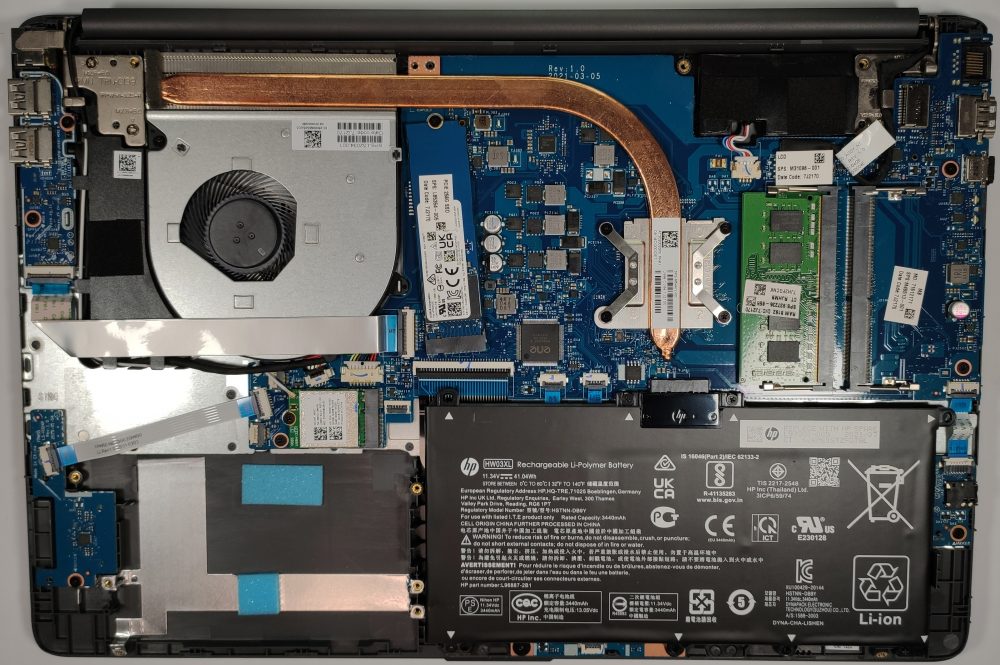


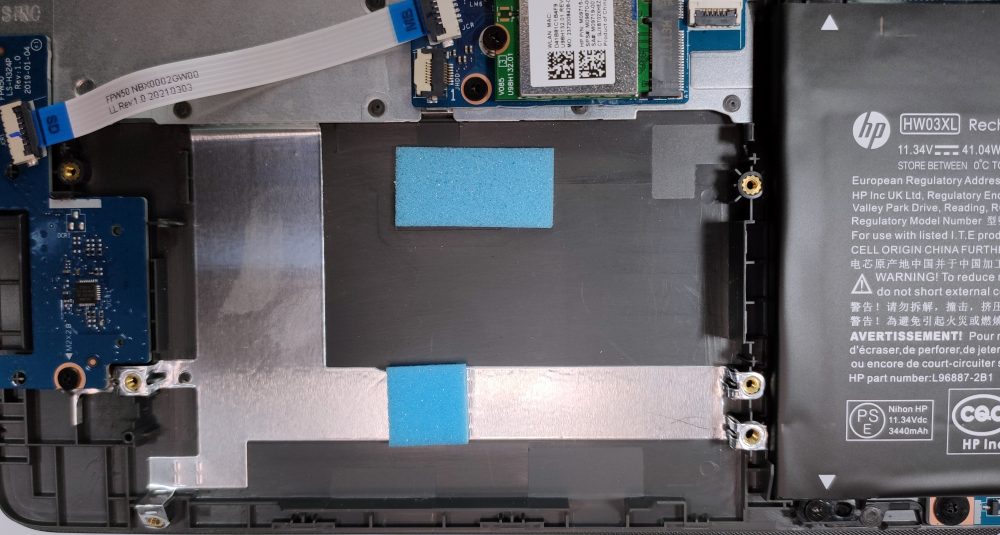









there aint sata port there , dude
You can buy a sata connector that screws into place and is connected to jhdd port on the motherboard. Just a few bucks on ebay