Top 5 reasons to BUY or NOT to buy the ASUS ROG Flow X13 (GV301)
 Despite ASUS releasing many big and bulky gaming notebooks at CES 2021, they weren’t the ones to peak our interest. What really managed to make our jaws drop was the ASUS ROG Flow X13 (GV301), a laptop convertible that, if done right, can completely change the way we perceive not only gaming laptops, but the market as a whole. It does that by offering a Ryzen 9 5980HS, which can compete with the big boys without breaking a sweat, and a GTX 1650 Max-Q.
Despite ASUS releasing many big and bulky gaming notebooks at CES 2021, they weren’t the ones to peak our interest. What really managed to make our jaws drop was the ASUS ROG Flow X13 (GV301), a laptop convertible that, if done right, can completely change the way we perceive not only gaming laptops, but the market as a whole. It does that by offering a Ryzen 9 5980HS, which can compete with the big boys without breaking a sweat, and a GTX 1650 Max-Q.
All of that in a chassis so light and so portable that you would be scratching your head and wondering if ASUS has figured out how to replicate a TARDIS. Even more, it has an optional (and very costly) discrete GPU and PSU unit that you can plug into the laptop, in order to transform it into a beastly gaming rig that has the dimensions of an A4 piece of paper.
Today we are presenting you with LaptopMedia’s top 5 picks about the ASUS ROG Flow X13 (GV301).
ASUS ROG Flow X13 (GV301): Full Specs / In-depth Review
4 reasons to BUY the ASUS ROG Flow X13 (GV301)
1. The Design and build quality
The body of the ROG Flow X13 is made out of a combination of materials, including magnesium and aluminum alloys and plastic that combine together to create a very solid structure, considering that the device is only 15.8 mm tall and weighs around 1.30 kg. As for the design, it has stripes all over it, which are very grippy and make holding and carrying the laptop in hand an easy task. The lid gets a glossy ROG logo, which comes in a purple hue and can change colors, but such additions are only available on the “Supernova Edition”.
The lid itself is easy to open single-handedly, and the bezels on the display are thin enough for 2021 standards. While the top and bottom bezels are thicker, they house the HD Webcam and the ROG logo. The display itself has a glossy finish thanks to the glass cover.
2. The Display
The display options on the ROG Flow X13 are cut down to two 13.4-inch IPS panels with a 16:10 aspect ratio. This makes the laptop a productivity machine as well, allowing for more applications to be present on the screen at once. The first panel, which our unit came with, had a Full HD+ resolution and a 120Hz refresh rate. The second panel has a UHD+ resolution, which must be a treat to use and look at. Going back to the 1080p display, it has comfortable viewing angles and a good contrast ratio. Combine this with a flicker-free backlight and a 98% sRGB coverage and you get a very capable device for color-sensitive work.
The color accuracy is great, even without our “Gaming and web design” profile, but with it, you can get even more accurate colors. Below you can see the results of our color accuracy test, which uses both the factory settings (left) and with our “Gaming and web design” profile applied (right).
Buy our profiles
Since our profiles are tailored for each individual display model, this article and its respective profile package are meant for ASUS ROG Flox X13 (GV301) configurations with 13.4″ Sharp LQ134N1JW52 (SHP151E) (FHD, 1920 × 1200) IPS panel.
*Should you have problems with downloading the purchased file, try using a different browser to open the link you’ll receive via e-mail. If the download target is a .php file instead of an archive, change the file extension to .zip or contact us at [email protected].
Read more about the profiles HERE.
Además de recibir perfiles eficientes y respetuosos con la salud, al comprar los productos de LaptopMedia también apoyas el desarrollo de nuestros laboratorios, donde probamos los dispositivos para elaborar las reseñas más objetivas posibles.

Trabajo de oficina
El perfil Trabajo de Oficina debería ser utilizado sobre todo por usuarios que pasan la mayor parte del tiempo mirando trozos de texto, tablas o simplemente navegando. Este perfil pretende ofrecer una mayor nitidez y claridad manteniendo una curva de gamma plana (2,20), una temperatura de color nativa y colores perceptualmente precisos.

Diseño y juego
Este perfil está dirigido a los diseñadores que trabajan con los colores de forma profesional, y también para juegos y películas. Design and Gaming lleva a los paneles de visualización a sus límites, haciéndolos tan precisos como sea posible en el estándar sRGB IEC61966-2-1 para Web y HDTV, en el punto blanco D65.

Salud-Guardia
Salud-Guardia elimina la perjudicial Modulación de Ancho de Pulso (PWM) y reduce la luz azul negativa que afecta a nuestros ojos y a nuestro cuerpo. Al estar adaptado a cada panel, consigue mantener los colores perceptivamente precisos. Salud-Guardia simula el papel, por lo que la presión sobre los ojos se reduce considerablemente.
Consigue los 3 perfiles con un 33% de descuento
3. The Battery life
Being a convertible (and a thin one at that) battery life should be one of the strong suits of the ASUS ROG Flow X13. Even more, when you consider the hardware that is inside it, you would be more than happy to hear that the relatively big 62Wh battery unit lasts for 10 hours and 29 minutes of Web browsing, and 6 hours and 42 minutes of video playback.
4. The Performance
Now, for the elephant in the room, the performance. We have to say that even without the external GPU unit, which ASUS calls the ROG XG Mobile (we are working on securing one and will update the review once we do), the laptop performs exceptionally. Our unit had the Ryzen 7 5800HS, which tore apart its competition, as you will see below, and the GTX 1650 Max-Q, which does an adequate job both in the GPU benchmarks and in our Gaming tests.
CPU benchmarks
Los resultados proceden de la prueba de CPU Cinebench 20 (cuanto mayor sea la puntuación, mejor)
Los resultados proceden de nuestra prueba de referencia de Photoshop (cuanto más baja sea la puntuación, mejor)
GPU benchmarks
Los resultados proceden de la prueba 3DMark: Time Spy (Graphics) (cuanto mayor sea la puntuación, mejor)
Los resultados proceden de la prueba 3DMark: Fire Strike (Graphics) (cuanto mayor sea la puntuación, mejor)
Los resultados proceden de la prueba comparativa Unigine Superposition (cuanto mayor sea la puntuación, mejor)
Gaming tests
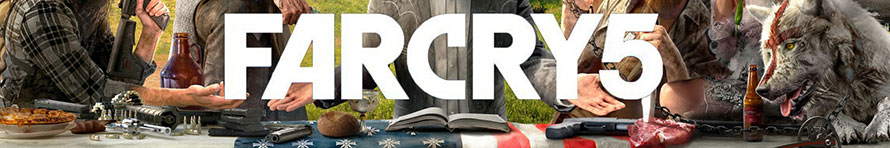
| Far Cry 5 | Full HD, Normal (Check settings) | Full HD, High (Check settings) | Full HD, Ultra (Check settings) |
|---|---|---|---|
| Average fps | 56 fps | 53 fps | 50 fps |

| Rise of the Tomb Raider (2016) | Full HD, Lowest (Check settings) | Full HD, Medium (Check settings) | Full HD, Very High (Check settings) |
|---|---|---|---|
| Average fps | 104 fps | 71 fps | 35 fps |

| Shadow of the Tomb Raider (2018) | Full HD, Lowest (Check settings) | Full HD, Medium (Check settings) | Full HD, High (Check settings) |
|---|---|---|---|
| Average fps | 91 fps | 50 fps | 45 fps |

| Tom Clancy’s Ghost Recon Wildlands | Full HD, Medium (Check settings) | Full HD, High (Check settings) | Full HD, Very High (Check settings) |
|---|---|---|---|
| Average fps | 56 fps | 51 fps | 45 fps |
1 reason NOT to buy the ASUS ROG Flow X13 (GV301)
1. The Upgradeability and I/O
As with other compact devices, and especially convertibles, the ROG Flow X13 fails in its upgradability. Having all of its RAM soldered onto the motherboard makes it so that you’re stuck with the choice that you make when you purchase the laptop. Thankfully you can spec it out with up to 32GB of memory, so you should be set for a couple of years. Storage-wise, you only have one M.2 PCIe slot, and it only supports 30mm drives.
If you have decided to upgrade the storage but don’t know how, feel free to watch our detailed teardown video, which shows the exact steps of safely getting access to the M.2 slot.
The I/O is pretty scarce as well, with the laptop only having an HDMI connector, an audio jack, one USB Type-C 3.2 (Gen. 2) port, a USB Type-A 3.2 (Gen. 2) port, as well as the proprietary connector for the ROG XG Mobile.
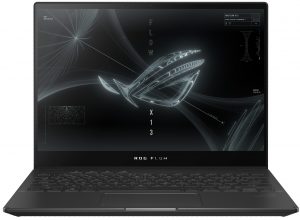


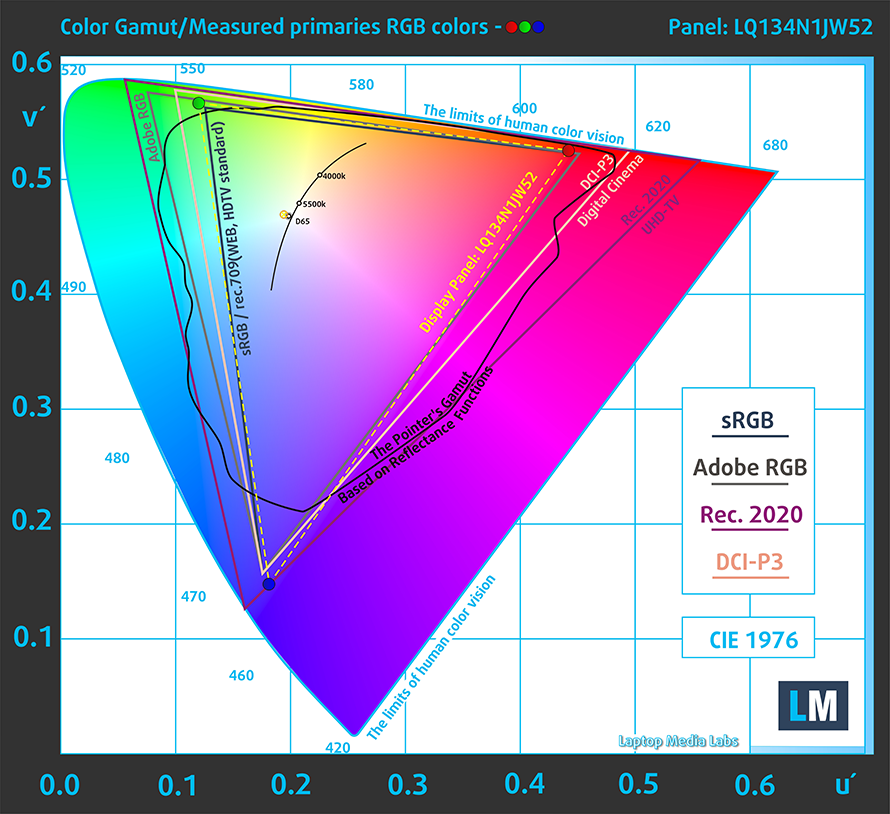
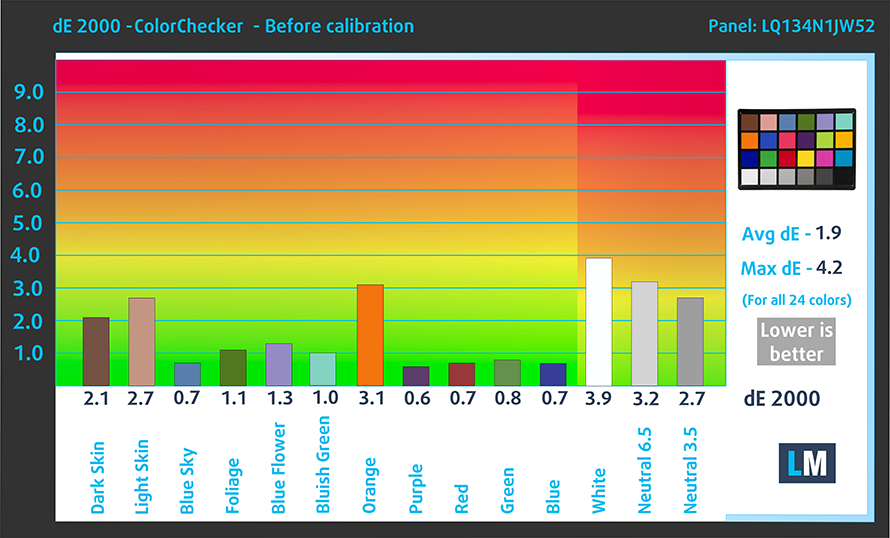
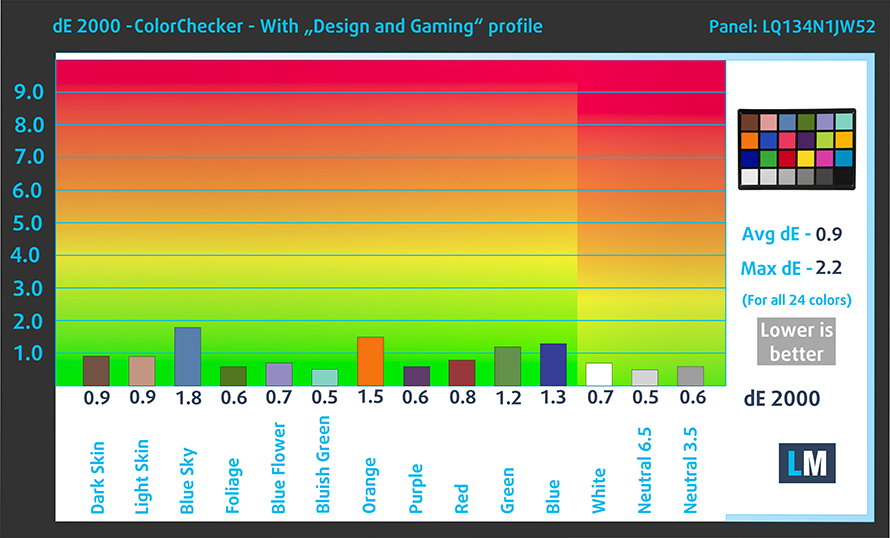


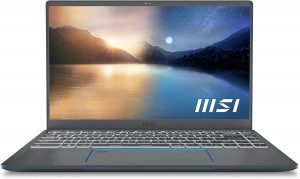
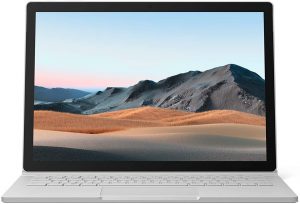











This is by far rhe worst electronic let alone laptop I have ever been conned into buying. Never touching anything from ASUS again. True garbage.