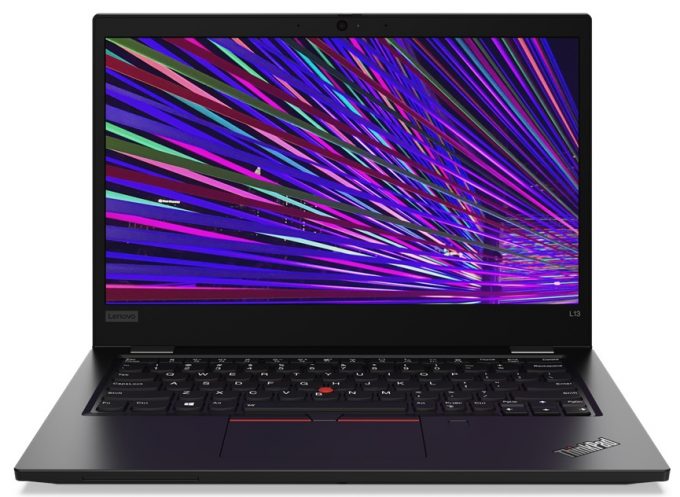Lenovo ThinkPad L13 Gen 2
- Intel Core i7-1165G7
- Intel Iris Xe Graphics G7 (96EU)
- 13.3”, Full HD (1920 x 1080), IPS
- 256GB SSD
- 16GB DDR4
- 1.39 kg (3.1 lbs)
quality
Espec
- HDD/SSD
- 256GB SSD
- Ranura M.2
- 1x M.2 NVMe slot Ver foto
- RAM
- 16GB DDR4
- OS
- Windows 10 Home
- Material del cuerpo
- Plástico / Policarbonato, Aluminio, Fibra de vidrio
- Dimensiones
- 311.5 x 219 x 17.6 mm (12.26" x 8.62" x 0.69")
- Peso
- 1.39 kg (3.1 lbs)
- Puertos y conectividad
- 2x USB Type-A
- 3.2 Gen 1 (5 Gbps)
- 1x USB Type-C
- 3.2 Gen 2 (10 Gbps), Power Delivery (PD), DisplayPort
- 1x USB Type-C
- Thunderbolt 4, Power Delivery (PD), DisplayPort
- HDMI
- 2.0
- Lector de tarjetas
- MicroSD
- Wi-Fi
- 802.11ac/ax
- Bluetooth
- 5.0
- Audio jack
- 3.5mm Combo Jack
- Features
- Lector de huellas dactilares
- Cámara web
- HD
- Teclado retroiluminado
- Micrófono
- Dual Array Microphone
- Altavoces
- 2x 2W, Dolby Audio
- Unidad óptica
- Ranura de bloqueo de seguridad
- Side Docking Connector
Portabilidad
Revise
Lenovo ThinkPad L13 Gen 2 revisión en profundidad
Ladies and gentlemen, today we have another business device. It's the ThinkPad L13 Gen 2 and looks like a typical ThinkPad - robust, industrial, and stable. Some people might get pretty annoyed by the similarity between most devices of this series, but at the end of the day it comes down to brand recognition.Interestingly, there is a "CO2 Compensated" sticker on the palm rest area of the device. This reveals Lenovo's intentions and efforts in decreasing its carbon footprint by running different projects. Ultimately, they offer business consumers the chance to participate and therefore compensate for their carbon footprint.Back to the laptop, it comes equipped with the entire Tiger Lake lineup. Ultimately, this means that your ThinkPad won't be a slouch. Well, just on paper. On the[...]
Leer la reseña completa
Pros
- Doesn't use aggressive PWM for brightness adjustment (Chi Mei N133HCE-EAA)
- Decent battery life
- Premium build quality
- Great keyboard
- IR face recognition + fingerprint reader
- Thunderbolt 4 connector, MicroSD card reader
Contras
- Soldered RAM
- Covers 54% of sRGB (Chi Mei N133HCE-EAA)
- Dated looks
Opciones de desmontaje, mantenimiento y actualización
Traditionally, the L-series of Lenovo's ThinkPad is pretty easy to disassemble. However, the upgrade options are disappointing.Check out all Lenovo ThinkPad L13 Gen 2 prices and configurations in our Specs System or read more in our In-Depth review.1. Remove the bottom plate To take this laptop apart, you need to undo 9 captive Phillips-head screws. Then, the procedure is as easy as prying the bottom panel with a plastic tool.2. Battery The battery inside has a 46Wh capacity.3. Мemory and storage What we don't like seeing on business notebooks is soldered memory. U[...]
Leer más