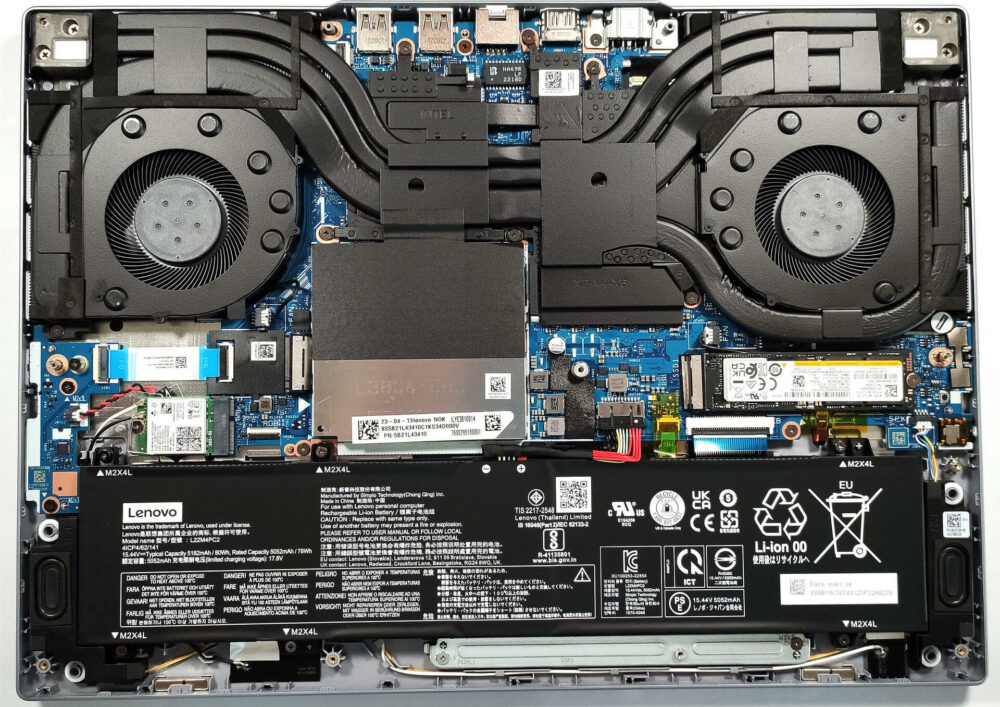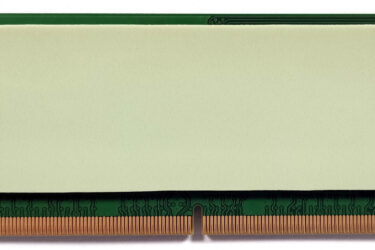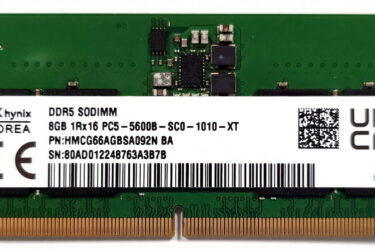How to open Lenovo Legion Slim 5i Gen 8 (16″ Intel, 2023) – disassembly and upgrade options
The Lenovo Legion Slim 5i Gen 8 (16″ Intel, 2023) is a compact gaming laptop that offers good upgrade options as well. In this article, we’ll show you how to access its internals.
Check out all Lenovo Legion Slim 5i Gen 8 (16″ Intel, 2023) prices and configurations in our Specs System, or read more in our In-Depth review.
1. Remove the bottom plate
To remove the bottom plate, you have to unscrew 10 Phillips-head screws and then, you can pop up the bottom panel with the aid of a plastic tool.
When you flip the bottom plate, you’ll see three thermal pads for cooling the two SSDs and the metal RAM shroud.
2. Remove the battery
Here, the battery is an 80Wh unit. If you want to take it out, first, you have to unplug the battery connector from the motherboard and after that, you have to unscrew six Phillips-head screws. The battery life is good, the 80Wh capacity is enough for 8 hours and 20 minutes of Web browsing, or 7 hours and 42 minutes of video playback.
3. Upgrade memory and storage
The upgrade options are on point. For RAM upgrades, you can rely on two DDR5 SODIMMs. The maximum possible amount of memory is 32GB DDR5-5200MHz. Keep in mind that the memory sticks here are rated at 5600MHz but their actual frequency is 5200MHz due to processor limitation. The RAM area is covered with a metal shroud and it’s great to see it has two thermal pads on the inside for lowering the memory sticks temperature. For storage, there are two M.2 slots, compatible with Gen 4 SSDs.
4. Cooling system
The cooling system here looks capable. There are two fans, and three heat pipes shared for CPU and GPU cooling and one of them is extra thick which is good. The fourth heat pipe is dedicated to cooling the graphics memory and the VRMs.
Check out all Lenovo Legion Slim 5i Gen 8 (16″ Intel, 2023) prices and configurations in our Specs System, or read more in our In-Depth review.
Lenovo Legion Slim 5i / S5 (16" Intel, 2023) in-depth review
Thin gaming laptop, is that possible? Well, in recent years we've seen many notebooks with a slim design and powerful hardware. Today, we have another iteration in front of us and it's the Lenovo Legion Slim 5i Gen 8 (16″ Intel, 2023). This one is called "slim", and yes, it's slim for a gaming-oriented device. Still, there are even thinner competitors but it looks like Lenovo is trying to find the sweet spot between optimal performance and portability.There are a bunch of CPU and GPU options, which is great - if you don't need a very powerful laptop, you can get a machine with an Alder L[...]

Pros
- The overall performance is good
- 2x M.2 PCIe x4 Gen 4 slots, 2x DDR5 RAM SODIMM slots in dual channel
- Snappy panel with quick response times (CSOT MNG007DA1-Q (CSO161D))
- Covers 98% of the sRGB color gamut and has accurate color representation (CSOT MNG007DA1-Q (CSO161D))
- 165Hz refresh rate and G-Sync support (CSOT MNG007DA1-Q (CSO161D))
- No PWM (CSOT MNG007DA1-Q (CSO161D))
- Compact, for a gaming laptop
- Great keyboard
- A good amount of ports
- The Lenovo Vantage program offers plenty of useful options
- Has a MUX switch
Cons
- The TGP of the RTX 4060 under load is 60W