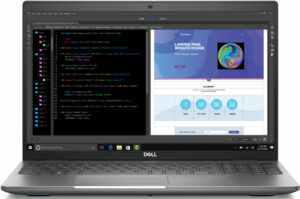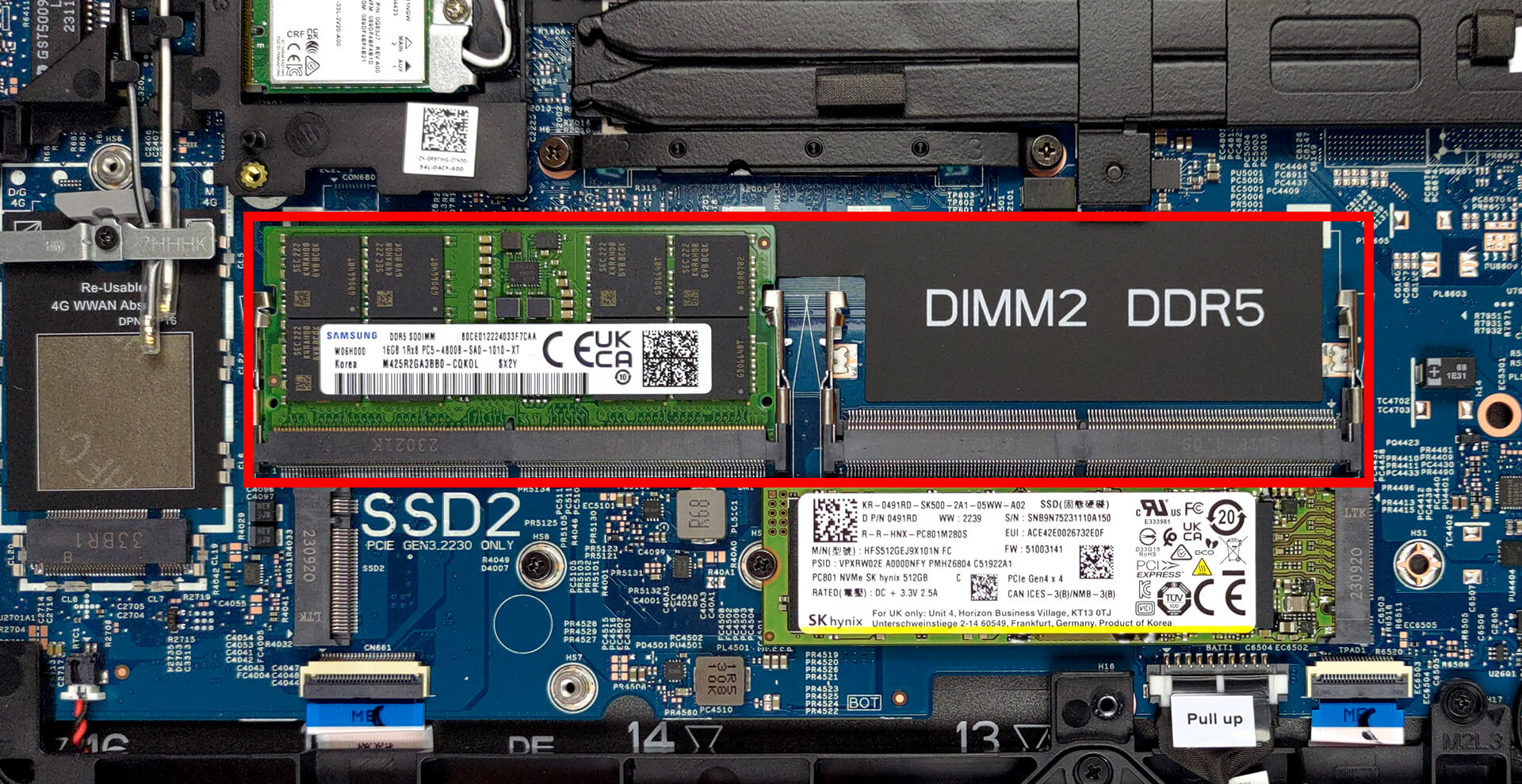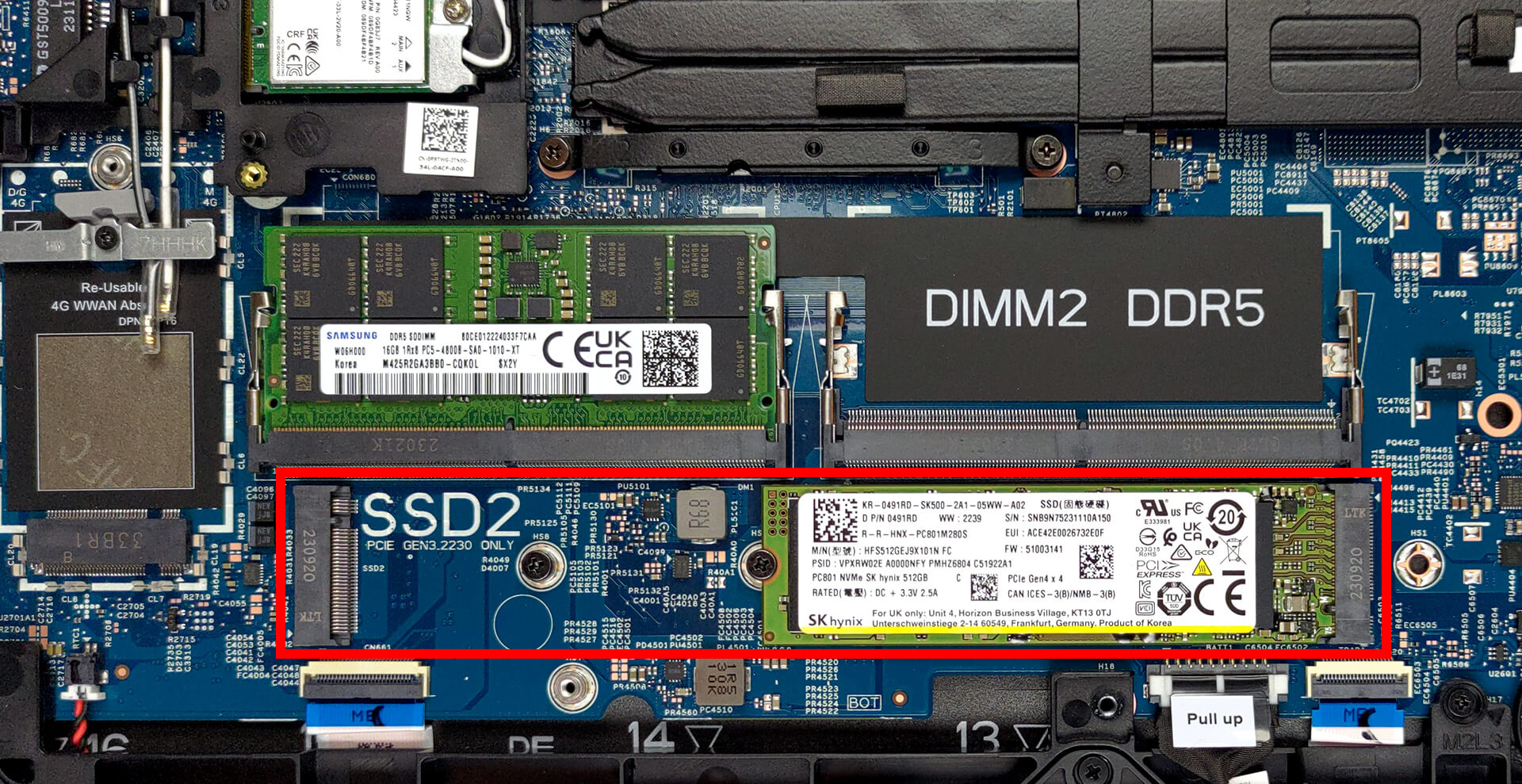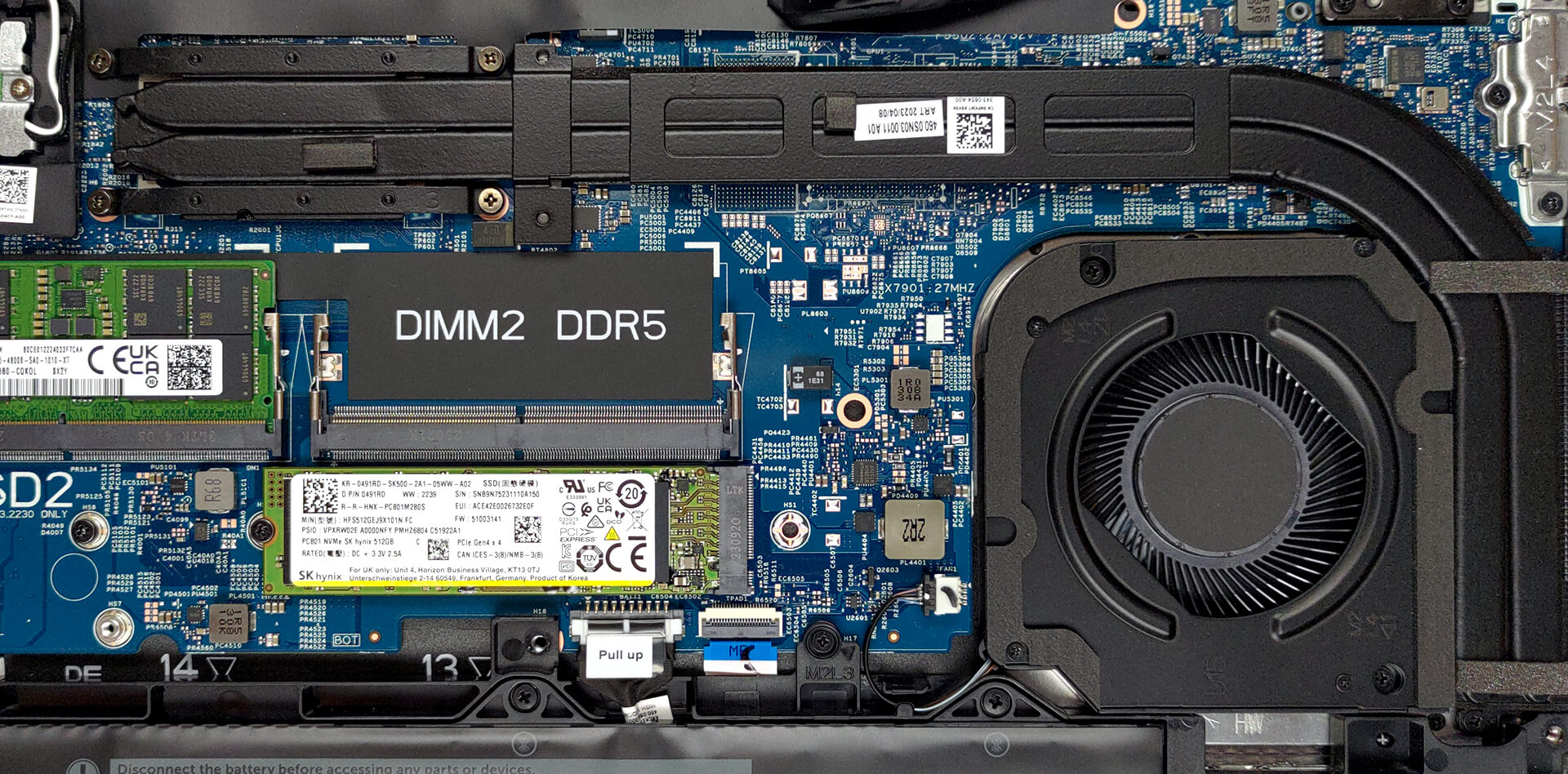How to open the Dell Precision 15 3580 – disassembly and upgrade options
1. Removing the Back Panel
To begin the disassembly process for the Dell Precision 15 3580, start by undoing the 8 captive Phillips-head screws on the back of the laptop. Since these are captive screws, they will stay attached to the bottom panel, so you can’t lose them.
After unscrewing, carefully pry the bottom panel starting from the front corners to access the internal components of the laptop.
Caution: Always be gentle when removing panels to avoid damaging any internal components or clips.
3. Disconnecting the Battery
Once inside, you’ll be able to see the battery. To remove it, start by unplugging the battery connector from the motherboard. Then, undo all five captive Phillips-head screws to free the battery from its position.
4. Upgrading the RAM
The Dell Precision 15 3580 features two RAM SODIMM slots. These slots can support up to 64GB of DDR5 memory in total, operating in dual-channel mode.
You can buy DDR5 RAM modules here: Buy from Amazon.co.uk (#CommissionsEarned)
5. Upgrading the Storage
For those looking to increase storage capacity or speed, this laptop offers two M.2 PCIe x4 slots. Both slots are compatible with Gen 4 SSDs, offering fast data transfer rates.
You can buy Gen 4 M.2 SSD modules here: Buy from Amazon.co.uk (#CommissionsEarned)
6. Examining the Cooling System
The cooling system in the Dell Precision 15 3580 is designed to handle demanding tasks efficiently. It comprises two notably long heat pipes, a single heat sink, and a fan that work together to keep the laptop at optimal temperatures.
Note: Regular cleaning and maintenance of the cooling system can help in achieving optimal performance and prolonging the device’s lifespan.
Dell Precision 15 3580 in-depth review
Although it is the most affordable workstation option, the Precision 35xx series is one of Dell's best-selling pro-grade laptops. Despite being built around compromises, it does one thing better than any other workstation from the company - it matches the expectations.Today, we are going to review the Dell Precision 15 3580. There are a couple of things you need to know from the get-go. First, this is a lightweight product, that doesn't incorporate the most powerful CPUs on the market. Also, its only dedicated GPU option is the NVIDIA RTX A500.However, you get the latest and greatest [...]

Pros
- Wide I/O, which includes a MicroSD card reader
- Two Gen 4 M.2 storage slots + 2x DDR5 SODIMM slots
- Fingerprint reader embedded in the power button + optional IR face recognition
- Wi-Fi 6, Thunderbolt 4
- No PWM (BOE KVVT5-NV15N4V (BOE0A85))
- Comfortable keyboard with a backlight and a great touchpad
Cons
- Covers only 52% of sRGB (BOE KVVT5-NV15N4V (BOE0A85))
- Poor battery life