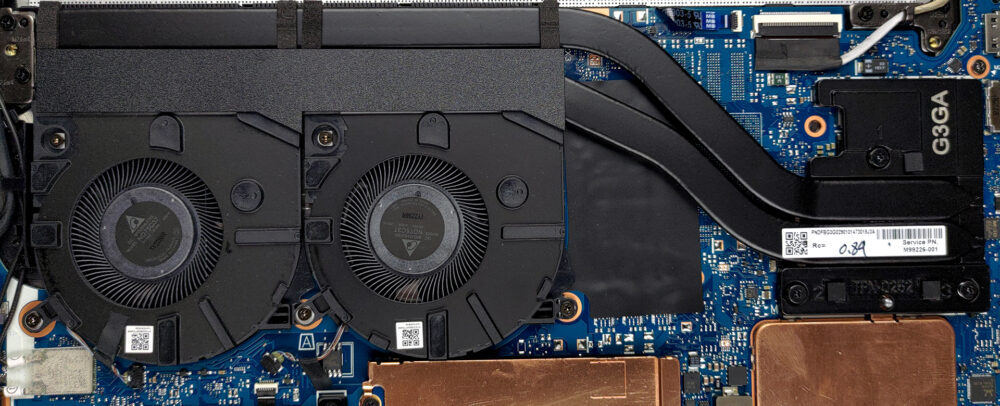Inside HP Envy 14 (14-eb1000) – disassembly and upgrade options
Although the laptop comes with Tiger Lake-H35 processors, you shouldn’t get your hopes too high for upgradability.
Check out all HP Envy 14 (14-eb1000) prices and configurations in our Specs System or read more in our In-Depth review.
1. Remove the bottom plate
This device is pretty easy to open. You need to undo only 4 Torx-head screws. Then, pry the bottom panel with a plastic tool, and lift it away from the chassis.
2. Battery
Inside, we see a 63.3Wh battery. It lasted us for 10 hours of Web browsing, or 9 hours of video playback. To take the battery out, you first need to unplug the battery connector. Then, undo all 5 Phillips-head screws. Lastly, remove the battery from the body of the laptop.
3. Memory and storage
Unfortunately, the memory is soldered to the motherboard. On the bright side, it uses DDR4 chips, working at 3200 MHz in dual-channel mode. As for the storage, there is one M.2 PCIe x4 slot.
4. Cooling system
Here, you can see that the cooling solution is pretty capable. There are two heat pipes, a long heat sink, and two fans. Additionally, the VRMs are cooled by a metal plate.
Check out all HP Envy 14 (14-eb1000) prices and configurations in our Specs System or read more in our In-Depth review.
HP ENVY 14 (14-eb0000, eb1000) in-depth review
Truth to be told, 14-inch laptops have been around for years. However, with the release of Apple's MacBook Pro 14, people started paying more attention to devices of this screen size. This leaves the manufacturers under very high pressure to perform well. This is why many of them started putting powerful hardware in the small form factor - something previously reserved for niche gaming devices.So, here is the Envy 14 (14-eb1000), which will try to win content-creators hearts. It bears the power and efficiency of Intel's Tiger Lake-H35 chips, while on the graphics front, you can choose bet[...]

Pros
- Great cooling and performance
- Strong aluminum chassis
- 93% sRGB coverage and accurate color representation with our Gaming and Web design profile
- High resolution and 16:10 aspect ratio
- Thunderbolt 4 connector
- Fingerprint reader + MicroSD card slot
Cons
- We got some issues with the touchpad
- Soldered memory