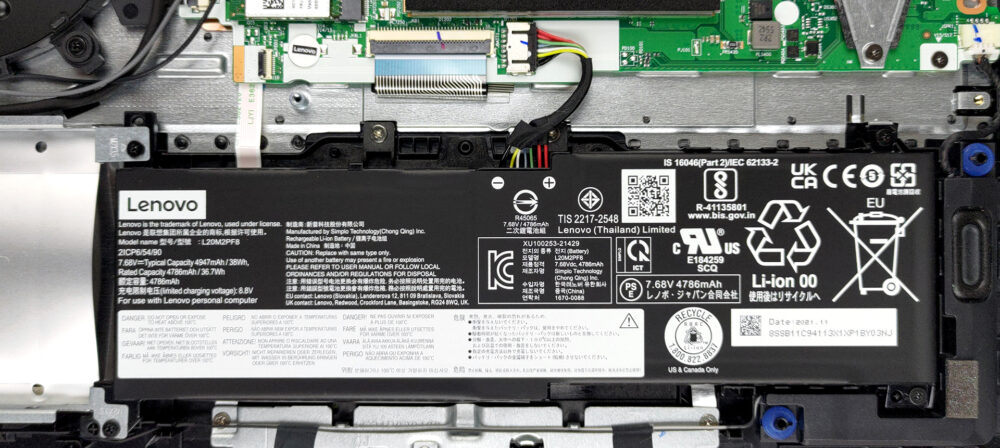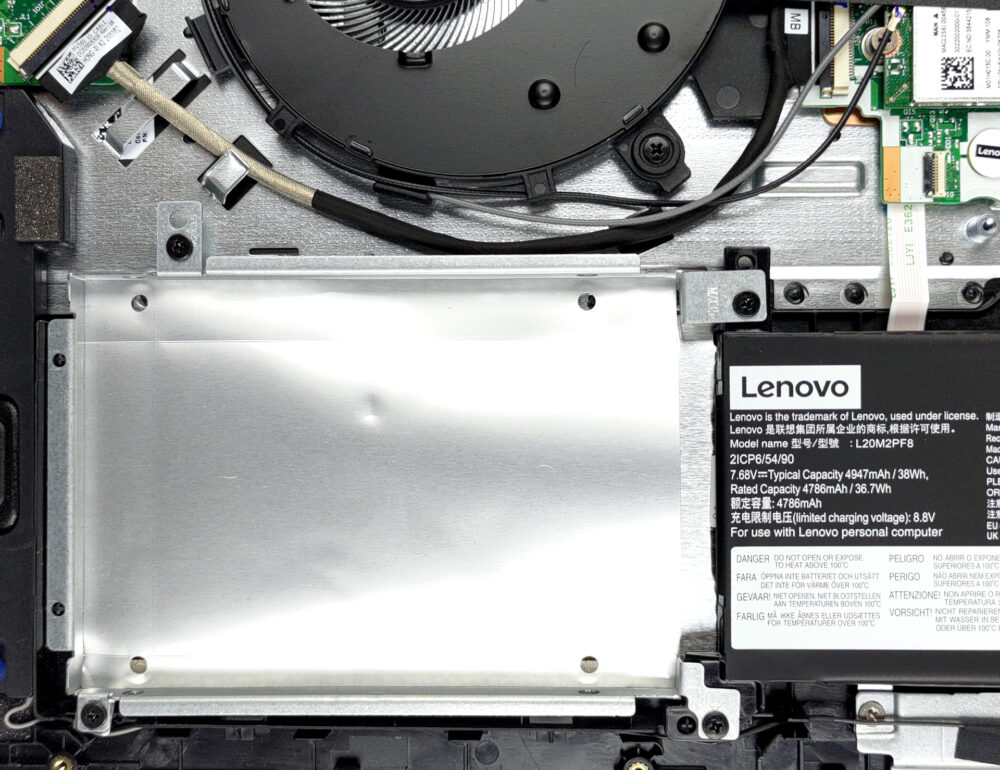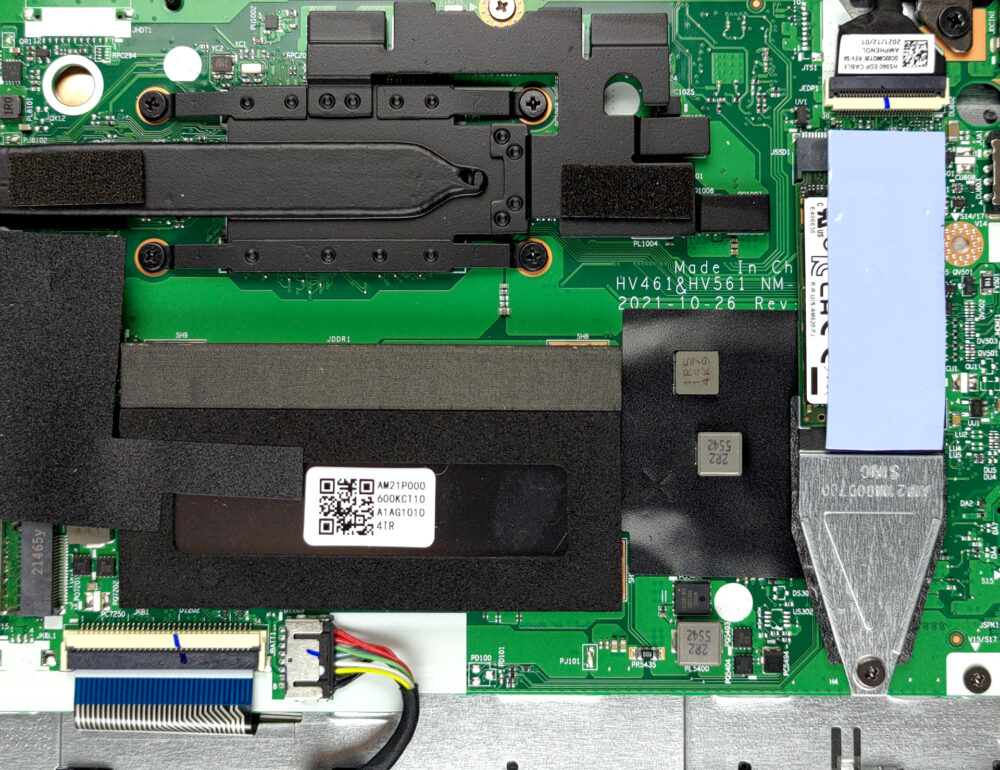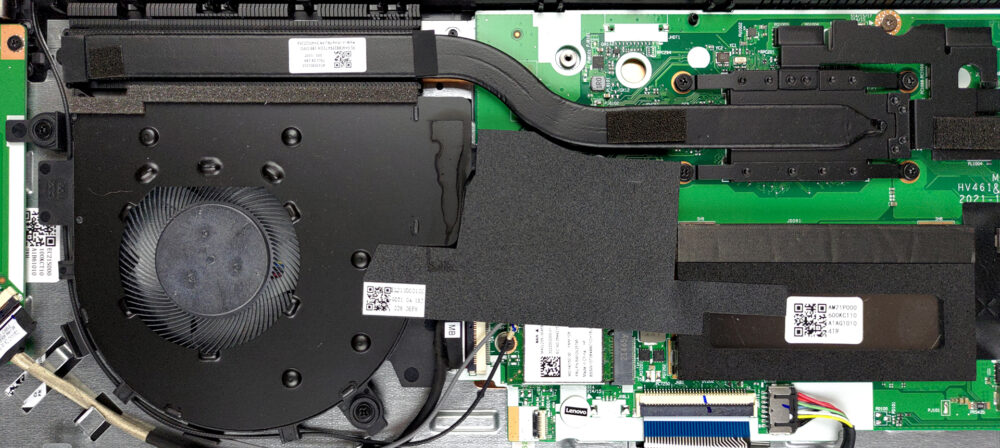Inside Lenovo V15 Gen 2 – disassembly and upgrade options
Even though it is inexpensive, the Lenovo V15 Gen 2 offers a decent amount of upgrade options.
Check out all Lenovo V15 Gen 2 prices and configurations in our Specs System or read more in our In-Depth review.
1. Remove the bottom plate
To access this notebook’s internals, you need to undo 11 Phillips-head screws. Then, pry the bottom panel with a plastic tool and lift it away from the chassis.
2. Battery
The first thing you need to remove to take the battery out is the 2.5-inch SATA drive cage. Here, the battery has a capacity of 38Wh. It lasted us more than 10 hours of Web browsing, or 7 hours and 30 minutes of video playback.
3. Memory and storage
In terms of memory, there are either 4 or 8GB of soldered RAM on the motherboard. In addition, you get a single SODIMM slot for expansion. Storage-wise, there is an M.2 PCIe x4 slot as well as the 2.5-inch SATA drive bay we mentioned earlier.
4. Cooling system
The cooling comprises a single heat pipe, a heat sink, and a fan of decent size. Thankfully, the VRMs feature a metal heat spreader.
Check out all Lenovo V15 Gen 2 prices and configurations in our Specs System or read more in our In-Depth review.
Lenovo V15 Gen 2 in-depth review
Today, we ask the age-old question - how cheap is too cheap? There is a very thin line between cheap and affordable, and we're going to see if the Lenovo V15 Gen 2 is going to provide the value it should.Traditionally, this series brings a huge amount of cost-cutting with itself. Through the years, we've seen plastic builds, slow hardware, and unattractive displays. However, there is something that tells us this year will be different.This little something is called a specs sheet. You can get this laptop with up to the Ryzen 5 5700U, which is an 8-core CPU with multithreading, and a v[...]
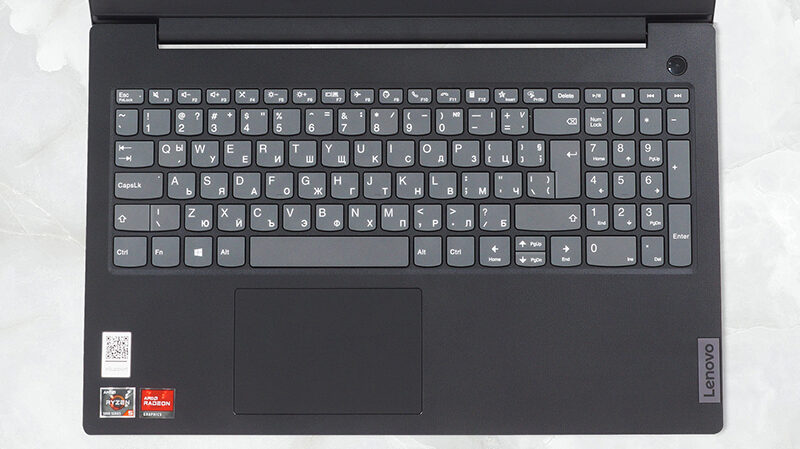
Pros
- Comfortable, spill-resistant keyboard
- Cool during extreme load
- Adequate pricing
- No PWM (Innolux N156HGA-EA3 (CMN15F5))
- Great performance
- Decent battery life
Cons
- Uncomfortable viewing angles and poor contrast ratio (Innolux N156HGA-EA3 (CMN15F5))
- It covers only 51% of the sRGB gamut (Innolux N156HGA-EA3 (CMN15F5))
- Lacks a USB Type-C port