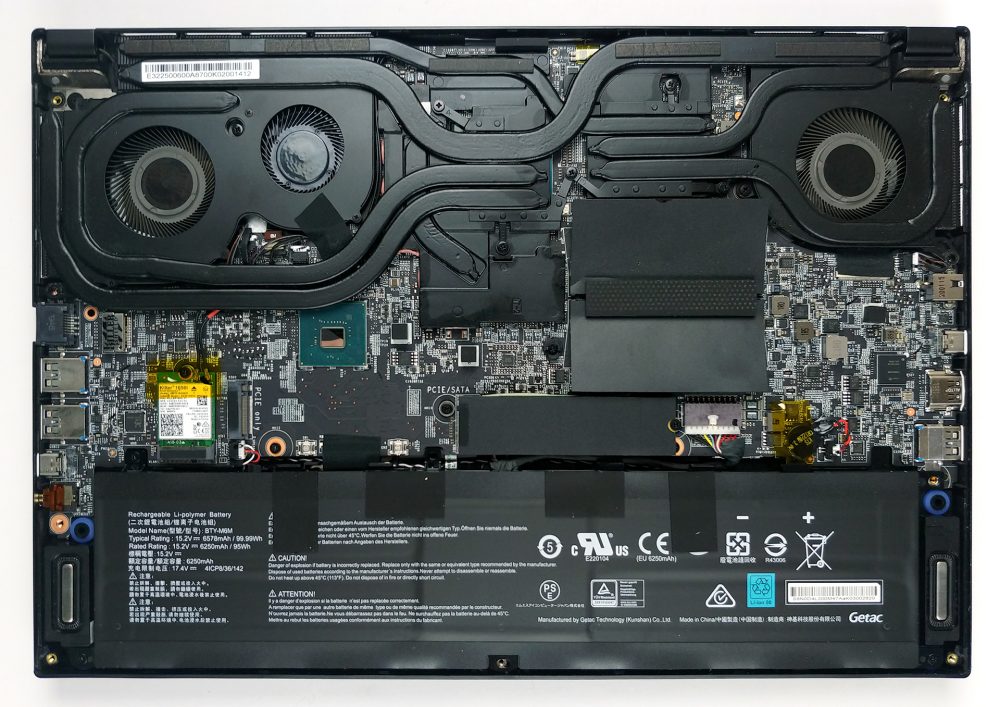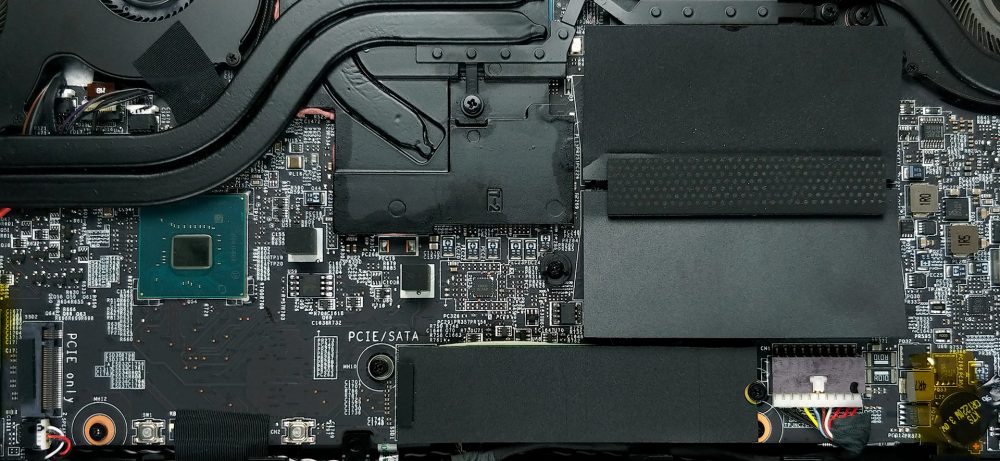Inside MSI GS66 Stealth (11UH) – disassembly and upgrade options
The GS66 Stealth (11UH) brings some great performance improvements like NVIDIA Ampere GPUs and Intel Tiger Lake H45 CPUs. Just like the previous model, this one is thin and it has a good cooling solution.
Check out all MSI GS66 Stealth (11UH) prices and configurations in our Specs System or read more in our In-Depth review.
1. Remove the bottom plate
For removing the bottom plate, you have to undo 9 Phillips-head screws and after that, you can pop the bottom panel with a plastic pry tool.
2. Battery
The new model is equipped with a huge 99.9 Wh battery that has to provide juice for the powerful internals when the device is away from the charger.
3. Memory and storage
Upgradability-wise, the device offers two RAM SODIMM slots, supporting up to 64GB of DDR4-3200MHz memory. When it comes to storage, the machine has two M.2 slots with RAID support – one is PCIe Gen3, while the other is PCIe Gen4.
4. Cooling system
The cooling solution isn’t that different compared to what we saw in the previous model – the MSI GS66 Stealth (10Sx / 10Ux). The cooling is massive – it has three dedicated heat pipes that are taking away the heat from the CPU, and there are another 3 heat pipes for GPU cooling. We got a total of four heat sinks, the memory chips, and the VRMs are cooled well.
Check out all MSI GS66 Stealth (11UH) prices and configurations in our Specs System or read more in our In-Depth review.
MSI GS66 Stealth (11Ux) in-depth review
A thin, light and powerful gaming notebook was mission impossible a couple of years ago. Now, thanks to the more efficient CPUs and GPUs, people can buy these kinds of devices. Sure, the market isn't flooded with such laptops but at least you have some choices to pick from.The updated version of the MSI GS66 Stealth is one of the notebooks that can catch your eye if you're on a hunt for a thin gaming machine. The new version can be configured with Intel Tiger Lake H45 processors and for the video card variants, we have NVIDIA Ampere GPUs with 95W TGP for all. That's normal given the fact h[...]

Pros
- Responsive touchpad, Thunderbolt 4, Wi-Fi 6E, and Bluetooth v5.2 support
- Takes up to 64GB of DDR4 memory and has two M.2 slots
- Up to GeForce RTX 3080 (95W) GPU options
- Powerful hardware inside of a thin, light, and well-built chassis
- IR face recognition system on board
Cons
- Lacks an SD card reader
- The upper ventilation grille is scoring hot when the laptop is under load
- The keyboard is a bit underwhelming, despite its Per-Key RGB backlight
- Disappointing CPU performance and thermal management