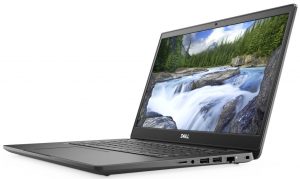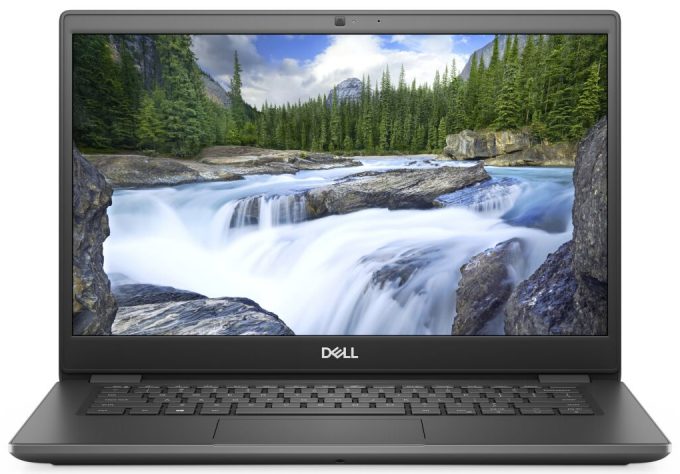Dell Latitude 3410
- Intel Core i3-10110U
- Intel UHD Graphics
- 14.0”, Full HD (1920 x 1080), IPS
- 256GB SSD
- 8GB DDR4
- 1.61 kg (3.5 lbs)
Specs
- HDD/SSD
- 256GB SSD
- M.2 Slot
- 1x 2280 PCIe NVMe 3.0 x4 See photo
- RAM
- 8GB DDR4
- OS
- Windows 10 Pro
- Body Material
- Plastic / Polycarbonate
- Dimensions
- 326.5 x 226.3 x 18.3 mm (12.85" x 8.91" x 0.72")
- Weight
- 1.61 kg (3.5 lbs)
- Ports and connectivity
- 1x USB Type-A
- 2.0
- 1x USB Type-A
- 3.2 Gen 1 (5 Gbps)
- 1x USB Type-A
- 3.2 Gen 1 (5 Gbps), Sleep and Charge
- 1x USB Type-C
- 3.2 Gen 1 (5 Gbps), Power Delivery (PD), DisplayPort
- HDMI
- 1.4
- Card Reader
- microSD (SD/SDHC/SDXC)
- Ethernet LAN
- 10, 100, 1000 Mbit/s
- Wi-Fi
- 802.11ax
- Bluetooth
- 5.1
- Audio jack
- 3.5 Combo Jack
- Features
- Web camera
- HD
- Microphone
- Speakers
- 2x 2W, Stereo Speakers
- Optical drive
- Security Lock slot
- Wedge Lock Slot
Portability
Review
Dell Latitude 3410 in-depth review
So far, medium to low budget business laptops has been a bit boring. They don't offer fascinating looks, nor groundbreaking innovations. However, this is a part of their nature. After all, the most important feature they must bring is security.This applies to the Latitude 14 3410 as well. Although it is entirely made out of plastic, and its design seems dated, we praise its simplicity. Also, not only did we get our unit with preinstalled Windows 10 Pro, but it packed a load of Dell software, including the Optimizer, security enhancement programs, and more. It's interesting to see whether the Optimizer is now adequate enough because the last time we had a device, equipped with it, its most useful package was the uninstaller.On the other hand, the laptop still packs the 14nm Intel C[...]
Read the full review
Pros
- Great upgradeability
- Stable and secure notebook
- MicroSD card and Wi-Fi 6 support
- Great battery life
- Charges with USB Type-C
- Doesn't use PWM for brightness adjustment
Cons
- 50% sRGB coverage
- A bit pricey
- The body gets pretty warm under extreme workloads
Disassembly, maintenance and upgrade options
Here, we see a business notebook with decent upgrade options. Take a look.Check out all Dell Latitude 14 3410 prices and configurations in our Specs System or read more in our In-Depth review.1. Remove the bottom plate To get inside of this machine, you need to undo 8 captive Phillips-head screws. After that, pry the bottom panel with a plastic tool, and lift it away.2. Battery So, apart from the 53Wh unit we have in our device, there is an iteration with a smaller 40Wh battery pack.3. Memory and storage In terms of upgradeability, we are happy to see a couple of S[...]
Read more