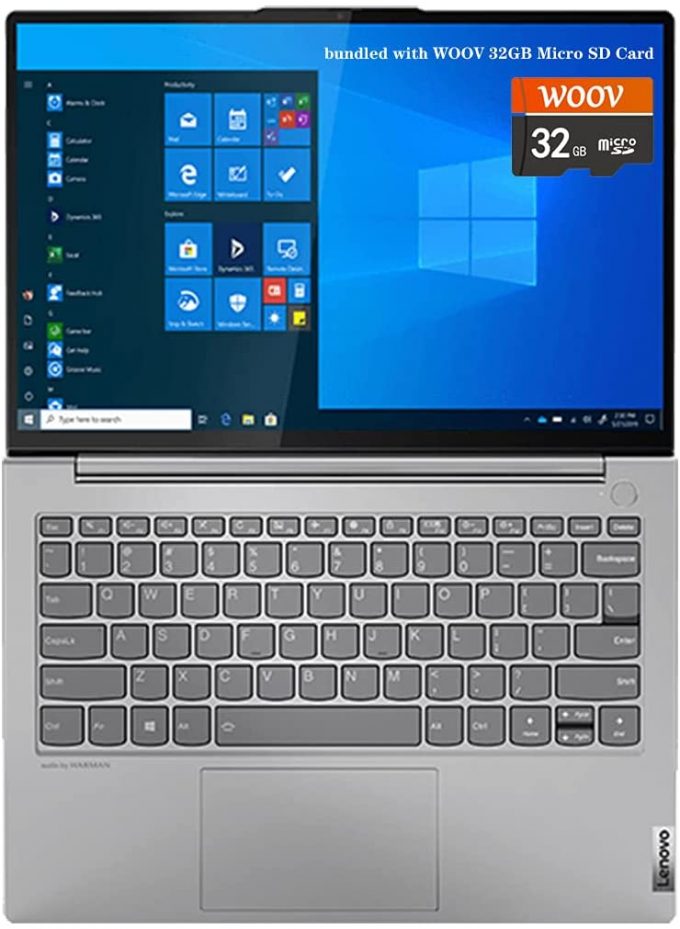Lenovo ThinkBook 13s Gen 2
- Intel Core i5-1135G7
- Intel Iris Xe Graphics G7 (80EU)
- 13.3”, WQXGA (2560 x 1600), IPS
- 512GB SSD
- 16GB LPDDR4x, 4266 MHz
- 1.26 kg (2.8 lbs)
quality
Specs
- Display
- HDD/SSD
- 512GB SSD
- M.2 Slot
- 1x M.2 NVMe slot See photo
- RAM
- 16GB LPDDR4x, 4266 MHz
- OS
- Windows 10 Pro
- Body Material
- Aluminum
- Dimensions
- 299 x 210 x 14.9 mm (11.77" x 8.27" x 0.59")
- Weight
- 1.26 kg (2.8 lbs)
- Ports and connectivity
- 1x USB Type-C
- 3.2 Gen 2 (10 Gbps), Thunderbolt 4, Power Delivery (PD), DisplayPort
- 2x USB Type-A
- 3.2 Gen 1 (5 Gbps)
- HDMI
- 2.0b
- Card Reader
- Ethernet LAN
- Wi-Fi
- 802.11ax
- Bluetooth
- 5.1
- Audio jack
- 3.5mm Combo Jack
- Features
- Fingerprint reader
- Web camera
- HD
- Backlit keyboard
- Microphone
- Dual-Array Digital Microphones
- Speakers
- 2x 2W, Dolby Audio
- Optical drive
- Security Lock slot
- Kensington Lock Slot
- Gifts
- WOOV 32GB Micro SD Card
Portability
Review
Lenovo ThinkBook 13s Gen 2 in-depth review
Obviously, the ThinkBook series is the newest addition to Lenovo's portfolio. And now that they release their second-generation devices, we expect to see some improvements. Today we have the follow-up of the first-ever ThinkBook that we tested. It is appropriately called - ThinkBook 13s Gen 2. It looks like a mild refresh on the outside, but the internals pack the latest and greatest Intel has in the ULV space.Yep, the Tiger Lake architecture is here, and we expect big feats from this little fella, given our experience with the last model. Interestingly, Lenovo went for a display with a 16:10 aspect ratio this year, after realizing that people in the business environment can make use of the higher vertical space. The manufacturer offers two IPS display options - a 1920x1200, and a 256[...]
Read the full review
Pros
- Premium all-aluminum build
- Doesn't use PWM to adjust screen brightness (AUO B133HAN05.9)
- Covers 97% of sRGB and with our Gaming and Web design profile, the colors become extremely accurate (AUO B133HAN05.9)
- Good battery life
- 16:10 display with reasonably high maximum brightness and Dolby Vision support
- Impressive cooling solution and great performance
Cons
- No SD card reader
- Soldered memory
- High color deviation in the bottom left corner
Disassembly, maintenance and upgrade options
Lenovo's ThinkBook 13s Gen 2 is an impressive machine, which doesn't come without its disadvantages.Check out all Lenovo ThinkBook 13s Gen 2 prices and configurations in our Specs System or read more in our In-Depth review.1. Remove the bottom plate To take this laptop apart, you need to undo 9 Torx-head screws. Then just pry the bottom panel with a plastic tool and remove it from the chassis.2. Battery Here, the battery pack has a capacity of 56Wh which should be plenty for a 13-inch notebook.3. Мemory and storage Unfortunately, all of the memory is soldered to th[...]
Read more