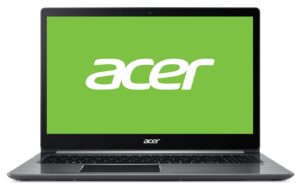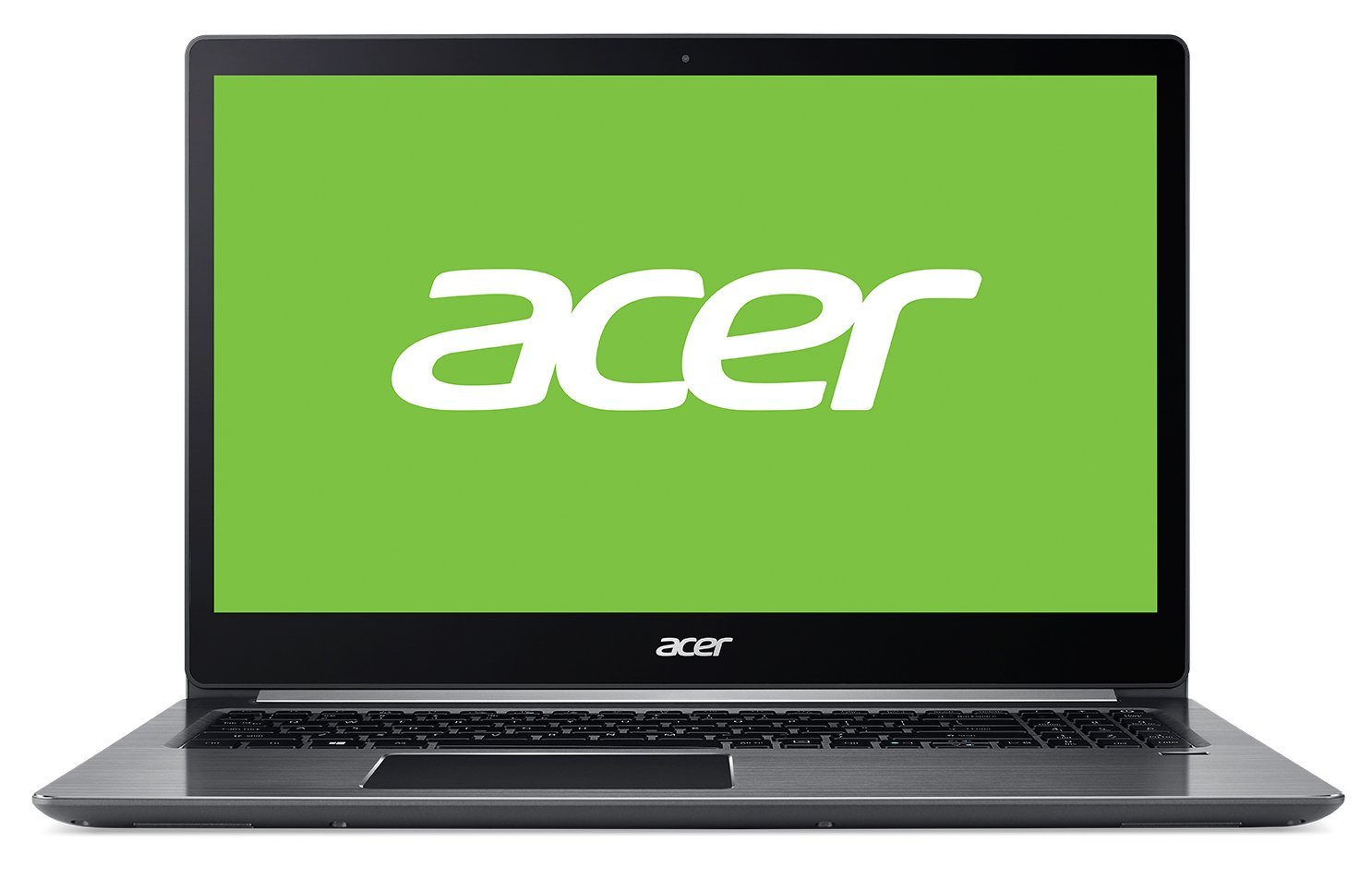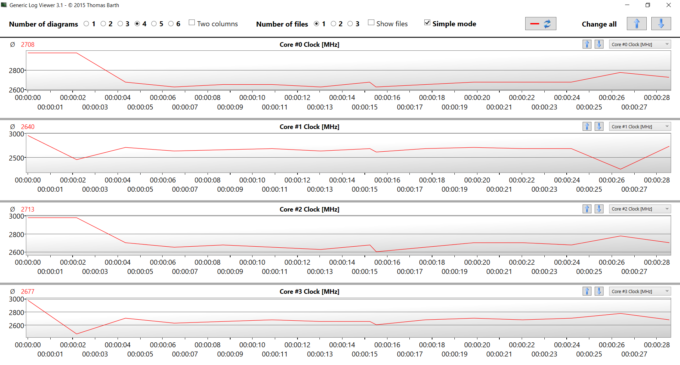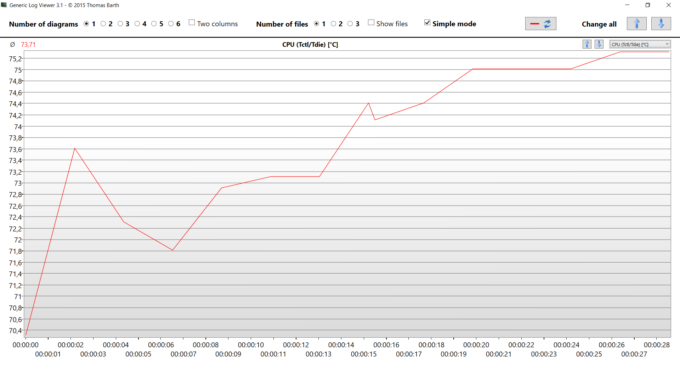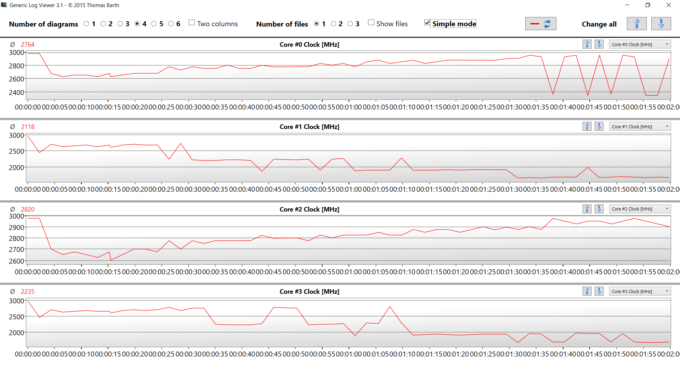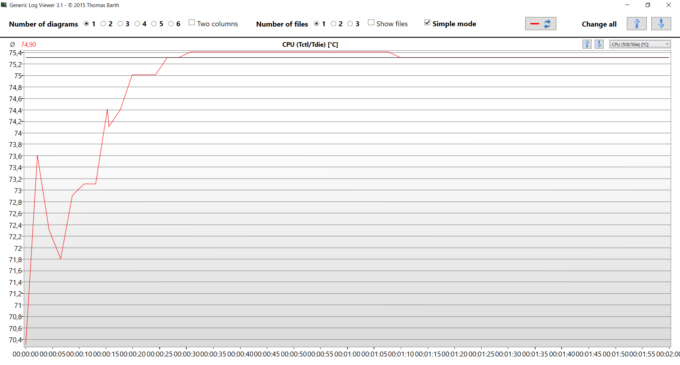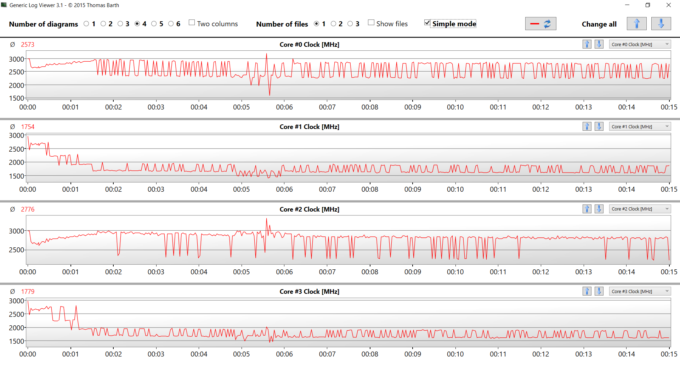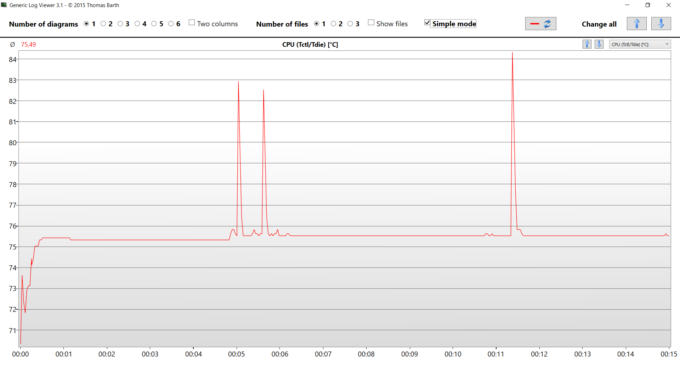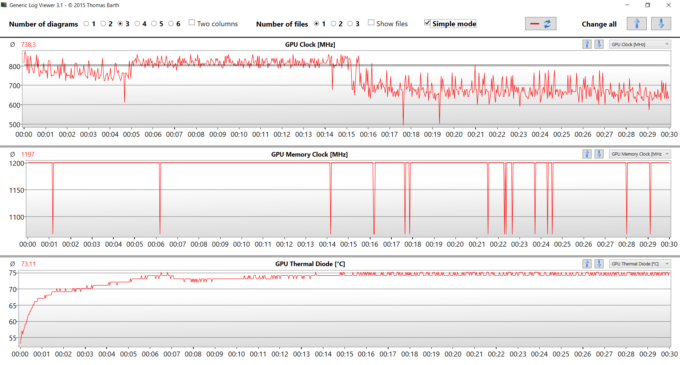Acer Swift 3 (SF315-41) review – stylish performer with Ryzen 7
 Here it is! Ryzen has finally come to the hugely populated world of laptop devices. Acer Swift 3 is the name of the lucky piece of hardware, that can enjoy the heartbeat of Ryzen 7 2700U. A laptop whose purpose is to appeal to people who need consistency from their working device, and like the classy looks of the Swift line devices, but also want to enjoy some light to medium gaming, extracted from the all new Radeon RX Vega 10 integrated GPU embedded into the Ryzen 7 2700U APU.
Here it is! Ryzen has finally come to the hugely populated world of laptop devices. Acer Swift 3 is the name of the lucky piece of hardware, that can enjoy the heartbeat of Ryzen 7 2700U. A laptop whose purpose is to appeal to people who need consistency from their working device, and like the classy looks of the Swift line devices, but also want to enjoy some light to medium gaming, extracted from the all new Radeon RX Vega 10 integrated GPU embedded into the Ryzen 7 2700U APU.
The Zen architecture inside the Swift 3 (SF315-41) pushes a 1080p IPS screen with a glossy finish and a super durable Gorilla Glass by Corning. The storage device is a pretty fast M.2 PCIe NVMe 512 GB SSD from (wait for it) Intel. Swift 3 has 8 GB DDR4 RAM with speeds of 2400 MHz, which, by the way, is shared by both the central and the graphics processors. All this comes in a stylish brushed aluminum body and a pretty reasonable price tag.
You can check the prices and configurations in our Specs System:
http://laptopmedia.com/series/acer-swift-3-sf315-51/
Contents
In 2 minutes…
We know that many of you don’t have enough time to read our in-depth tests so we made a 2-minute recap of the most important things. Enjoy!
Specs Sheet
The current specs sheet is for this particular model and configurations may differ depending on your region.
Acer Swift 3 (SF315-41) technical specifications table
Retail package
Except for the device, which is thoughtfully put in a white antistatic bag, and surrounded by cardboard for transportation purposes, the packaging includes the user manuals and the charger – nothing fancy, but we like how you get the “wow” effect when you get it out from the basic white bag. Also, we want to note how small and portable the charging unit is – around the size of a standard iPad charger.

Design and construction
Acer Swift 3 has the premium look that an all aluminum device should give. Brushed, but yet shiny silverish paint job is pleasant to the eye but, as expected, attracts fingerprints as the sweets attract an innocent not-even-hungry child. On the whole, the device seems very sturdy and does not give any signs of bending. Also, we like the weight of the device, which is not the lightest one at two kilos, especially when you mention the thickness – 18.8 mm, but it sure seems tough – a feeling that you’d like since this laptop is going to take a lot of beat inside of backpacks or handbags. The hinge is pretty tight and we find it difficult to open the lid with one hand. This, on the other side, gives the advantage of a very stable screen, that won’t shake even if you live in the most seismically active parts of Japan.
Speaking of the screen – it has the Acer branding on the bottom of the front and in the middle of the back of it. On the top of the 15.6 IPS panel, we can find the 720p Web camera. The display has a glossy finish, which makes the black bezels around the screen more appealing.
Opening the lid we find a full-size low profile keyboard squeezed in this 15-inch body. We find the keys to have a short travel and to be a bit mushy, but nothing bothersome, because after a little getting used to it, everything seems normal. Also, the arrow keys arrangement is not the best for gaming, but we want to remind you that this is not a device intended for hardcore gamers, but rather for work and versatility. The best thing about this keyboard is that it has lights! Yes, the keys are backlit which is a huge plus if you have that type of relationship with your computer, where you won’t put it away even in the night.
Beneath the “typing device” we find a rather large touchpad with keys embedded in the bottom part of it, causing a small sinking below the surface level of the laptop, but that’s normal with those types of touchpads which are probably the most common of them all. Another pleasant feature that the Swift 3 sports is the fingerprint reader. It’s not the fastest on the market but it’s super useful for various purposes.
Moving to the left side of this ultrabook there is nothing but the essentials we can see – Two USB 3.1 ports, one ordinary and Sleep and Charge (meaning it could charge a device even when the laptop is not technically on). Other than that there is a USB type-C port, which we like (USB Type-C all the way!), and full-sized HDMI port, partnered by the tiny hole where the charger would go. We won’t take a lot of your precious time talking about ports, because there are only two more – ordinary USB 2.0 and an SD card reader for them creators. Sadly no RJ45 port is present on this device, but it is what it is.
We find it stylish how minimalistic is everything about Acer Swift 3’s design – from the coloring theme – even all the way – inside and out, to the lack of redundant holes for ports, and even the way they hid the vents for exhausted hot air, generated from the small turbine type ventilator. The vents are located right below the hinges so that they’re blowing hot air a little bit to the right of the “Swift” logo, that’s looking at us. We are not quite sure if this will affect the thermal performance of the device and if yes, is it going to be noticeable – for this type of device, probably not. There are some more grills on the bottom side of the laptop, where the sound from those beautiful speakers is coming.
Display quality
Acer Swift 3 (SF315-41) comes with a FullHD IPS panel, with a serial number BOE NV156FHM-N48. The size of the screen is 15.6 inches with 1920 x 1080 pixel resolution. With an aspect ratio of 16.9 and a pixel density of 142 pixels per inch, the screen becomes “Retina” from a distance of at least 60 cm.
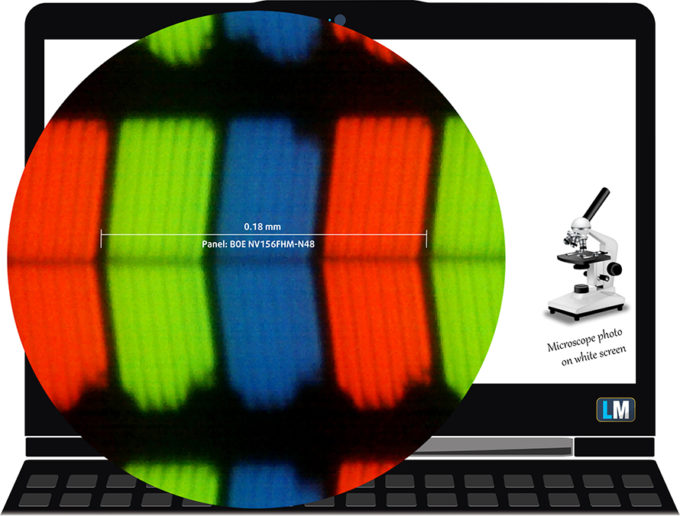
Acer Swift 3 (SF315-41) has comfortable viewing angles. Here are some image quality assurance photos.

The maximum brightness value we measured was 233 cd/m2 in the middle of the screen and 221 cd/m2 average on the whole surface, with a maximum deviation of 19%. The color temperature on a white screen is 6000K – a bit warmer than the sRGB standard (6500K), which is not bad. Moving to the grey scale the temperature maintains the same value.
On the illustration below we can see how the temperature changes around 140 cd/m2 (which is 65% on this device).
The dE2000 values should not go over 4.0, especially if your work depends on color accuracy when they shouldn’t even exceed 2.0. The contrast we measured is good at 1310:1 (1180:1 after calibration)
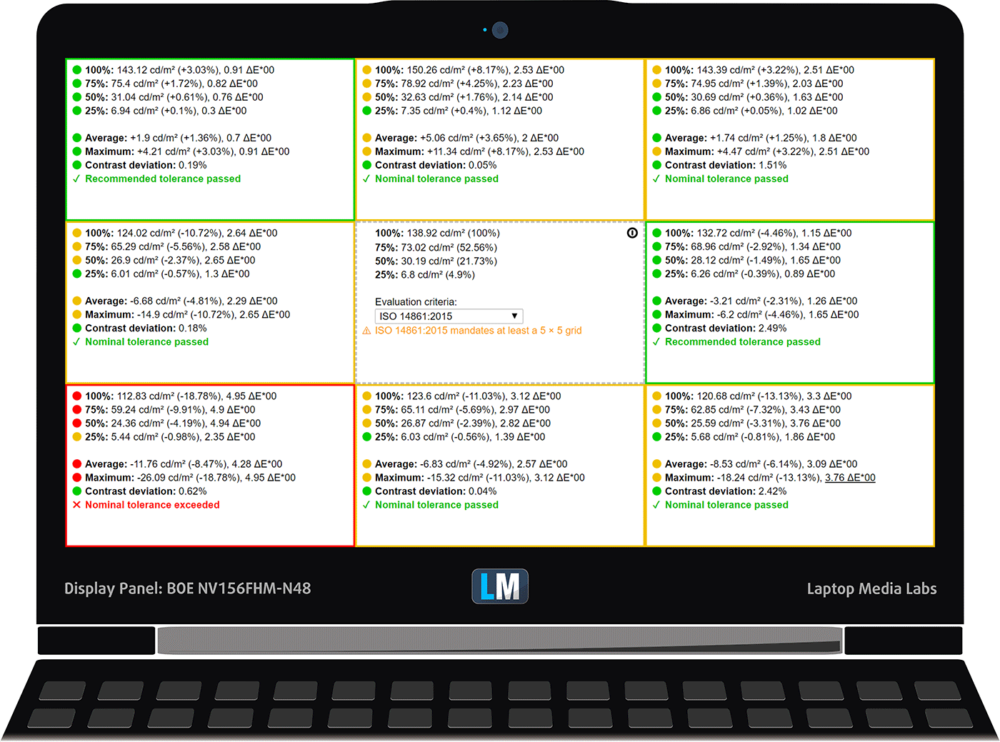
Color reproduction
Next, we look at the color coverage of the sRGB color gamut (that’s the standard of internet and HDTV). We also included the color reproduction limits of the human eye via the “CIE 1975 Uniform Chromaticity Diagram”, which gives us the idea of the range and accuracy of the colors, your device throws at you. Inside the dark grey triangle, we see the standard colors used by Internet and digital television – rec 709/sRGB.
Being used by million people around the world the colors from the sRGB gamut are the most common and their accurate reproduction is of key importance for the quality of the screen.
Other than sRGB we put the Adobe RGB gamut, used in professional cameras, DCI-P3 – used by the movie studios. We also included UHD Rec.2020, which is hard to achieve by the nowadays displays whatsoever. Lastly, we put the Pointer gamut, which consists of the natural colors that usually appear around us.
The yellow dotted line shows the coverage of Acer Swift 3 (SF315-41), which is around 49% of the sRGB/ITU-R BT.709 (web/HDTV standard) in CIE1976.
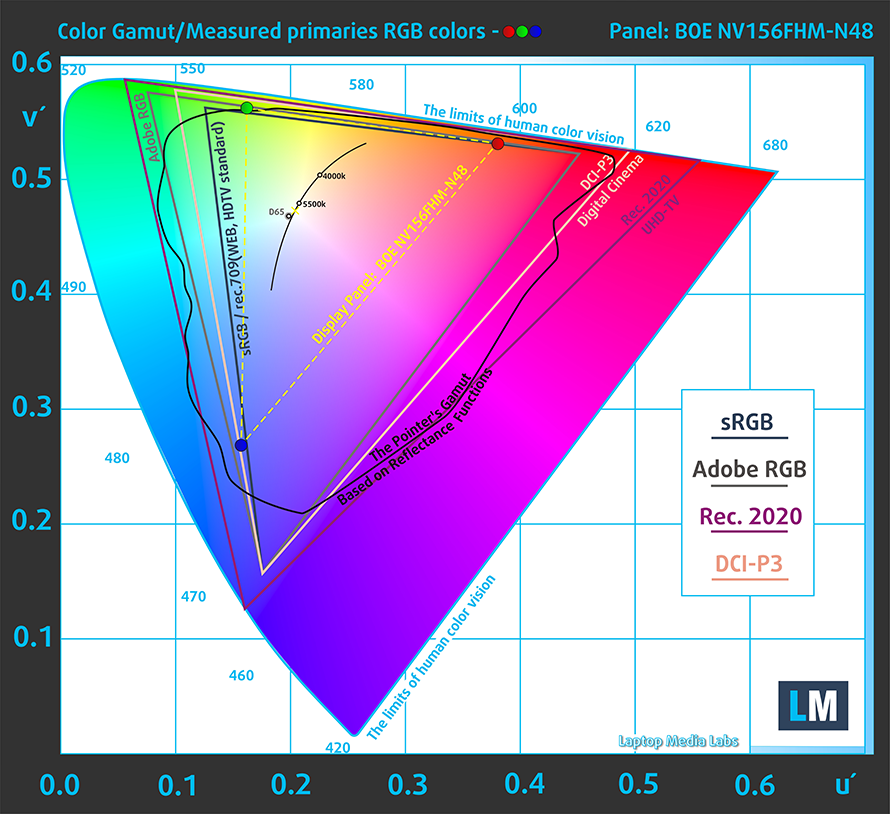
Our “Gaming and Web design” profile is designed to show optimal color temperature (6500K) when the luminance is at 140 cd/m2 and sRGB gamma.
In order to test the display, we used 24 color samples, consisting of common founded and easy distinguishable ones like light and dark human skin, blue sky, grassy green and orange.
Beneath you can compare the results of Acer Swift 3 (SF315-41) with the default settings, and with the “Gaming and Web design” profile.
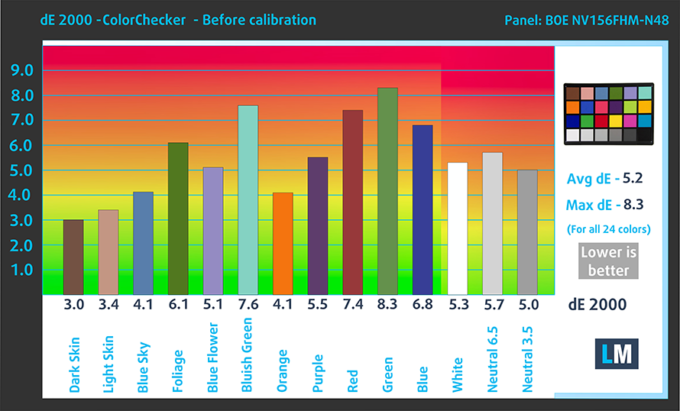
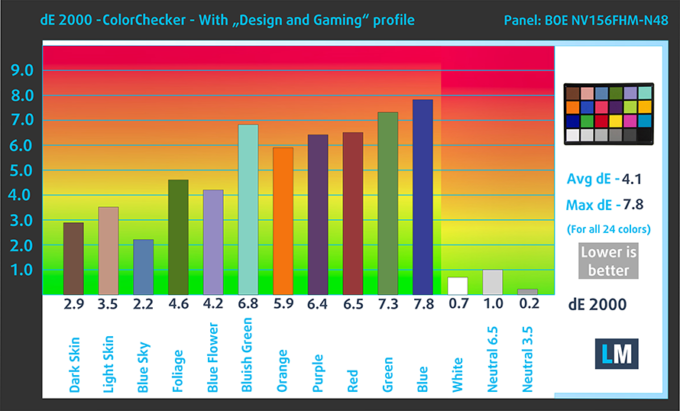
The next chart shows us the capabilities of comfortable gaming experience in terms of the darkest parts of the image.
The left side tells us the default settings results of the screen, and the right one shows us the results with “Gaming and Web design” profile installed. The horizontal gives us the levels of grey, and the vertical one – the screen brightness.
You can check how your device displays the first five levels of grey – 1% – 5% White – via the graphics below the charts. The image you see depends on several factors, like the panel of the display you’re currently reading this article on, it’s calibration, your vision, ambient lights, viewing angle and more.
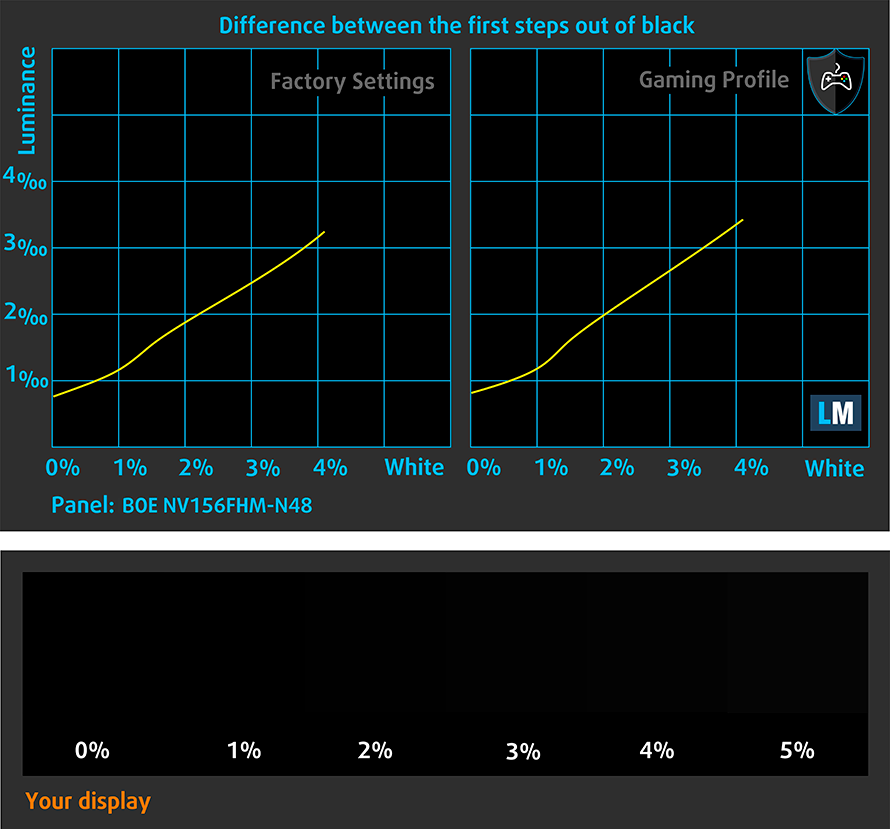
Response Time (Gaming capabilities)
The bottom graph is dedicated to the gamers, and illustrates the response time of the pixels from Black to White, and vice versa, from 10% to 90% and reverse.
We recorded Fall + Rise Time = 33 ms.
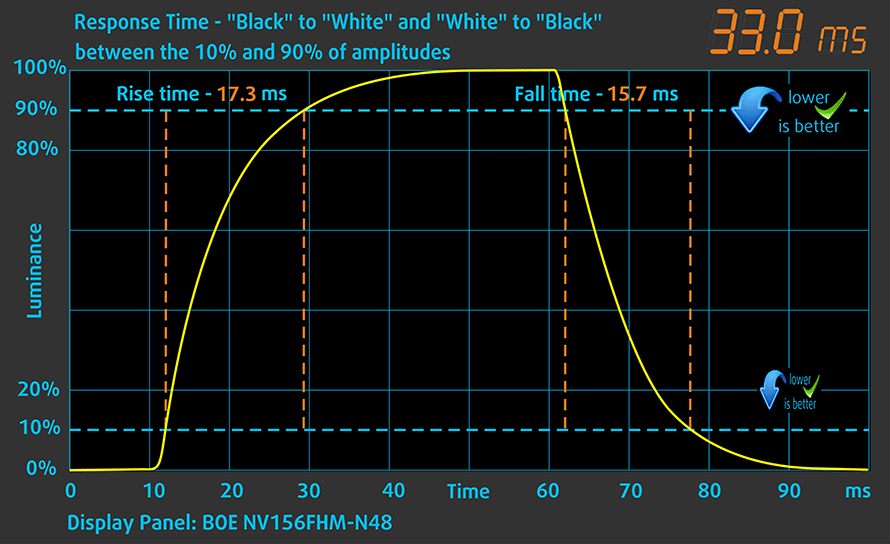
PWM (Screen flickering)
Pulse-width modulation (PWM) is an easy way to control monitor brightness. When you lower the brightness, the light intensity of the backlight is not lowered, but instead turned off and on by the electronics with a frequency indistinguishable to the human eye. In these light impulses, the light/no-light time ratio varies, while brightness remains unchanged, which is harmful to your eyes. You can read more about that in our dedicated article on PWM.
The screen brightness of Acer Swift 3 (SF315-41) is not PW-modulated only at maximum brightness mode. However, the high frequency of the pulsations dramatically reduces the negative effect, when they are present.
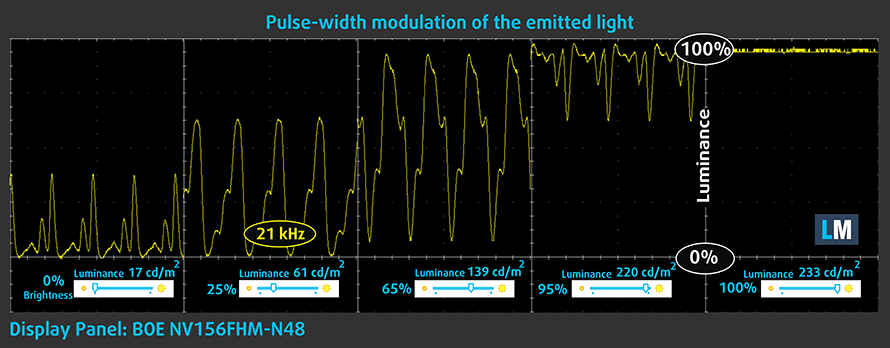
Blue light emissions
Installing of our Health-Guard profile not only eliminates PWM but also reduces the harmful Blue Light emissions while keeping the colors of the screen perceptually accurate. If you’re not familiar with the Blue light, the TL;DR version is – emissions that negatively affect your eyes, skin and your whole body. You can find more information about that in our dedicated article on Blue Light.
You can see the levels of emitted blue light on the spectral power distribution (SPD) graph.
Conclusion
The panel used on Acer Swift 3 (SF315-41) has an IPS matrix with Full HD resolution, comfortable viewing angles and good contrast ratio. The drawback here is the poor color range.
Buy our display profiles
Since our profiles are tailored for each individual display model, this article and its respective profile package is meant for Acer Swift 3 (315-41) configurations with 15.6″ BOE NV156FHM-N48 (FHD, 1920 × 1080) IPS screen and the laptop can be found at Amazon: Buy from Amazon.co.uk (#CommissionsEarned)
*Should you have problems with downloading the purchased file, try using a different browser to open the link you’ll receive via e-mail. If the download target is a .php file instead of an archive, change the file extension to .zip or contact us at [email protected].
Read more about the profiles HERE.
In addition to receiving efficient and health-friendly profiles, by buying LaptopMedia's products you also support the development of our labs, where we test devices in order to produce the most objective reviews possible.

Office Work
Office Work should be used mostly by users who spend most of the time looking at pieces of text, tables or just surfing. This profile aims to deliver better distinctness and clarity by keeping a flat gamma curve (2.20), native color temperature and perceptually accurate colors.

Design and Gaming
This profile is aimed at designers who work with colors professionally, and for games and movies as well. Design and Gaming takes display panels to their limits, making them as accurate as possible in the sRGB IEC61966-2-1 standard for Web and HDTV, at white point D65.

Health-Guard
Health-Guard eliminates the harmful Pulse-Width Modulation (PWM) and reduces the negative Blue Light which affects our eyes and body. Since it’s custom tailored for every panel, it manages to keep the colors perceptually accurate. Health-Guard simulates paper so the pressure on the eyes is greatly reduced.
Get all 3 profiles with 33% discount
Sound
Acer Swift 3 has a good sound quality, with clear low, mid and high frequencies.
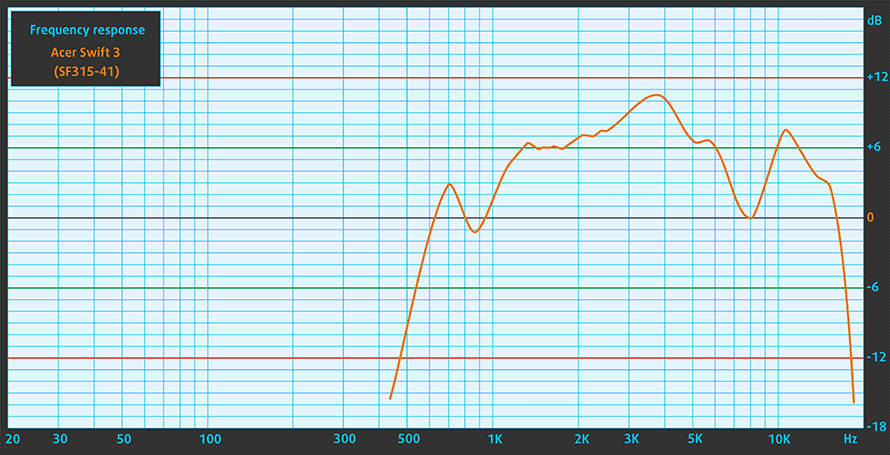
Software
The operating system we use for the test is the preinstalled Windows 10 Home edition, that comes with the device. In case you decide to reinstall you can download the drivers you need from HERE.
Battery
As usual, we ran our tests using the same settings – Wi-Fi turned on, screen brightness adjusted to 120 cd/m2 and in Windows power saving mode.
In order to simulate real-life conditions, we used our own script for automatic web browsing through over 70 websites.
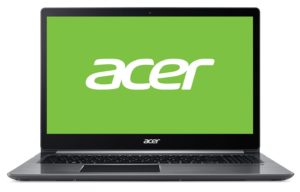



For every test like this, we use the same video in HD.
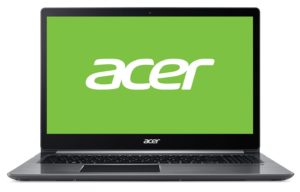



We use F1 2017’s built-in benchmark on loop in order to simulate real-life gaming.
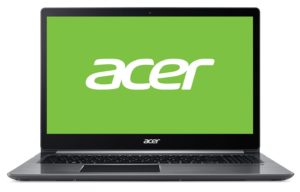



CPU – AMD Ryzen 7 2700U
 Ever since AMD got back on the CPU top-shelf market, they started challenging Intel with great performance and low prices. Now “the Reds” come to the laptop world with one of the first Ryzen CPUs of the low-power line found on portable solutions – AMD Ryzen 7 2700U. The new APU is built on 14nm architecture with a TDP of 15 W. The “Zen” Core architecture means that the processor comes with enabled AMD SenseMI Technology.
Ever since AMD got back on the CPU top-shelf market, they started challenging Intel with great performance and low prices. Now “the Reds” come to the laptop world with one of the first Ryzen CPUs of the low-power line found on portable solutions – AMD Ryzen 7 2700U. The new APU is built on 14nm architecture with a TDP of 15 W. The “Zen” Core architecture means that the processor comes with enabled AMD SenseMI Technology.
Ryzen 7 2700U houses 4 cores and 8 threads, which work on 2.20 GHz Base Clock and have a Maximum Boost Clock of 3.80 GHz. It also has a total of 6 MB Cache distributed 2/4 MB for L2/L3 respectively. The processor supports dual channel DDR4 memory modules with speeds up to 2400 MHz
Being an APU, Ryzen 7 2700U also features an embedded RX Vega 10 graphics accelerator. It consists of 10 Cores, working on up to 1300 MHz, and supports DirectX 12 Technology. The GPU is built on a 14 nm process and offers support of 12_1 feature level of DirectX 12.
You can browse through our top CPUs ranking: http://laptopmedia.com/top-laptop-cpu-ranking/
Results are from our Photoshop benchmark test (the lower the score, the better)
Results are from the Fritz chess benchmark (the higher the score, the better)
GPU – AMD Radeon RX Vega 10
 AMD Radeon RX Vega 10 is an integrated graphics accelerator found on the Ryzen 7 2700U APU. The chip features 10 computing units, which have 640 shaders in total. The 14 nm crystal ticks with a maximum frequency of 1300 MHz. Obviously from the naming of the GPU, its based on the new Vega architecture, which supports 12_1 feature level of DirectX 12, offering optimizations and better efficiency.
AMD Radeon RX Vega 10 is an integrated graphics accelerator found on the Ryzen 7 2700U APU. The chip features 10 computing units, which have 640 shaders in total. The 14 nm crystal ticks with a maximum frequency of 1300 MHz. Obviously from the naming of the GPU, its based on the new Vega architecture, which supports 12_1 feature level of DirectX 12, offering optimizations and better efficiency.
The APU which RX Vega 10 is part of is branded as an “ultrabook” processor which has very low consumption, and very high thermal and power efficiency. It is exceptional how you can achieve such a computing performance from both CPU and GPU with a total of 15 W TDP. Memory wise the GPU shares the DDR4 modules with the CPU, so the faster the RAM frequency – the faster the GPU performance.
You can browse through our top GPUs ranking: http://laptopmedia.com/top-laptop-graphics-ranking/
Results are from the 3DMark: Time Spy (Graphics) benchmark (higher the score, the better)
Results are from the 3DMark: Fire Strike (Graphics) benchmark (higher the score, the better)
Results are from the Unigine Superposition benchmark (higher the score, the better)
Gaming tests

| CS:GO | FHD, Low (Check settings) | FHD, Medium (Check settings) | FHD, MAX (Check settings) |
|---|---|---|---|
| Average FPS | 71 fps | 52 fps | 40 fps |
| Min FPS | 9 fps | 8 fps | 4 fps |

| Grand Theft Auto V (GTA 5) | Full HD, Low (Check settings) | Full HD, Medium (Check settings) | Full HD, Very High (Check settings) |
|---|---|---|---|
| Average FPS | 43 fps | 16 fps | 9 fps |
| Min FPS | 14 fps | 6 fps | 5 fps |
Temperatures
To give Acer Swift 3 (SF315-41) maximal scorch we needed to stress it to 100% both CPU and GPU-wise. To do that we used Prime95 and FurMark torture tests respectively (which in no way represent real-life workload).
Since there is no point of burning the hardware for as long as it can go, we put some logic and we created a new methodology for our tests. First, we put the load solely on the processor using, as said earlier – Prime95. Then we get values on the temps and the frequencies of all the cores after 30 seconds of work – simulating a heavy task (keeping in mind that the CPU is used mainly on tasks that take a lot less time). The next values check comes after the second minute has passed (thus simulating a very heavy task). The last one we take is after 15 minutes of running Prime95, which can simulate video rendering.
The idle temperature of Acer Swift 3 (SF315-41)’s CPU and GPU (the APU respectively) was 42°C (108°F). At the first check (30 sec) we got the chip up to 75°C (167°F), and the frequencies maintained around 2.7 GHz.
0-15 min. CPU torture test
At the second minute mark we looked at the charts and they showed us once again a temperature of 75°C (167°F), but this time the average clocks fell down to 2.5 GHz, with both the second and the fourth core suffering from thermal throttling, while the other two maintained their frequencies.
Lastly, before we started FurMark to stress the GPU we saw even further decrease in the average clock speeds to 2.3 GHz, and once again second and fourth core took the hit, and the temps rose by one degree to 76°C (169°F). But anyhow those are not bad values for a device of this class.
On the chart underneath we can see how the clock speed of the GPU cores fluctuated during the 30 minutes of GPU torturing. We can see that the frequencies fell to 640 MHz, and the temperature maintained 75°C (167°F), which definitely shows us the target maximum temperature of the APU.
30 min. GPU torture test
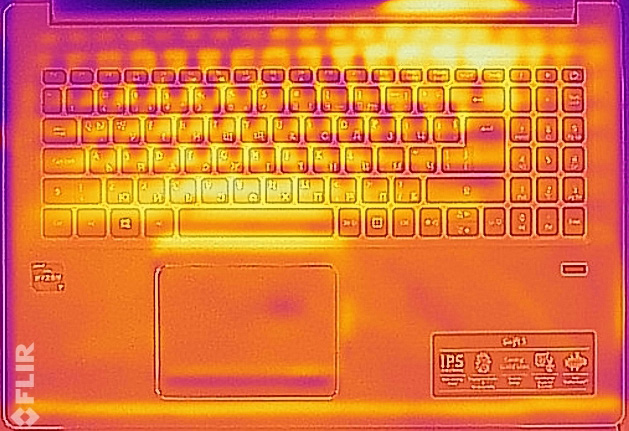
Verdict
 Oh, how much we want an equal competitor to Intel – to have a choice of manufacturer, without losing performance, only because you don’t want to be mainstream. Behold! The Ryzen 7 2700U finally gives us an adequate comparison between a “red” and a “blue” equipped machinery. Acer Swift 3 (SF315-41) definitely provides a lot of horsepower to the user, be it a presenter or a multimedia geek, who needs the things to happen on the go.
Oh, how much we want an equal competitor to Intel – to have a choice of manufacturer, without losing performance, only because you don’t want to be mainstream. Behold! The Ryzen 7 2700U finally gives us an adequate comparison between a “red” and a “blue” equipped machinery. Acer Swift 3 (SF315-41) definitely provides a lot of horsepower to the user, be it a presenter or a multimedia geek, who needs the things to happen on the go.
Something that we can praise AMD for is the huge improvement on the GPU side. They have achieved a major comeback, from being behind the opponents (when it comes to integrated solutions), to blowing past them and establishing a very good margin. The Radeon RX Vega 10, that you can find on this APU is almost on par with GTX 940MX which uses a lot more power. Being at the point where this looks like a Ryzen 7 2700U review, we turn our heads to the main character of this story – Acer Swift 3 (SF315-41).
You know, the main part that distinguishes a laptop, other than it’s hardware, is the display. Here we have a close-to-brilliant screen. We say close because of a number of reasons – the poor sRGB coverage and the not so good color reproduction lower the score of this otherwise beautiful panel with a very good contrast and viewing angles, and having one of the most comfortable gaming experience, having an excellent separation between the first several levels of the grey area – probably the best one out there. Temperature-wise we found that the thermals of the device are adequately calculated, and give a good performance, topping at 75-76°C (167-169°F), with an average clock speed dropping down from 2.7 GHz after the 30th second to 2.3 GHz at the end of the test.
Now the time has come for us to give you some idea of the drawbacks of this device. First of all – the lack of RJ45 port. Yes, I know, everything is wireless these days, and the device has a pretty fast Wi-Fi module, but there is nothing like the feeling of connecting a 1Gbit internet cable to your device and see how 4K videos load instantly. Other than that, as said in the design part of the review, we find the keyboard a little bit mushy, and the trackpad not on par with the class-leading MacBooks (tell us your magic, Apple), but once again – all of that means nothing when you get used to it. Some of the direct competitors to this device are the Core i7-8550U powered Dell Inspiron 15 5579 (Specs and Prices / In-depth Review) and the Lenovo ideapad 720s (Specs and Prices / In-depth Review) which has an Intel Core i7-7500U.
All in all, we are impressed by the device, and we look forward to testing more machinery with this APU so that we have an idea how exactly did Acer do with Swift 3 (SF315-41).
Pros
- Stylish and sturdy design
- All-aluminum chassis with good build quality
- Good IPS display
- Powerful low voltage chip
- Fingerprint reader
- Good cooling solution
Cons
- Lack of RJ45 port
- Mediocre battery life
- Presence of PWM (our Health-Guard profile fixes that)