Dell Vostro 15 3530 review – this laptop needs better cooling ASAP
Design and construction
The design is clean and mature, with Dell branding in the center of the lid. The rounded corners and the neutral color scheme (Titan Gray Aluminum) make this laptop suitable for almost all kinds of working environments.
The machine is available in two versions – with an aluminum chassis or you can also find a plastic version of this laptop. The metal version has a profile of 15.52 – 17.50 mm and the weight is 1.94 kg. The plastic model is a bit thicker (16.96 – 19.00 mm) but it’s slightly lighter – 1.90 kg.
Our machine is the metal version but unfortunately, the lid is kind of spongy in the middle even when it’s closed.
In addition, you can’t open it with a single hand and we spotted some flexes when we tried to twist the unit. Aside from that, the bezels around the display are thin.
The upper one houses a 1080p Web camera with a privacy shutter. This only applies to the metal iteration of this laptop, the plastic models come with a 720p Web camera without a mechanical shutter.
The keyboard is good – it has a backlight (option) it’s spill-resistant, and the NumPad section is always appreciated. The board is suitable for long typing sessions because of the long key travel and the clicky feedback. The touchpad isn’t big (115 mm x 80 mm) but it’s smooth and accurate. Some devices have a built-in fingerprint reader in the Power button.
The so-called “lift hinge” is a clever feature. When the lid is opened at almost 90 degrees, the lower part of it will lift the back of the laptop. This contributes to better ergonomics during typing and also more fresh air will reach the cooling fan. Sadly, the base isn’t very stable, the central part of the keyboard is flexible while typing and the same goes for the area around the touchpad.
On the bottom panel, we can see four rubber feet, a small ventilation grille, and two speaker cutouts.
The hot air is exhausted through a vent located on the back of the laptop that is aimed at the lower part of the display. Sadly, this is a trademark “feature” for many other modern laptops.
Ports
The port selection is modest. On the left, there is a charging plug, an HDMI 1.4 connector, a USB Type-A 3.2 (Gen. 1) port, and a USB Type-C 3.2 (Gen. 1) port with DisplayPort 1.4 and Power Delivery capabilities (the Type-C port of the plastic version of the laptop lacks these two extras). On the right side, we can see a security lock slot, an Audio jack, a LAN port, a USB 2.0 port, and an SD 3.0 card reader.




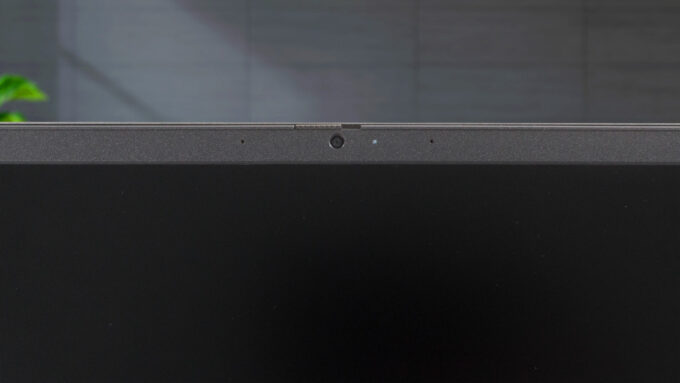




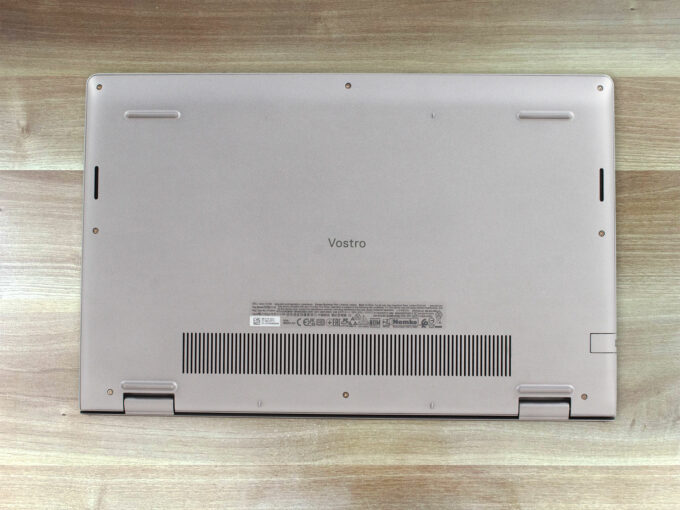
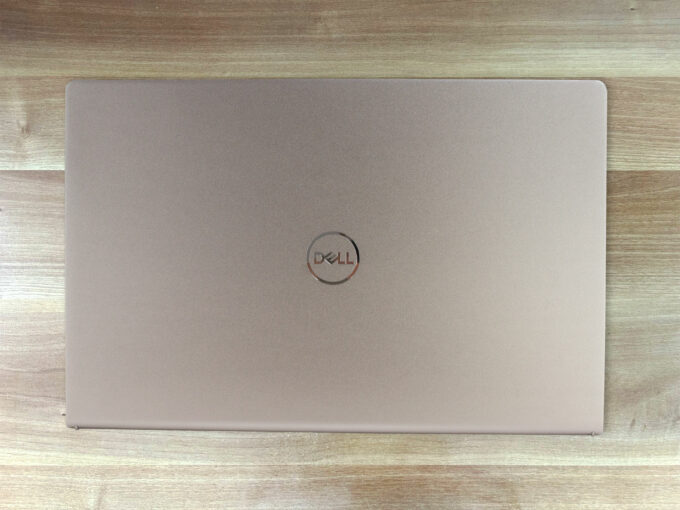











Graphics performance is severely degraded by using 1Rx16 type memory modules.
In my tests, Iris Xe gains around 25% more performance on average with 1Rx8 memories.