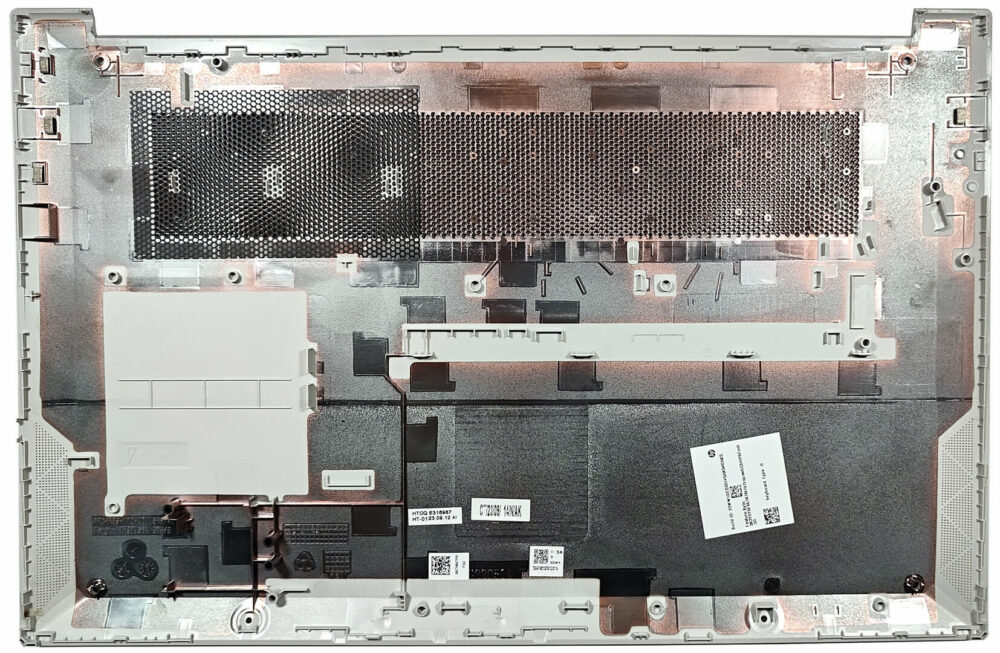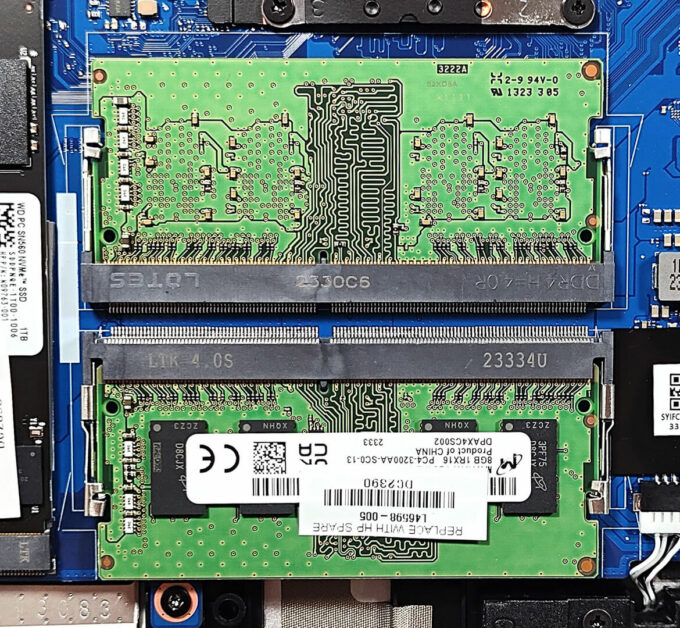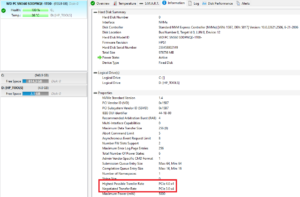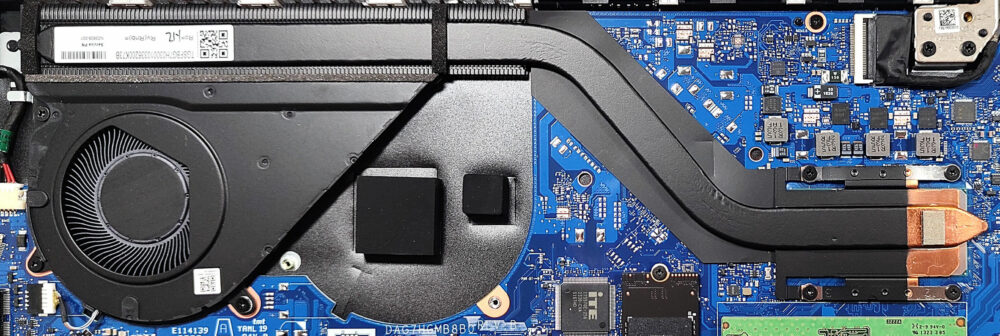HP Pavilion 15 (15-eg3000) review – offers good balance between comfort and battery life
Disassembly, Upgrade options, and Maintenance
To open this machine, you have to undo six Phillips-head screws. The pair on the bottom is visible while the other four are hidden beneath the two long rubber feet. You have to unglue them to gain access to the screws. The next step is to raise the bottom plate close to one of the top corners to create a gap between the base and the panel. Then, pry the plate with a thin plastic tool.
Here’s how the bottom panel looks on the inside.
This device has a 41Wh battery. Since its connector is built into the unit you have to wear gloves before removing it to avoid short circuits. Six Phillips-head screws are fixing the unit to the chassis. After undoing them, you can lift the battery away from the chassis. It lasts for 8 hours and 20 minutes of Web browsing or 6 hours and 15 minutes of video playback. That’s a good result considering the small capacity.
The two SODIMMs fit up to 16GB of DDR4-3200 MHz memory in dual-channel mode.
Storage-wise, you can rely on a single M.2 slot compatible with 2280 Gen 4 SSDs. Beneath the preinstalled NVMe, there is a thermal pad. The SSD speed is limited to Gen 3 values.
The cooling solution has a single fan, a long heat pipe, one extra large heat sink, and a heat spreader.