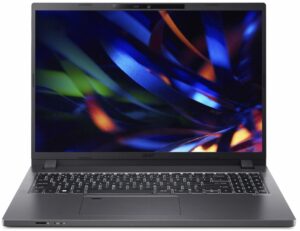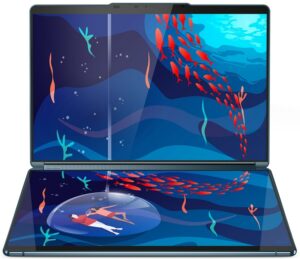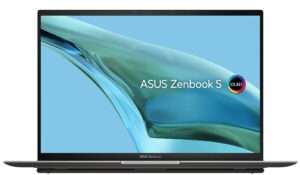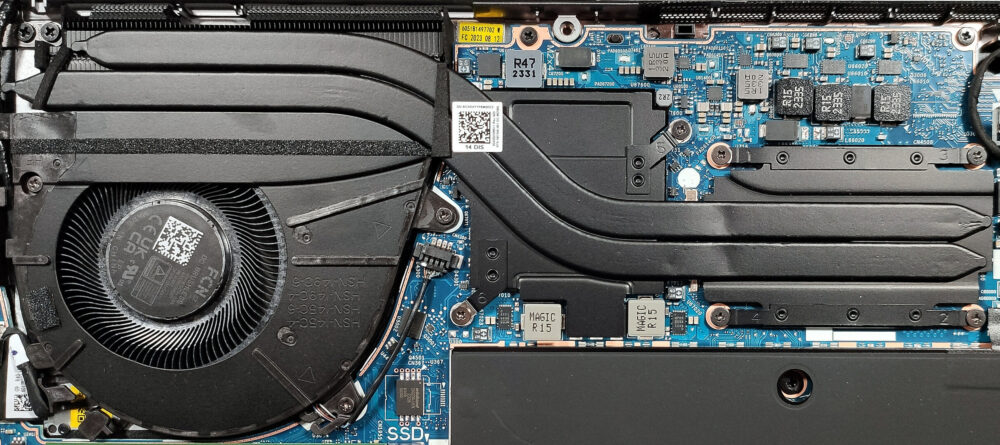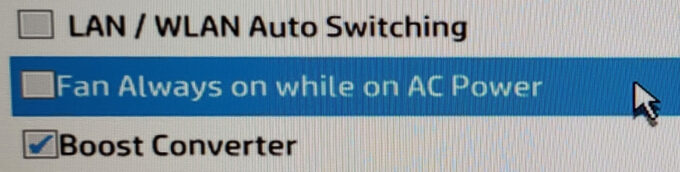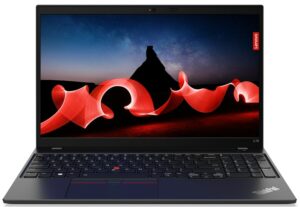HP ZBook Firefly 14 G10 review – small and light laptop with color-accurate display
Temperatures and comfort, Battery Life
Max CPU load
In this test we use 100% on the CPU cores, monitoring their frequencies and chip temperature. The first column shows a computer’s reaction to a short load (2-10 seconds), the second column simulates a serious task (between 15 and 30 seconds), and the third column is a good indicator of how good the laptop is for long loads such as video rendering.
Average P-core frequency; Average E-core frequency; CPU temp.; Package Power
| Intel Core i7-1355U (15W TDP) | 0:02 – 0:10 sec | 0:15 – 0:30 sec | 10:00 – 15:00 min |
|---|---|---|---|
| HP ZBook Firefly 14 G10 | 3.83 GHz @ 2.88 GHz @ 74°C @ 49W | 3.74 GHz @ 2.90 GHz @ 86°C @ 49W | 2.69 GHz @ 1.96 GHz @ 75°C @ 23W |
| HP ZBook Firefly 16 G10 | 3.85 GHz @ 2.89 GHz @ 67°C @ 50W | 3.32 GHz @ 2.48 GHz @ 75°C @ 37W | 2.14 GHz @ 1.44 GHz @ 66°C @ 17W |
| HP EliteBook 860 G10 | 3.90 GHz @ 2.95 GHz @ 77°C @ 50W | 3.35 GHz @ 2.12 GHz @ 86°C @ 36W | 2.48 GHz @ 1.77 GHz @ 65°C @ 20W |
| Acer TravelMate P2 (TMP216-51) | 3.90 GHz @ 2.93 GHz @ 89°C @ 55W | 2.73 GHz @ 2.49 GHz @ 86°C @ 37W | 2.93 GHz @ 2.08 GHz @ 77°C @ 28W |
| Acer TravelMate P6 (TMP614-53) | 3.52 GHz @ 2.59 GHz @ 67°C @ 45W | 3.22 GHz @ 2.40 GHz @ 73°C @ 40W | 2.63 GHz @ 1.90 GHz @ 72°C @ 28W |
| Lenovo ThinkPad X13 Gen 4 | 3.76 GHz @ 2.88 GHz @ 85°C @ 50W | 3.46 GHz @ 2.67 GHz @ 97°C @ 44W | 2.02 GHz @ 1.55 GHz @ 69°C @ 18W |
| Lenovo ThinkPad X1 Carbon Gen 11 | 3.66 GHz @ 2.80 GHz @ 94°C @ 49W | 3.23 GHz @ 2.50 GHz @ 97°C @ 38W | 2.00 GHz @ 1.55 GHz @ 72°C @ 19W |
| Lenovo ThinkPad X1 Yoga Gen 8 | 3.67 GHz @ 2.81 GHz @ 82°C @ 49W | 3.32 GHz @ 2.53 GHz @ 94°C @ 39W | 2.17 GHz @ 1.64 GHz @ 76°C @ 20W |
| Lenovo ThinkPad E14 Gen 5 | 3.49 GHz @ 2.65 GHz @ 69°C @ 42W | 3.28 GHz @ 2.46 GHz @ 82°C @ 38W | 2.20 GHz @ 1.62 GHz @ 77°C @ 23W |
| Lenovo ThinkPad L15 Gen 4 (Intel) | 3.34 GHz @ 2.54 GHz @ 86°C @ 39W | 3.16 GHz @ 2.45 GHz @ 93°C @ 35W | 2.38 GHz @ 1.77 GHz @ 77°C @ 20W |
| Lenovo ThinkPad T14s Gen 4 | 3.78 GHz @ 2.93 GHz @ 82°C @ 48W | 3.45 GHz @ 2.71 GHz @ 90°C @ 41W | 2.52 GHz @ 1.87 GHz @ 78°C @ 22W |
| Lenovo ThinkPad T14 Gen 4 | 3.83 GHz @ 2.89 GHz @ 78°C @ 51W | 3.7 GHz @ 2.82 GHz @ 93°C @ 49W | 2.38 GHz @ 1.75 GHz @ 64°C @ 21W |
| Acer Aspire 5 (A514-56M) | 3.82 GHz @ 2.82 GHz @ 64°C @ 55W | 2.18 GHz @ 2.26 GHz @ 65°C @ 37W | 1.43 GHz @ 1.98 GHz @ 60°C @ 28W |
| Dell Vostro 15 3530 | 2.06 GHz @ 2.70 GHz @ 94°C @ 40W | 1.56 GHz @ 2.22 GHz @ 96°C @ 26W | 2.06 GHz @ 2.25 GHz @ 95°C @ 26W |
| Lenovo Yoga Book 9 (13IRU8) | 2.23 GHz @ 2.58 GHz @ 76°C @ 40W | 2.13 GHz @ 2.42 GHz @ 85°C @ 35W | 1.64 GHz @ 2.03 GHz @ 77°C @ 24W |
| ASUS Zenbook S 13 OLED (UX5304) | 3.46 GHz @ 2.47 GHz @ 80°C @ 41W | 3.06 GHz @ 2.24 GHz @ 91°C @ 31W | 2.36 GHz @ 1.68 GHz @ 75°C @ 21W |
The HP ZBook Firefly 14 G10 can sustain even higher CPU clocks than its bigger sibling HP ZBook Firefly 16 G10 with the same processor. During longer stress, the P cores can reach almost 2.70 GHz which is a respectable result for such a small laptop. Unfortunately, the overall performance of our device is hindered by the memory that works in a single-channel mode.
Real-life gaming
| NVIDIA RTX A500 (Laptop) | GPU frequency/ Core temp (after 2 min) | GPU frequency/ Core temp (after 30 min) |
|---|---|---|
| HP ZBook Firefly 14 G10 | 583 MHz @ 64°C @ 20W | 832 MHz @ 65°C @ 23W |
| HP ZBook Firefly 16 G10 | 702 MHz @ 68°C @ 20W | 688 MHz @ 66°C @ 20W |
| Lenovo ThinkPad P14s Gen 4 | 1050 MHz @ 74°C @ 30W | 1043 MHz @ 75°C @ 30W |
The NVIDIA RTX A500 inside this device can sustain a 23W power limit and an 832MHz core clock after an hour of gaming. Again, this result is better than the one of the 16-inch HP ZBook Firefly 16 G10 with the same video card.
Comfort during full load
Under heavy loads, you can hear the single fan but it’s not noisy. In this scenario, the whole base feels warm. It’s not scorching hot so you can use the laptop comfortably even when the internals are heavily stressed. There are no performance presets in the HP Power Manager app, so you can control the device’s power via the built-in Windows modes in the Power & Battery menu. For lower noise during light usage such as Web browsing or watching videos, you can turn off the “Fan Always on while on AC Power” function in the BIOS.
Battery
Now, we conduct the battery tests with the Windows Better performance setting turned on, screen brightness adjusted to 120 nits and all other programs turned off except for the one we are testing the notebook with. Our notebook has a 51Wh battery. It lasts for 16 hours and 40 minutes of Web browsing or 10 hours of video playback. To achieve that, you have to apply the “Balanced” preset in the Windows “Power & Battery” menu and select the “UMA Graphics” in the BIOS to use the iGPU.
In order to simulate real-life conditions, we used our own script for automatic web browsing through over 70 websites.


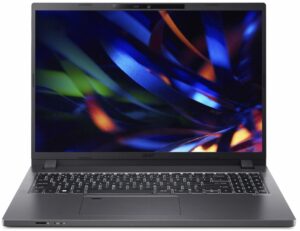





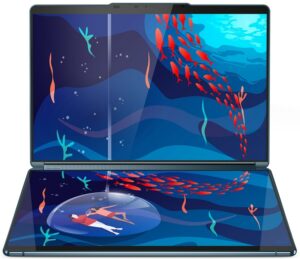

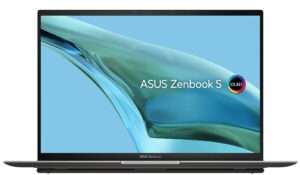
For every test like this, we use the same video in HD.