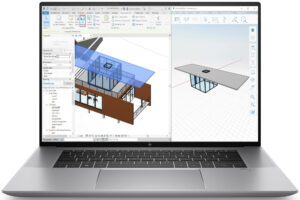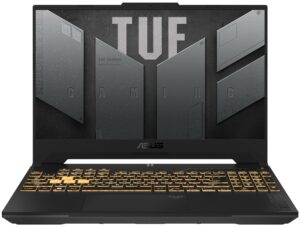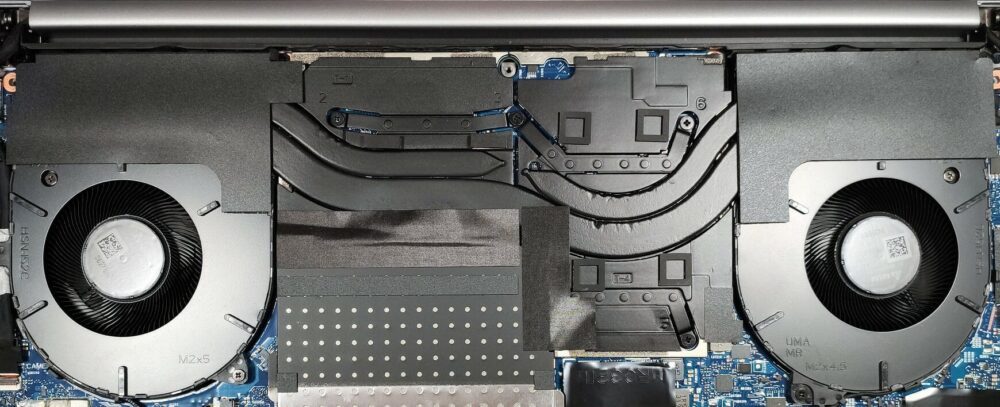HP ZBook Studio 16 G10 review – finally, capable thin and light mobile workstation
Temperatures and comfort, Battery Life
Max CPU load
In this test we use 100% on the CPU cores, monitoring their frequencies and chip temperature. The first column shows a computer’s reaction to a short load (2-10 seconds), the second column simulates a serious task (between 15 and 30 seconds), and the third column is a good indicator of how good the laptop is for long loads such as video rendering.
Average P-core frequency; Average E-core frequency; CPU temp.; Package Power
| Intel Core i7-13700H (45W TDP) | 0:02 – 0:10 sec | 0:15 – 0:30 sec | 10:00 – 15:00 min |
|---|---|---|---|
| HP ZBook Studio 16 G10 | 3.50 GHz @ 2.91 GHz @ 72°C @ 88W | 3.49 GHz @ 2.88 GHz @ 87°C @ 88W | 2.96 GHz @ 2.45 GHz @ 81°C @ 60W |
| Dell XPS 15 9530 | 3.28 GHz @ 2.57 GHz @ 94°C @ 85W | 2.95 GHz @ 2.20 GHz @ 95°C @ 65W | 2.51 GHz @ 1.90 GHz @ 82°C @ 45W |
| Acer Swift X 14 (SFX14-71G) | 1.36 GHz @ 3.23 GHz @ 80°C @ 80W | 0.40 GHz @ 1.95 GHz @ 54°C @ 20W | 0.60 GHz @ 3.16 GHz @ 83°C @ 50W |
| MSI Stealth 16 Studio (A13V) | 3.77 GHz @ 2.34 GHz @ 87°C @ 101W | 3.61 GHz @ 2.32 GHz @ 87°C @ 91W | 3.62 GHz @ 2.43 GHz @ 87°C @ 92W |
| Acer Swift Go 14 (SFG14-71) | 3.13 GHz @ 2.34 GHz @ 75°C @ 67W | 3.08 GHz @ 2.32 GHz @ 91°C @ 66W | 2.46 GHz @ 1.83 GHz @ 89°C @ 43W |
| MSI Pulse 15 (B13V) | 3.70 GHz @ 2.36 GHz @ 86°C @ 96W | 3.52 GHz @ 2.37 GHz @ 87°C @ 89W | 3.23 GHz @ 2.54 GHz @ 77°C @ 87W |
| MSI Vector GP77 | 3.86 GHz @ 3.08 GHz @ 89°C @ 135W | 3.75 GHz @ 3.10 GHz @ 94°C @ 128W | 3.24 GHz @ 3.00 GHz @ 81°C @ 90W |
We like what we see here – a 19 mm-thick workstation that performs well during any kind of load. Here, we have regular cooling with heat pipes while the more powerful configurations boast a vapor chamber system. However, the standard cooling is also potent. The powerful 45W Core i7-13700H can maintain high P and E cores frequencies no matter the load. Even in prolonged periods of 100% CPU stress, the P cores can boost to almost 3.00 GHz, the E cores reach 2.45 GHz, and the power limit is also higher compared to the base value – 60W. The temperature of 81°C is also in check compared to the other laptops in the table above.
Real-life gaming
| NVIDIA RTX 3000 Ada Generation | GPU frequency/ Core temp (after 2 min) | GPU frequency/ Core temp (after 30 min) |
|---|---|---|
| HP ZBook Studio 16 G10 | 1669 MHz @ 62°C @ 60W | 1655 MHz @ 64°C @ 60W |
The professional NVIDIA RTX 3000 Ada Generation has zero problems maintaining its 60W TGP after 30 minutes of gaming. The core temperature of just 64°C speaks for itself.
Comfort during full load
The two fans are audible when the CPU is stressed at max – while during gaming, the noise levels are lower. At least for us, our device is a bit quieter compared to a normal gaming laptop. You can lower the noise level if you select the “Quiet” profile from the HP Power Manager app. For a dead silent machine in short and light loads, you have to untick the “Fan Always on while on AC Power” option in the BIOS. When the CPU is pounded hard, the center of the keyboard is getting warm, but it’s comfortable enough for normal usage.
Battery
Now, we conduct the battery tests with the Windows Better performance setting turned on, screen brightness adjusted to 120 nits, and all other programs turned off except for the one we are testing the notebook with. The 86Wh battery capacity is enough for 25 hours of Web browsing and almost 17 hours of video playback. You can be away from the charger for three working days if you are just browsing the Web – that’s impressive!
In order to simulate real-life conditions, we used our own script for automatic web browsing through over 70 websites.
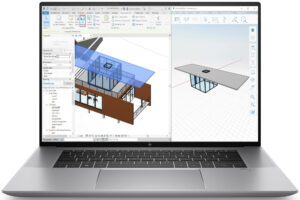

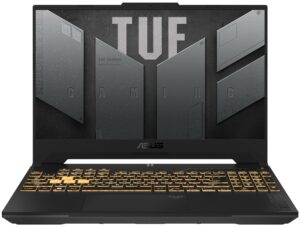




For every test like this, we use the same video in HD.