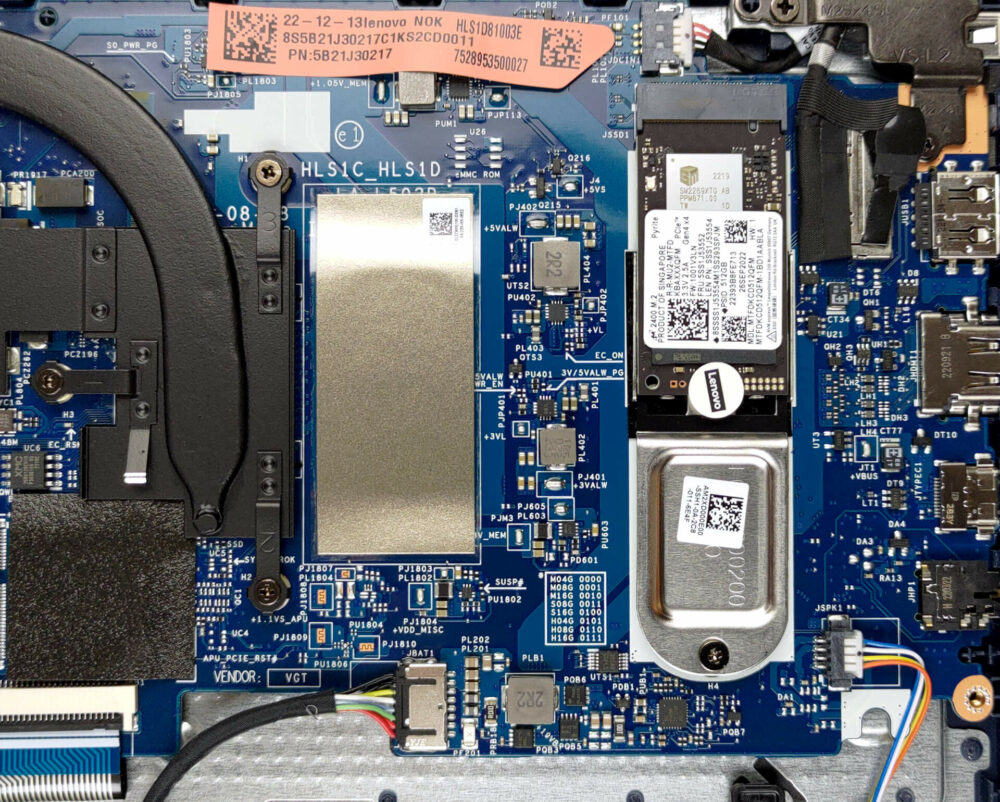Lenovo IdeaPad 1 (15″, 2023) review – affordable and pretty efficient
Disassembly, Upgrade options, and Maintenance
To access this notebook’s internals, you need to undo 10 Phillips-head screws. Then, pry the bottom panel with a plastic tool, and remove it from the chassis.
Here, we find a 42Wh battery pack. To continue, unplug the connector, and undo all five Phillips-head screws that hold the battery in place.
Lenovo offers a maximum of 16GB of soldered LPDDR5 RAM, working at 5500MHz. There is no option to upgrade it. As for the storage, There is one M.2 PCIe x2 slot, which supports Gen 4 drives, but runs them at Gen 3 speeds.
The cooling here is pretty simple. We see one heat pipe, a heat sink, and a fan. In addition, the VRMs are cooled by a heat spreader.