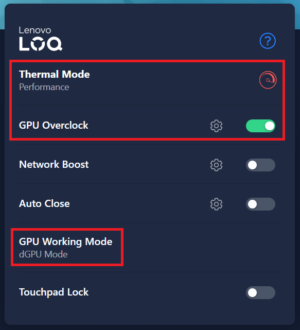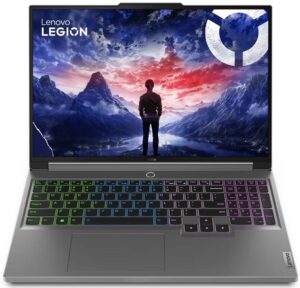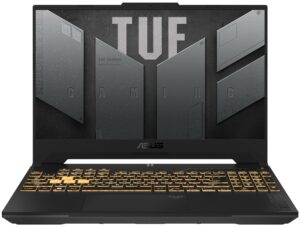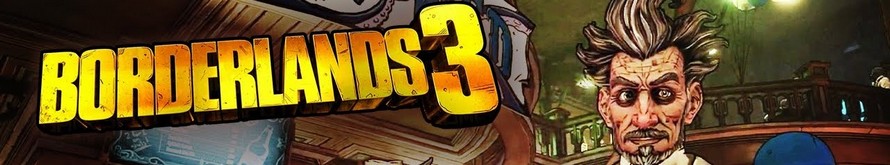Lenovo LOQ 15i (Gen 9) Review: The New Budget Champion for Gamers
Performance: CPU, GPU, Gaming Tests
All benchmarks and tests were conducted with the “Performance” profile activated plus the “GPU Overclock” function is turned on in the Lenovo Vantage app. Also, the “dGPU-only” mode is selected in the BIOS and in the Lenovo software. In addition, the “Best performance” preset is applied in the Windows “Power & Battery” menu.
CPU options
The CPU options are the following – Intel Core i5-13450HX, Core i7-13650HX, and Core i7-14700HX.
Results are from the Cinebench R23 CPU test (the higher the score, the better)
Results are from our Photoshop benchmark test (the lower the score, the better)
GPU options
You get a choice of three GPU options – NVIDIA GeForce RTX 3050 (Laptop, 95W, 6GB), GeForce RTX 4050 (Laptop, 105W), and GeForce RTX 4060 (Laptop, 115W).
Results are from the 3DMark: Time Spy (Graphics) benchmark (higher the score, the better)
Results are from the 3DMark: Fire Strike (Graphics) benchmark (higher the score, the better)
Results are from the 3DMark: Wild Life benchmark (higher the score, the better)
Results are from the Unigine Superposition benchmark (higher the score, the better)
Gaming tests
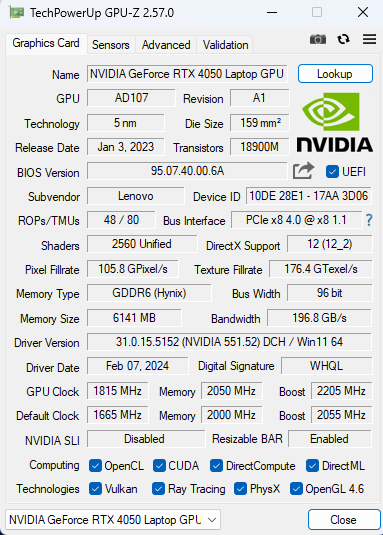
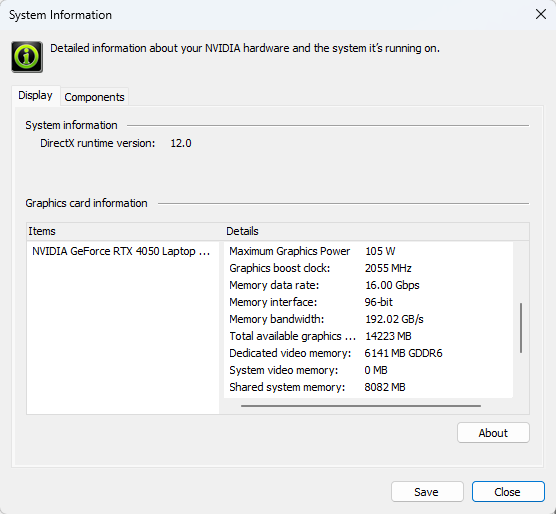
| Assassin’s Creed Valhalla | Full HD, Low (Check settings) | Full HD, Medium (Check settings) | Full HD, High (Check settings) | Full HD, Ultra (Check settings) |
|---|---|---|---|---|
| Average FPS | 151 fps | 126 fps | 103 fps | 84 fps |
| Borderlands 3 | Full HD, V.Low (Check settings) | Full HD, Medium (Check settings) | Full HD, High (Check settings) | Full HD, Badass (Check settings) |
|---|---|---|---|---|
| Average FPS | 173 fps | 138 fps | 97 fps | 74 fps |
| Far Cry 6 | Full HD, Low (Check settings) | Full HD, High (Check settings) | Full HD, Ultra (Check settings) |
|---|---|---|---|
| Average FPS | 142 fps | 112 fps | 99 fps |
| Gears 5 | Full HD, Low (Check settings) | Full HD, Medium (Check settings) | Full HD, High (Check settings) | Full HD, Ultra (Check settings) |
|---|---|---|---|---|
| Average FPS | 232 fps | 163 fps | 137 fps | 109 fps |
The optional GeForce RTX 4050 (Laptop) performs very well. Ultra details alongside high FPS values aren’t a problem for this particular GPU model.