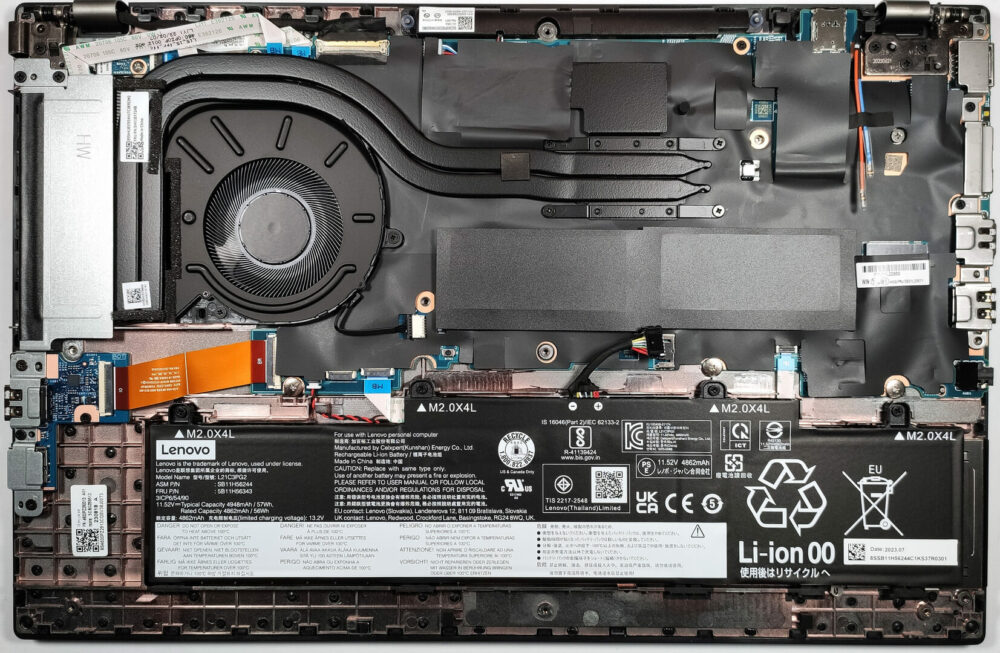Lenovo ThinkPad L15 Gen 4 (Intel) review – sturdy business notebook that offers good comfort under load
Disassembly, Upgrade options, and Maintenance
To access the laptop’s internals, you have to undo 10 Phillips-head screws. You also need to eject the SIM card tray before prying the bottom plate with a plastic tool.
This is how the bottom panel looks on the inside.
The battery here is the optional 57Wh model. The base version is a 46.5Wh unit, and the top model has a capacity of 63Wh. To take out the battery, pull out the connector from the mainboard, and then undo the four Phillips-head screws, that keep the unit fixed to the chassis. The optional variant has enough juice for 8 hours and 20 minutes of Web browsing, or 6 hours and 15 minutes of video playback.
For future memory upgrades, there are two SODIMMs for up to 64GB of DDR4-3200 MHz RAM. Next to them is positioned the WWAN slot for optional 4G connectivity.
Storage-wise, there is just one M.2 slot for 2242 Gen 4 SSDs. The preinstalled NVMe is protected by a metal plate that has a thin thermal pad on the inside. Another pad is placed on the motherboard, right below the SSD.
The cooling isn’t massive but it looks sufficient for a laptop with an iGPU – one fan, a pair of heat pipes, one heat sink, and a heat spreader.