Lenovo ThinkPad P15v Gen 3 review – a mobile workstation with an impressive display
Disassembly, Upgrade options, and Maintenance
To access this notebook’s internals, you need to undo 9 captive Phillips-head screws. After that, remove the SIM card tray with the appropriate tool, and pry the bottom panel.
Inside, we find a 68Wh battery pack. To remove it, undo the 3 Phillips-head screws that keep it attached to the chassis, and unplug the connector from the motherboard.
In terms of memory, you get two SODIMM slots, which fit up to 64GB of DDR5 RAM in total. ECC memory is not supported. As for storage, there are two M.2 PCIe x4 slots, which work with Gen 4 SSDs, and support RAID mode.
Cooling-wise, you get two heat pipes, shared between the CPU and the GPU. They attach to one heat sink and a single fan. In addition, there are heat spreaders over the VRMs and the graphics memory.



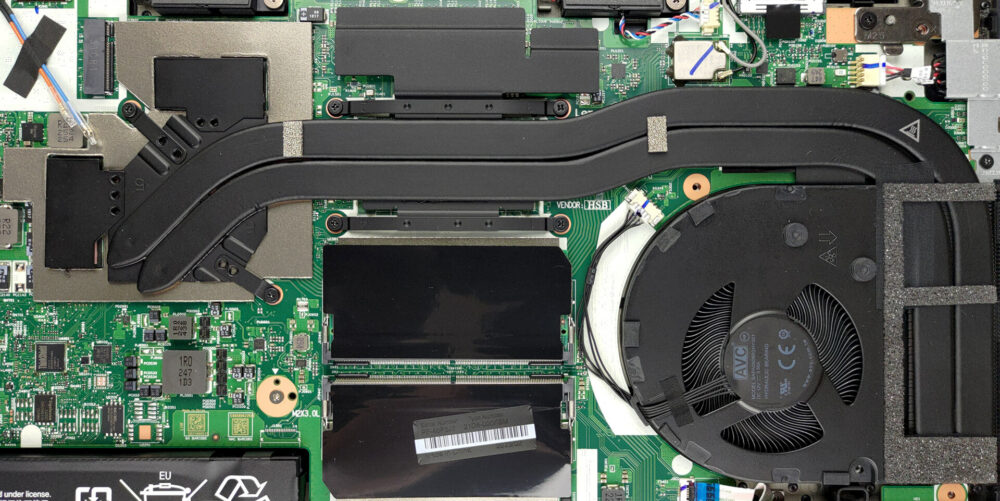








It is to be expected as Gen 2 was already running hot on Tiger Lake-H.
The AMD variant of the P15v Gen3 runs cooler than the Intel Gen 3 variant. However, the cooling solution will be taxed if both CPU & discrete graphics are utilised heavily.