MSI Vector GP77 13V review – quiet and powerful
Verdict
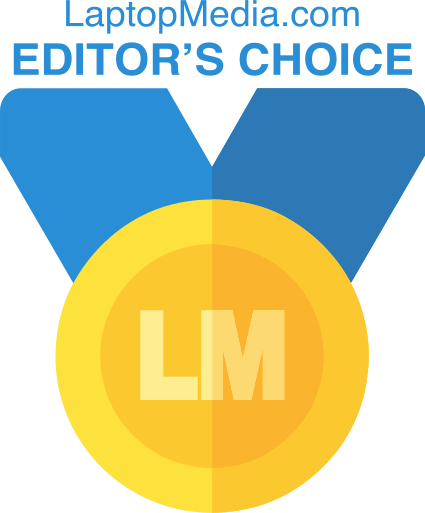 The MSI Vector GP77 is a gaming laptop that has a big amount of pros. It looks good and the design isn’t too intrusive and if you don’t want too much attention on you during the day, you can turn off all the RGBs completely. On the other hand, the if you’re a fan of RGBs, the per-key RGB gaming keyboard by SteelSeries offers numerous customizations. Speaking of the keyboard, this one is great for typing and gaming, and additionally, the touchpad is smooth and fast. The area around the keyboard isn’t bendy at all, even when you’re typing harshly. So, the input devices of this laptop are corresponding to the high expectations for such a notebook.
The MSI Vector GP77 is a gaming laptop that has a big amount of pros. It looks good and the design isn’t too intrusive and if you don’t want too much attention on you during the day, you can turn off all the RGBs completely. On the other hand, the if you’re a fan of RGBs, the per-key RGB gaming keyboard by SteelSeries offers numerous customizations. Speaking of the keyboard, this one is great for typing and gaming, and additionally, the touchpad is smooth and fast. The area around the keyboard isn’t bendy at all, even when you’re typing harshly. So, the input devices of this laptop are corresponding to the high expectations for such a notebook.
This MSI device is equipped with a more traditional 17.3″ 16:9 IPS panel so yeah, it’s not a 16:10 unit but it’s not a big deal. The 240Hz 1440p panel (BOE NE173QHM-NZ1 (BOE09F9)) offers comfortable viewing angles and fast pixel response times. This high-res high refresh rate display is PWM-free as well so you can use it for long gaming sessions.
Speaking of gaming, this is the main playground of this notebook. We already mentioned the great keyboard and display and they are complemented by powerful hardware under the hood. The Intel Raptor-Lake-H CPU is well-cooled and the same applies to the graphics card. Both chips are capable of showing good thermals during long loads which is nice to see. This is possible due to the massive Cooler Boost 5 cooling with 2 fans and 5 heat pipes. One of the most important aspects of this laptop is the fact that it’s quiet even in Extreme performance mode which is good. Of course, you can activate the Cooler Boost option which will ramp up the fans to their maximum RPM levels but even then, the noise levels aren’t too high which speaks well for the quality of the fans. Some other gaming laptops are noisier with fans in Auto mode than this MSI device with Cooler Boost On. The idle noise is kept as low as possible because the GPU fan isn’t working when the temperature of the GPU core is below 49°C.
The combination of Intel Core i7-13700H and the 140W version of the RTX 4070 looks like a balanced gaming scenario where you can have a powerful and snappy gaming laptop, that is cool and quiet under load. So your hands and ears will be spared and you can enjoy your favorite game. It’s nice to see that this new RTX 4070 video card can outscore a last-gen king like the GeForce RTX 3080 Ti (130W) in many popular titles.
The upgrade options are just normal for a 2023 gaming notebook – two DDR5 SODIMMs and the two M.2 slots compatible with Gen. 4 SSDs. The RAM and M.2 slots are additionally protected and the NVMe comes with two small cooling pads underneath it which is a nice touch. The battery life is just fine considering the big screen, the high-end hardware, and the modest capacity of just 65Wh – 6 hours and 40 minutes of Web browsing, or 7 hours and 9 minutes of video playback sound very reasonable even for a modern-day device.
The MSI Center is allowing you to tune a decent amount of settings, and probably most enthusiasts will like this. You can set a custom fan curve, you can overclock the GPU, you can activate the MUX switch from there, etc. The MSI Vector GP77 is one of the most balanced gaming laptops that we have tested up to date. The only con of this machine is the price but this applies to many other RTX 4000-based laptops. It’s a well-built laptop, with a big 17.3″ high refresh rate panel, and modern and snappy hardware. The main event is the fact that the laptop is cool and quiet during gaming.
You can check the prices and configurations in our Specs System: https://laptopmedia.com/series/msi-vector-gp77-13vx/
Pros
- Many RGB options
- Top performance for its hardware
- 99.3% DCI-P3 coverage and accurate color representation with our Gaming and Web design profile (BOE NE173QHM-NZ1 (BOE09F9))
- Doesn’t use PWM for brightness adjustment (BOE NE173QHM-NZ1 (BOE09F9))
- 240Hz panel has very quick pixel response times (BOE NE173QHM-NZ1 (BOE09F9))
- Good thermals and clocks under load
- Wi-Fi 6E and 2.5Gbit Ethernet support
- Great keyboard and touchpad
- 2x DDR5 SODIMM + 2x M.2 PCIe x4 slots
- Quiet during gaming
- The MSI Center app offers a good amount of customization
Cons
- The end price isn’t pleasant









was curious if you know the length of the cable from the power brick to the computer?
5 feet