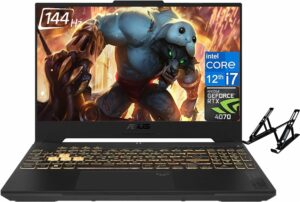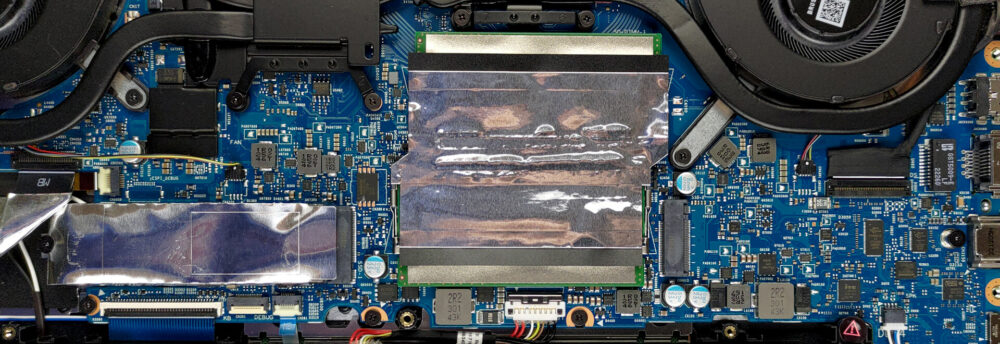How to open ASUS TUF Gaming F15 (FX507, 2023) – disassembly and upgrade options
Perhaps to offer a slightly more affordable price tag, ASUS has chosen DDR4 RAM for this notebook.
Check out all ASUS TUF Gaming F15 (FX507, 2023) prices and configurations in our Specs System, or read more in our In-Depth review.
1. Remove the bottom plate
To access this notebook’s internals, you need to undo 12 Phillips-head screws. The one in the bottom right corner is captive and lifts the edge from the base. This is where you can start the prying process.
2. Remove the battery
Inside, there is a 90Wh battery pack. To take it out, unplug the connector from the motherboard, and undo the three Phillips-head screws that keep the battery attached to the chassis.
3. Upgrade memory and storage
In terms of memory, there are two SODIMM slots, which work with DDR4 RAM. As for storage, you get two M.2 PCIe x4 slots. They both support Gen 4 SSDs.
4. Cooling system
Cooling-wise, there are two heat pipes shared between the CPU and the GPU. In addition, both chips get one more heat pipe, while a fifth one takes care of the graphics memory and the VRMs. Lastly, two fans and four heat sinks dissipate the heat away.
Check out all ASUS TUF Gaming F15 (FX507, 2023) prices and configurations in our Specs System, or read more in our In-Depth review.
ASUS TUF Gaming F15 (FX507, 2023) in-depth review
With the rise of inflation, budget gaming notebooks are no longer very affordable. However, manufacturers have done their fair share of the price increase, by making these products with higher-quality materials.In addition to that, NVIDIA and Intel introduced an incredibly powerful lineup of GPUs and CPUs recently, but again - they are no longer the bargain they used to be. On the bright side, even the RTX 4050 (which now finally comes with 6GB of GDDR6 VRAM) is capable of crushing every game at 1080p and max settings.The laptop we're going to talk about today is the ASUS TUF Gaming F[...]

Pros
- Pretty good gaming performance
- 2x M.2 PCIe x4 Gen 4 slot, 2x DDR4 RAM SODIMM slots in dual channel
- 92% sRGB coverage and accurate colors with our Gaming and Web design profile (AUO B156HAN15.H (AUOD2A2))
- 144Hz refresh rate (AUO B156HAN15.H (AUOD2A2))
- No PWM (AUO B156HAN15.H (AUOD2A2))
- Fantastic battery life
- Adequate build quality
Cons
- No SD card
- Weird CPU performance