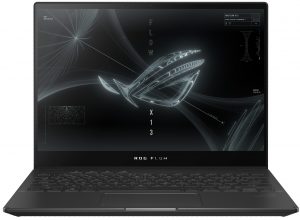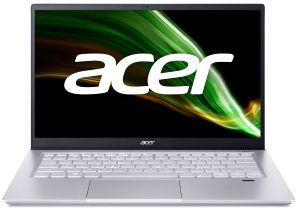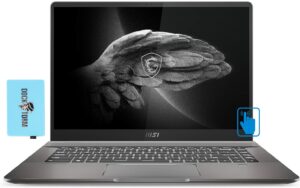LaptopMedia’s recap – Most interesting laptops of 2021
 2020 and 2021 have been a rollercoaster so far, but while everything has been closed down and we have been living quite interesting lives that we will for sure remember for a long time, one thing hasn’t stopped and is still going.
2020 and 2021 have been a rollercoaster so far, but while everything has been closed down and we have been living quite interesting lives that we will for sure remember for a long time, one thing hasn’t stopped and is still going.
The laptop industry is about to become larger than ever, with many people working from home, the world is in dire need of mobile devices. Today we want to take the time and talk about the laptops that piqued our interest and for sure will become best sellers in 2022, if they aren’t already.
Today we are giving you LaptopMedia’s most interesting laptops or devices of 2021.
Contents
Acer Swift 3X (SF314-51)
The first laptop to ever come out with Intel’s discrete Iris Xe Max graphics came out. Ever since Radeon’s main guy Raja Koduri left the company in 2017, for Intel of all companies, he has been silently working in the shadows, and his work finally hit the market and while the integrated graphics family that comes in the Tiger Lake CPUs is powerful, the Iris Xe Max is even better. This makes the laptop a very desired one for Intel fanboys as well as the general audience. Other than the graphics, the laptop has a display with 98% sRGB coverage and a Tiger Lake Core i7 processor, which has plenty of performance.
Acer Swift 3x (SF314-510G) in-depth review
The day has come. We are finally getting our hands on a laptop that comes equipped with Intel's latest (and arguably the first) discrete GPU solution. This long-awaited device is called the Intel Iris Xe Max, and it's based on the DG1/Iris Xe graphics architecture. And the star of the show here is the Acer Swift 3X (SF314-510G) - adequately branded to show off the tech inside.If we have to draw early conclusions from the integrated Iris Xe Graphics G7, which comfortably beats the 10W version of NVIDIA's GeForce MX350, the expectations are set really high. Is Acer's work with Intel going t[...]

Pros
- Beautiful screen with 98% of sRGB coverage and accurate colors (when our Gaming and Web design profile is present) (Innolux N140HCE-EN2)
- Doesn't use aggressive PWM to adjust brightness (Innolux N140HCE-EN2)
- Up to 19 hours of Web browsing on battery
- Almost all-metal built with a lid leverage system
- Fingerprint reader
- 28W Tiger Lake CPUs + Intel Iris Xe Max dGPU setup
- Thunderbolt 4, Wi-Fi 6, and dual M.2 SSD support
Cons
- Quiet speakers
- No SD card reader
- The drivers for the Iris Xe Max are still not optimized
All Acer Swift 3X (SF314-51) configurations:
Apple MacBook Pro 14 (Late 2021)
The long-rumored 14-inch MacBook Pro is finally here, and it seems to take the world by storm. Like the MacBook Pro 13 and MacBook Air that was released last year, this device comes with an M1 chip. However, the in-house Apple silicon is now offered in three more iterations – M1 Pro (8 cores), M1 Pro (10 cores), and M1 Max, which also features 10 processing cores. In addition to that, there are a ton of integrated graphics models. Undoubtedly this is big news, but what is more important for Apple users is that they are treated to a 3024×1964 120Hz Liquid Retina panel with a Mini LED backlight that combines the best of the IPS and OLED worlds. And although it has a bizarre notch in the top middle part of the screen, we feel that the device will be one of the top performers in sales.
Apple MacBook Pro 14 (Late 2021) in-depth review
We were really excited from the time rumors started appearing about the new Apple M1 chips. There was confusion about the name, their specs, and their performance. And now that they are here, it's only natural to put them through their paces. Today, we have the MacBook Pro 14, which aims to be revolutionary. Not only for the SoC it houses, but because of what it is. It is the long-awaited machine, that breaks the gap between the 13-inch, and the 16-inch MacBook Pro. Weirdly, it has more in common with the latter.This time, Apple has really produced a Pro model, that's worth talking about.[...]

Pros
- Exceptional performance from the new SoCs
- Comfortable keyboard
- Three Thunderbolt 4 connectors + SD card reader and HDMI connector
- Doesn't use PWM
- Great build quality
- Very good battery life
- Loud and dynamic speakers
- 120Hz adaptive ProMotion display
- 99% DCI-P3 coverage with a ton of presets
- Mini LED backlight with high maximum brightness, and very high contrast ratio
- Quiet during extreme workload
Cons
- Still no USB Type-A ports
- Soldered RAM and storage
- Awkward notch on the display
- Uses PWM
All Apple MacBook Pro 14 (Late 2021) configurations:
Apple MacBook Pro 16 (Late 2021)
The MacBook Pro 16 launched alongside the 14-inch model, and it comes with pretty much the same specs in terms of SoC. Of course, it has a higher resolution (3456×2234) to account for the larger screen size. And Apple expects huge improvements over the last 16-inch model, that combined Intel CPUs with AMD graphics. What is even better is that the low wattage of the M1 chips will allow for both better comfort, and for uncompromised work on battery power. As with the 14-inch notebook, the 16-inch MacBook Pro now features an HDMI connector, and an SD card reader alongside the three Thunderbolt 4 ports. Also, for better or for worse, Apple has resurrected the MagSafe charging plug.
Apple MacBook Pro 16 (Late 2021) in-depth review
Can Apple take the crown for the best performance laptop on the market? We are going to answer this question, and a lot more in the following paragraphs, but first we want to talk about why this device is really special. Usually, manufacturers rely on Intel or AMD when it comes to processors and AMD and NVIDIA for their graphics cards. The truth is, Intel was in its own league for a long time, and this led to only incremental upgrades being made. Of course, Apple didn't like that. The result of this is the M1 chip. And now, it has found its way to the 16-inch MacBook Pro and is more powerful [...]

Pros
- Exceptional performance from the new SoCs
- Comfortable keyboard
- Three Thunderbolt 4 connectors + SD card reader and HDMI connector
- Doesn't use PWM
- Great build quality
- Very good battery life
- The best speaker setup on a laptop
- 120Hz adaptive ProMotion display
- 99% DCI-P3 coverage with a ton of presets
- Mini LED backlight with high maximum brightness, and very high contrast ratio
- Quiet during extreme workload
Cons
- Still no USB Type-A ports
- Soldered RAM and storage
- Awkward notch on the display
- Uses PWM
All Apple MacBook Pro 16 (Late 2021) configurations:
Lenovo ThinkPad X1 Fold
What you get with the ThinkPad X1 Fold is double the screen real estate, a keyboard attachment, and a Stylus Pen. Now, the laptop can generate a digital keyboard, but to be fair, you should just use the provided one, since it offers better ergonomics. The laptop can also be folded to lay flat, which basically looks like a large tablet. The display has great brightness uniformity and 100% sRGB coverage.
Lenovo ThinkPad X1 Fold Gen 1 in-depth review
Once upon a time, the laptop was revolutionary. It was something never seen before - you could bring your computing on the go. And through the years, the technology improved so much, that we take everything we have now for granted - big screens and touchpads, powerful internals, good battery life. Then, convertible laptops came around, and once again have shaken the industry. People saw the potential of having a laptop that can act as a tablet, whenever you want.And unlike Pickachu, the laptops have finally reached their third form - foldables. Similar to some smartphones that were releas[...]

Pros
- First in the world foldable laptop/tablet
- Comes with a keyboard and Pen inside the box
- The OLED display has an infinite contrast ratio and 98% DCI-P3 coverage
- The software works very with the foldable display and the keyboard attachment
- Premium design, featuring leather and magnesium
Cons
- Poor I/O
- The keyboard might need reconnecting a couple of times a day
- Pretty heavy
- Uses aggressive PWM for brightness adjustment (our Health-Guard profile fixes that)
All Lenovo ThinkPad X1 Fold configurations:
ASUS ROG Flow X13 (GV301)
ASUS completely reinvented the gaming laptop with their ROG Flow X13, a device that weighs only 1.30 kg but manages to pack up to an RTX 3050 Ti and a Ryzen 9 5980HS, which has 8 cores, 16 threads, and a boost clock of nearly 5.00GHz. Now, the RTX 3050 Ti is a good GPU, but nowhere on the level that a Ryzen 9 requires. This is where the ROG XG Mobile comes in. It is an external graphics card, which has a 150W RTX 3080. So, you can bring a portable laptop that has decent performance everywhere with you and transform it into a full-fledged gaming station once you come home and plug in the external GPU.
ASUS ROG Flow X13 (GV301 / PV301) in-depth review
At this year's CES (2021), ASUS brought a lot of firsts to the world. It was one of the first manufacturers to introduce a mainstream laptop equipped with the Zen 3 processors, as well as the RTX 3000 series graphics cards. However, one of the notebooks there caught our eye. Although they released a super-powerful ROG Strix G733 and the ROG Zephyrus Duo, we were interested in their smallest challenger - the ROG Flow X13 (GV301). Why? Because, if it's done right, it might revolutionize the market. Not only the gamer one but the entire laptop world, based on very strong foundations.So, what[...]

Pros
- The most powerful convertible on the market
- Decent cooling, considering the size of the laptop
- 16:10 aspect ratio is great for work and the 1200p panel has a 120Hz refresh rate (Sharp LQ134N1JW52)
- Covers 97% of sRGB and our Gaming and Web design profile helps it reach an Average dE of <2.0 (Sharp LQ134N1JW52)
- Doesn't use PWM for brightness adjustment (Sharp LQ134N1JW52)
- Optional RTX 3080 (150W) upgrade with an I/O hub
- Great build quality and revolutionary design
- Very high CPU performance
Cons
- Pricey
- Soldered memory
- Limited I/O and no SD card reader
All ASUS ROG Flow X13 (GV301) configurations:
ASUS ROG Zephyrus Duo 15 SE (GX551)
ASUS seems to be on a roll, as its next device is just as innovative. The Zephyrus Duo 15 SE, brings a secondary display, while also improving a key characteristic of gaming laptops. When you open the laptop the secondary display pops up at an angle, which opens a significant gap below it. It is this gap that allows the cooling to be supplied with plenty of air, thus bringing down the temperatures significantly. So much so, that it is the best performing laptop with a Ryzen 7 5800H. The ScreenPad offers a lot, being able to be seamlessly integrated into the workflow of the main panel. You can transfer menus and panels from one screen to the other, which can be crucial when you’re video editing, drawing, or designing something in Photoshop or AutoCAD.
ASUS ROG Zephyrus Duo 15 SE (GX551) in-depth review
Yesterday, we took a look at one of the most intriguing laptops ASUS released this year - the ROG Flow X13 (GV301). And today, we have probably the second most interesting unit. Well, it is not exactly new, as it is more like a refresh to last year's device, but the ROG Zephyrus Duo 15 SE (GX551) does not only have a mouthful of a name. It seems like ASUS has ditched Intel for AMD's brand new Zen 3 processor architecture, and you can max out the notebook with up to the Ryzen 9 5900HX.Needless to say, you also get to choose from some Ampere graphics cards. Thankfully all of them (the RTX 3[...]

Pros
- Up to 130W RTX 3080
- There are two M.2 PCIe slots with RAID 0 support + it supports Wi-Fi 6
- Covers 99.5% of the sRGB color gamut and has accurate color representation with our Gaming and Web design profile (Sharp LQ156M1JW25)
- Snappy 300Hz panel with quick response times (Sharp LQ156M1JW25)
- Both panels are PWM-free
- Exceptional performance
- ROG ScreenPad Plus adds some productivity enhancement
- Good battery life
Cons
- The secondary display brings additional weight
- Uncomfortable keyboard and touchpad location
All ASUS ROG Zephyrus Duo 15 SE (GX551) configurations:
Acer Swift X (SFX14-41G)
This notebook is like a more affordable version of the ROG Flow X13. It is still pretty portable, coming in at a weight of 1.39 kg, while offering decently powerful internals, such as the Ryzen 5 5600U and the Ryzen 7 5800U. In terms of graphics, you get the RTX 3050 and 3050 Ti, along with a great display that covers 97% of the sRGB gamut and shows fantastic color accuracy with our Design and Gaming profile. Obviously, the performance won’t be on the level of the ROG Flow, especially if you consider the added benefits of the external GPU, but for the price that the Swift X asks, you can’t ask for more.
Acer Swift X (SFX14-41G / SFX14-42G) in-depth review
Acer's Swift X is one of the most anticipated devices this year. It aims to be a small, powerful notebook that will allow young users to play games, do professional work, and look fresh at the same time.How it plans to do it? Well, for starters, there is a low-key package, which honestly looks like any other Swift laptop out there. However, the magic happens on the inside. There, you will find an energy-efficient CPU with a lot of horsepower - the AMD Ryzen 7 5800U. As we saw with the IdeaPad 5 Pro (14") it has a lot of potential, which wasn't completely fulfilled.What was more shocki[...]

Pros
- Beautiful screen with 97% of sRGB coverage and accurate colors (when our Gaming and Web design profile is present) (AUO B140HAN06.8 (AUO683D))
- No PWM (AUO B140HAN06.8 (AUO683D))
- Up to 15 hours of Web browsing on battery
- Almost all-metal built with a lid leverage system
- Fingerprint reader
- Surprisingly good performance
- Wi-Fi 6, and dual M.2 SSD support
Cons
- Soldered memory
- No SD card reader
All Acer Swift X (SFX14-41G) configurations:
MSI Creator Z16 (A11Ux)
The long-awaited successor to the quite popular MSI Creator 15 – the Creator Z16. The laptop brings the same level of performance, featuring Tiger Lake H45 and RTX Ampere, along with the new trend of a QHD+ 16:10 display with 100% DCI-P3 and 92% AdobeRGB coverage. The panel also shows professional-level color accuracy both with and without our Design and Gaming profile. Overall, we would call it a refinement of the Creator 15, which took an already great notebook and brought it to 2021 standards.
MSI Creator Z16 (A11Ux) in-depth review
From making high-end gaming laptops to somewhat affordable office solutions, MSI is now well established in the portable computing industry. A couple of years ago, a market emerged seemingly out of nowhere - the content creator one. And last year, MSI converted its GS66 device into the MSI Creator 15. We can't say it was a total hit among its target audience, but it was good enough to deserve our "Editor's choice" award.Today, however, we mark a step in a completely different direction, regarding the design. Gone is the industrially-inspired gaming look, the sharp corners, and the boxy de[...]
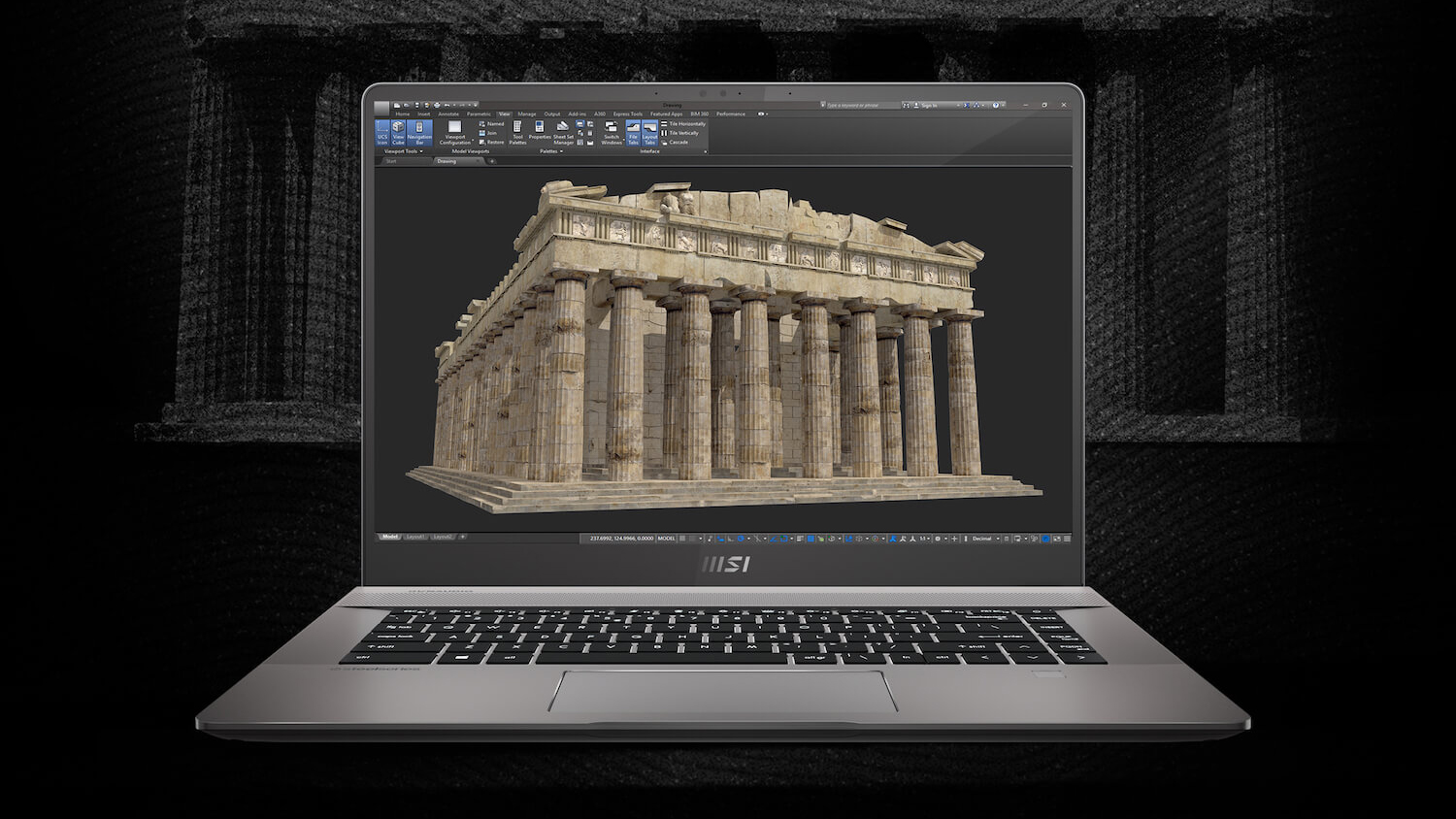
Pros
- Aluminum design and great build quality
- Large arrow keys, RGB backlight, and responsive touchpad
- 2x SODIMM + 2x M.2 PCIe x4
- No PWM (MNG007DA1-1 (CSO1600))
- Full sRGB, and DCI-P3 coverage + 92% Adobe RGB coverage (MNG007DA1-1 (CSO1600))
- 120Hz refresh rate with fast pixel response times (MNG007DA1-1 (CSO1600))
- 2x Thunderbolt 4 + MicroSD card slot
- IR face recognition + fingerprint reader
Cons
- Underperforming CPU
- Uneven color uniformity
- Relatively difficult to upgrade
All MSI Creator Z16 (A11Ux) configurations:
ASUS ZenBook Pro Duo 15 OLED UX582
The ZenBook Pro Duo 15 OLED takes the same approach to a dual-screen notebook as the Zephyrus Duo 15 SE. While the Zephyrus is aiming more towards gamers, the ZenBook is gunning for a top spot in the creator market, using a more elegant design, along with a secondary display. Here, the main panel is OLED, giving you more vibrant colors, at the expense of slightly less accurate colors. Despite that, the main panel, which has a 4K resolution, covers 100% of the sRGB gamut. One area where the laptop performs exceptionally well is cooling. The laptop keeps both its CPU and GPU cool, while also delivering decent clock speeds. Its outside temperature maxes out at only 37.8°C, so your hands won’t get sweaty and uncomfortable.
ASUS ZenBook Pro Duo 15 OLED (UX582, 11th Gen Intel) in-depth review
Today, we will show you one of the most popular, and perhaps important laptops in the creative world. It comes from ASUS and is called the ZenBook Pro Duo 15 OLED UX582 - a mouthful of a name. Actually, its naming gives away pretty much everything about the device.First of all, it is meant for professionals and is built with them in mind. And this is not a gimmick from the manufacturer - it indeed comes with an 8-Core 10th Gen Intel processor and the RTX 3070 with 110W of TGP (20W of them are thanks to the Dynamic Boost).Then, the Duo means that it has a secondary display, neatly call[...]

Pros
- Deep blacks and infinite contrast ratio
- The packaging is full of surprises
- 100% DCI-P3 coverage from the main panel (Samsung ATNA56WR14-0 (SDC4143))
- Great performance
- Improved ScreenPad Plus experience
- Decent battery life
- Includes a wrist rest
- Rigid build quality
- 2x Thunderbolt 3
- IR face recognition
Cons
- Soldered memory
- Uncomfortable keyboard and touchpad location
- No MicroSD card slot and RJ-45 connector
- Main panel uses PWM until 90 nits (Samsung ATNA56WR14-0 (SDC4143))