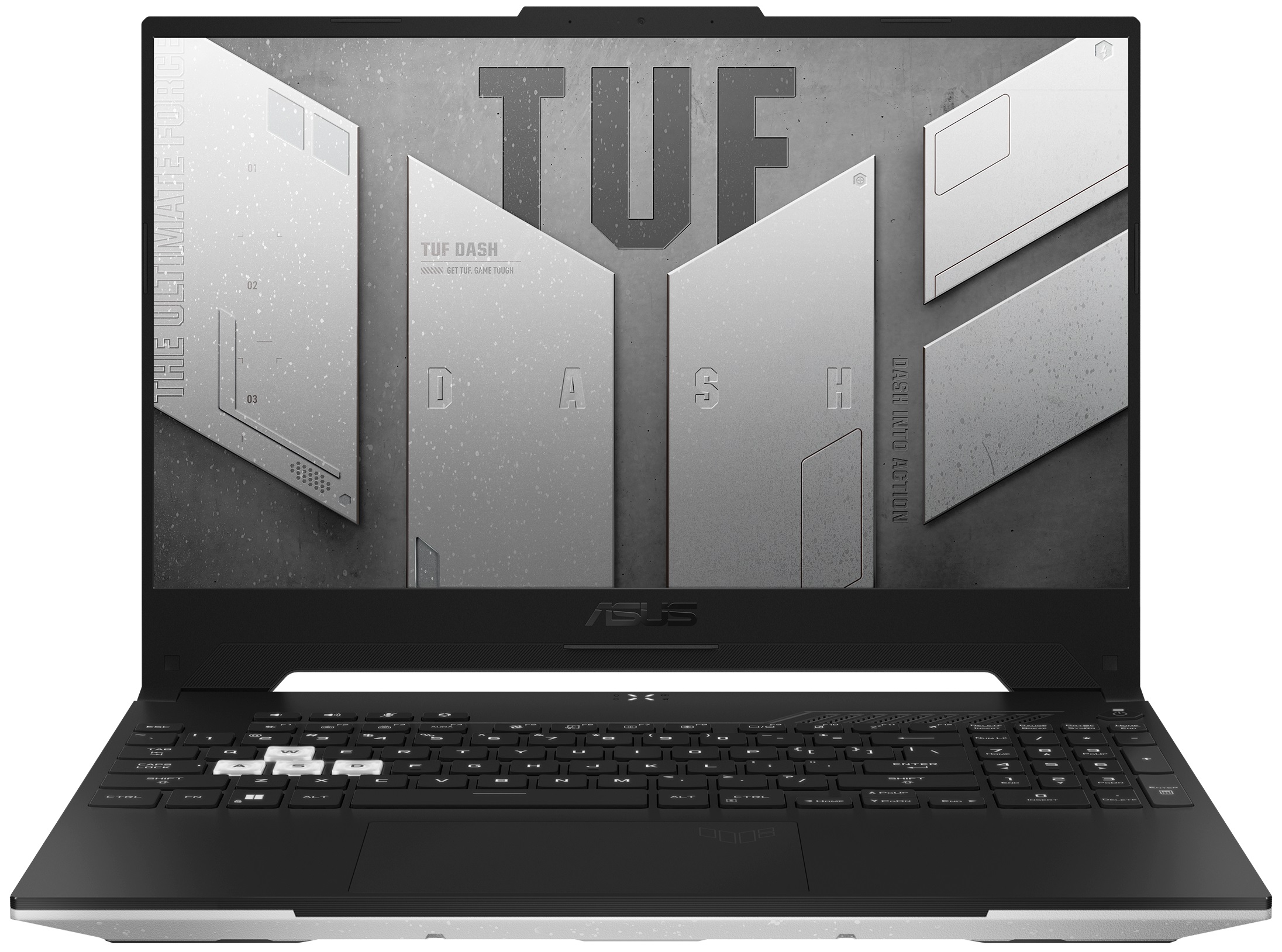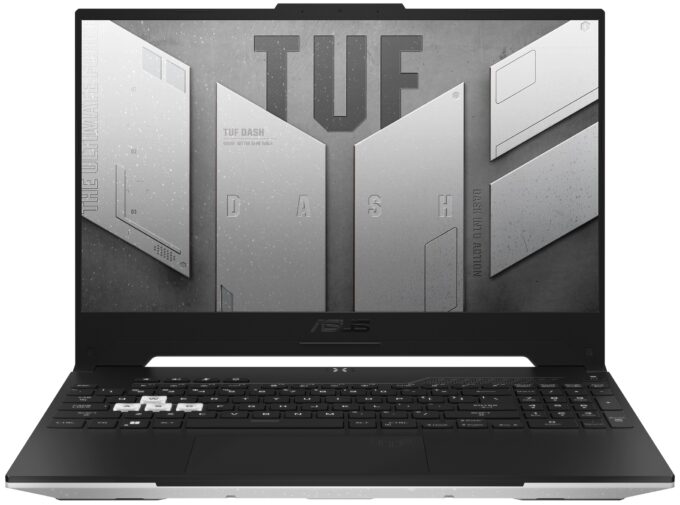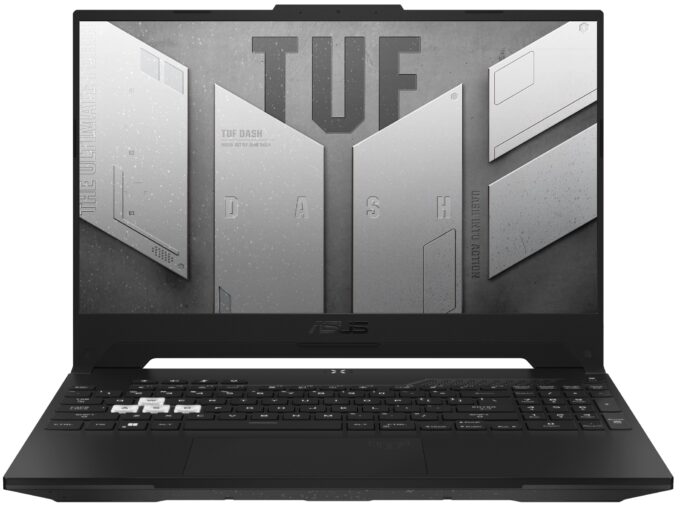[Video Review] ASUS TUF Dash F15 FX517
ASUS TUF Dash F15 FX517 in-depth review
The TUF - F15 was ... wait, the TUF Dash F15 was a very solid laptop last year. However, it was hindered by its 35W CPU. In fact, we are pretty sure that a lot of manufacturers were really deceived by Intel's promises. While Tiger Lake proved to be successful in general, the 35W solutions were just not good enough, due to their low core count.Looking at the specs sheet of the TUF Dash F15 FX517 (or 2022), we see that the CPU choice is once again unorthodox. Instead of going for the absolute beast Core i7-12700H, ASUS has "settled" for a Core i7-12650H. Once again limited by a low core cou[...]

Pros
- MUX switch
- 2x SODIMM + 2x M.2 PCIe x4 (one supports Gen 4 SSDs)
- Fast display options
- No PWM (Innolux N156HME-GAK (CMN153C))
- HDMI 2.0b (G-Sync)
- Adaptive Sync support (Innolux N156HME-GAK (CMN153C))
- Up to 9 hours of battery life
- The Armoury Crate offers a lot of customization
- Thunderbolt 4 connector
Cons
- No SD card reader
- Covers only 53% of sRGB (Innolux N156HME-GAK (CMN153C))
- CPU has some unextracted potential
- HDD/SSD
- up to 8000GB SSD
- M.2 Slot
- 1x 2280 PCIe NVMe 3.0 x4 + 1x 2280 PCIe NVMe 4.0 x4 See photo
- RAM
- up to 64GB
- OS
- Windows 11 Pro, Windows 10 Pro, Windows 10 Home, Windows 11 Home
- Battery
- 76Wh, 4-cell
- Body material
- Aluminum
- Dimensions
- 354 x 251 x 19.9 - 20.7 mm (13.94" x 9.88" x 0.78")
- Weight
- 2.00 kg (4.4 lbs)
- Ports and connectivity
- 2x USB Type-A
- 3.2 Gen 1 (5 Gbps)
- 1x USB Type-C
- 3.2 Gen 2 (10 Gbps), Power Delivery (PD), DisplayPort
- 1x USB Type-C
- Thunderbolt 4
- HDMI
- 2.0b
- Card reader
- Ethernet LAN
- Wi-Fi
- 802.11ax
- Bluetooth
- 5.2
- Audio jack
- 3.5mm Combo Jack
- Features
- Fingerprint reader
- Web camera
- HD
- Backlit keyboard
- Microphone
- Array Microphone with AI Noise Cancelling
- Speakers
- 2x Speakers, Dolby Atmos
- Optical drive
- Security Lock slot
- Kensington Lock
All ASUS TUF Dash F15 FX517 configurations
Is it possible to make a thin and light notebook that’s not just an all-rounder but it’s suitable for gaming too? ASUS says so but we’re here to verify that claim. The model we have with us today is the new ASUS TUF Dash F15 FX517. That’s the successor of the popular FX516. This time around, the F15 has an even more powerful CPU and GPU but the cooling system is upgraded as well. Let’s put it to the Test!
[Intro]
The new Dash F15 is indeed pretty thin and light, especially given its hidden gaming nature. [Weight: 2.0 kg; Height: 20 mm]
Yes, it kind of looks like an office device as its metal lid has clean lines and a subtle TUF logo in the upper right corner. Lifting the lid gets us to the first impressive upgrade. FX516 didn’t have a camera due to its narrow borders. Now the borders are even smaller, plus there’s an HD webcam above the screen. Actually, the whole body is a bit smaller but that doesn’t make it weaker – it meets the military-grade 810H standards.
[Input devices]
Despite the smaller chassis, we have a full-sized keyboard with a 1.5mm travel distance and a NumPad section. The WASD keys are transparent which pairs nicely with the backlight. The touchpad offers excellent gliding and tracking, while also having a much larger surface area compared to last year’s model.
[Ports]
The I/O is well-populated with everything you might need. There are two Type-C ports one of which supports Thunderbolt 4. The other one is USB 3.2 Gen 2 with DisplayPort 1.4 and G-Sync support, plus it can be used for charging. There are also two full-sized USB 3.2 Gen 1, HDMI 2.0b, Gigabit LAN port, audio jack, and a Kensington lock slot.
[Display]
There are three panels to choose from. Even the base variant has a 144 Hz refresh rate. It’s an IPS panel with great viewing angles, and its brightness maxes out at 284 nits. Well, it’s pretty good for gaming but if you’re planning to do professional work with colors, get the 300 Hz variant which covers the full sRGB color gamut. Actually, there’s an even better option – a 165 Hz one with a QHD resolution. This panel covers 100% of the ultra-wide DCI-P3 gamut which is impressive, to say the least.
[Battery]
[Web Browsing: 8 hours and 50 minutes
Video Playback: 6 hours and 48 minutes]
The base display option might not be the best for color-sensitive work but it goes easy on the 76Wh battery, allowing it to reach almost 9 hours of Web browsing, or a bit less than 7 hours of video playback. That’s a very good result for a gaming notebook. It is possible thanks to the MSHybrid Eco Mode of the MUX switch which forces the system to use the integrated GPU.
[Performance]
[Armoury Crate V5.0]
But if you need maximum performance, you can make the TUF Dash F15 use the discrete GPU, boosting the framerate by up to 30% on the embedded display.
[Battlefield V gameplay 3050 Ti]
This results in over 90 FPS in games like Battlefield V, on Ultra Settings, even with the mid-range 75-watt RTX 3050 Ti.
[Battlefield V gameplay 3070 Ti]
The top configuration of FX517 has an RTX 3070 with 105W TGP which is more than 30% higher than FX516’s 80W best GPU. And it uses the full potential of the 144 Hz screen since it runs with 147 FPS on average.
On the CPU side, the top option is the Core i7-12650H which it’s powerful enough for photo and video editing, or any other type of heavy load.
[Cooling]
Looks like the cooling system is well-thought but let’s take a peek. We see a setup of 5 heat pipes and two Arc Flow fans with very thin blades. According to ASUS, that leads to up to 13% more airflow and reduced noise. By the way, when the temperature drops below 50ºC, the fans turn off and the notebook becomes completely silent, dissipating heat passively.
The left fan is intentionally positioned just below the WASD keys and as you can see on our IR thermal photo, that’s the coolest area on the keyboard. Also, the temperature on the warmest point is below 47ºC which is more than 10 degrees lower compared to the predecessor, FX516. Good job.
[Teardown and Upgradeability]
Despite the smaller footprint, the notebook keeps its upgradeability sharp, and it even has a new “easy upgrade” design with a captive screw in the corner which pushes the bottom of the chassis away from the body. Below, we find two DDR5-4800 SODIMM slots for up to 50% faster RAM compared to the DDR4 modules. There are also two M.2 SSD slots, one of which supports Gen 4 drives for some configurations.
[Verdict]
If specced properly, the Dash F15 can be a fantastic laptop for gaming that can also be used for productivity and Creator work. That’s a huge upgrade over the FX516, now the TUF Dash looks AND works as a true high-end notebook. It doesn’t just provide great performance but it also has many additional perks like Dolby Atmos support, AI Noise Cancelation, and fast charging. Basically, everything we wanted after our F15 2021 review is present in the new F15 2022.