Dell UltraSharp U2722DE quick review – Wide Color Coverage, Ergonomic Design
Contents
 The Dell UltraSharp U2722DE doesn’t come cheap at all, so it had better provide a lot of value if we are to recommend it. Currently, on Amazon, it is available for $360, so let’s see how much you gain for the money, as well as the results from our lab.
The Dell UltraSharp U2722DE doesn’t come cheap at all, so it had better provide a lot of value if we are to recommend it. Currently, on Amazon, it is available for $360, so let’s see how much you gain for the money, as well as the results from our lab.
What we know about the monitor so far is that it features a punchy 27-inch IPS panel, as well as QHD resolution, which should give you a sharper and more detailed image. The monitor also includes an integrated USB hub, allowing you to connect even more peripherals and devices. It even has a LAN port and Type-C connectors, turning the monitor into a full-on productivity station.
With our display profiles, the monitor should also show improvements in terms of color accuracy, as well as ease your eyes when you’re staring at documents and spreadsheets all day. We’ve taken it upon ourselves to become familiar with many of the most popular monitors, both for gaming and productivity, so as to be able to offer our profiles not just for laptops, but for monitors too. You can also purchase the exact profiles for the Dell UltraSharp U2722DE, but don’t do it before you get to know exactly what they do.
You can check the current price of the Dell UltraSharp U2722DE here: Buy from Flipkart.com
Specs sheet, What’s in the box?, Drivers, Design, Connectivity, OSD menu
| Screen size | 27 inch (68.58 cm) |
|---|---|
| Refresh rate | 60Hz |
| Response time | 8ms |
| Panel type | IPS |
| Backlight type | LED |
| Screen finish | Matte |
| Resolution | 2560 x 1440 (QHD) |
| Technologies |
|
| I/O |
|
What’s in the box
The box has a lot of contents, including the panel itself, as well as the parts of the very functional stand. In terms of cables, you get a DisplayPort cable, as well as two USB Type-C cables, one Type-A to Type-C and one fully Type-C.
Drivers and software
The drivers for the Dell UltraSharp U2722DE are available to download from Dell’s support page, but it includes a lot more than simply drivers. There’s Dell’s Display Manager, which allows you to tinker with the settings of the monitor without interacting with the OSD menu, as well as multitask better, thanks to the ability to divide the screen into layouts to fill with the apps that you’re using. Pair that with the higher resolution and 27-inch display size, you get a lot of space to flawlessly multitask.
OSD Menu
Design
The monitor offers a modern look, with a silver finish, which can be seen on the back, as well as the entire stand. There are some black parts, including the bezels, but they are so thin, that you’d hardly notice them. One of the main selling points of the Dell UltraSharp U2722DE is the stand, as it offers a lot of adjustability, so you can get as comfortable and as ergonomic as possible.
On the back, there’s a button for tinkering with the OSD menu, as well as mounting points for a VESA 100 x 100 mm wall mount, in case you want to free up some desk space. To access the mounting points, you’d first have to take the current stand apart.
Connectivity
The port selection is super complete, due to the device acting as a USB hub too. There are two DisplayPorts, one for the monitor itself, as well as a DP out port, which can relay a signal from one monitor to the other, so you can daisy-chain screens together. There’s one HDMI port, four USB 3.1 ports as well as three USB Type-C ports. Lastly, there’s a LAN port for connecting the integrated hub to a network.




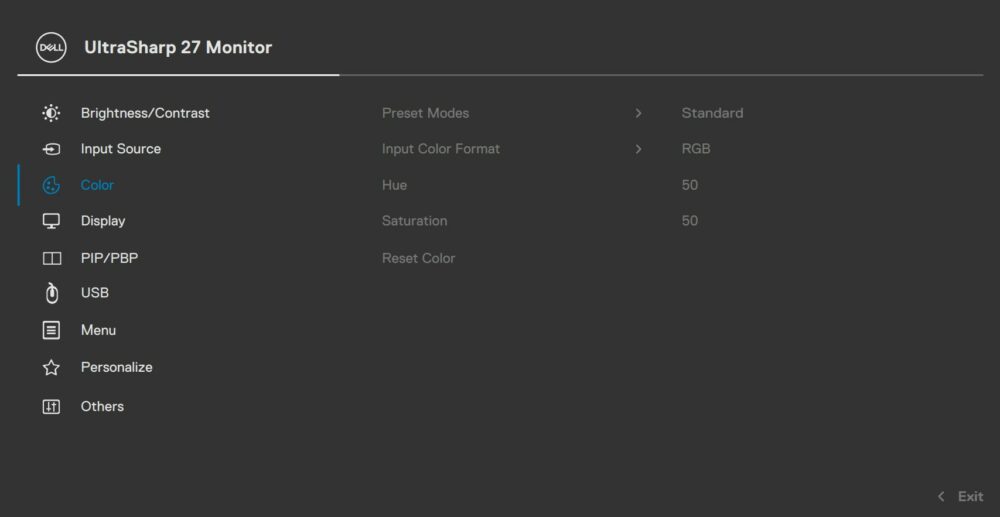



















I’m a big fan of your detailed reviews. They have the info I need and I like how you break things down in a simple way. I’ll be bookmarking your page.