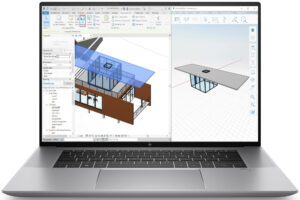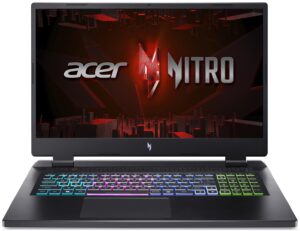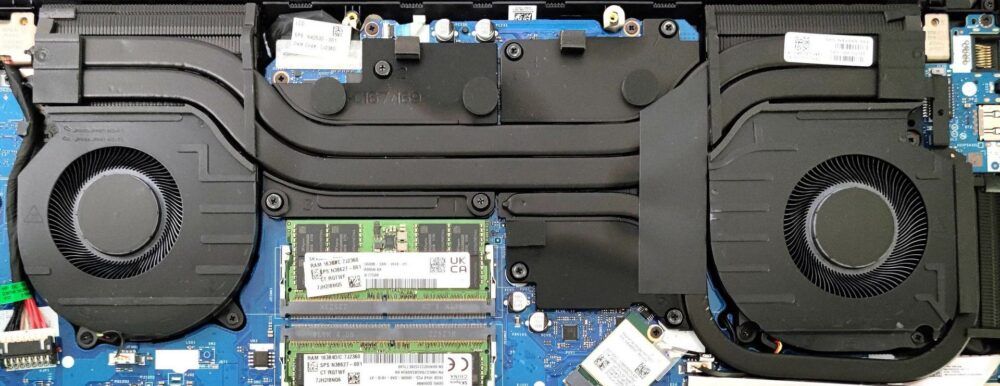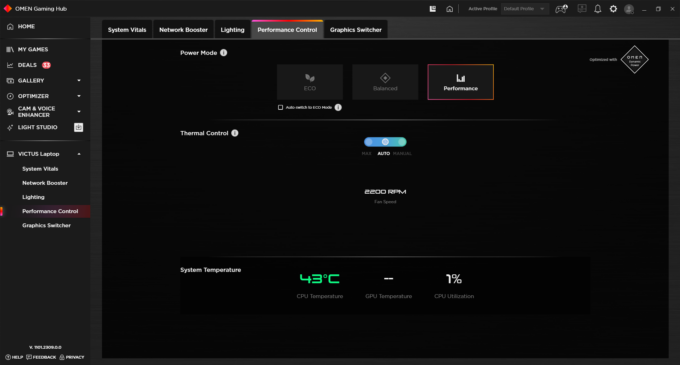HP Victus 16 (16-r0000) review – has potent cooling and color-accurate display
Temperatures and comfort, Battery Life
Max CPU load
In this test we use 100% on the CPU cores, monitoring their frequencies and chip temperature. The first column shows a computer’s reaction to a short load (2-10 seconds), the second column simulates a serious task (between 15 and 30 seconds), and the third column is a good indicator of how good the laptop is for long loads such as video rendering.
Average P-core frequency; Average E-core frequency; CPU temp.; Package Power
| Intel Core i7-13700H (45W TDP) | 0:02 – 0:10 sec | 0:15 – 0:30 sec | 10:00 – 15:00 min |
|---|---|---|---|
| HP Victus 16 (16-r0000) | 4.11 GHz @ 3.13 GHz @ 82°C @ 115W | 3.91 GHz @ 3.12 GHz @ 92°C @ 113W | 2.34 GHz @ 2.57 GHz @ 71°C @ 67W |
| HP ZBook Studio 16 G10 | 3.50 GHz @ 2.91 GHz @ 72°C @ 88W | 3.49 GHz @ 2.88 GHz @ 87°C @ 88W | 2.96 GHz @ 2.45 GHz @ 81°C @ 60W |
| Dell XPS 15 9530 | 3.28 GHz @ 2.57 GHz @ 94°C @ 85W | 2.95 GHz @ 2.20 GHz @ 95°C @ 65W | 2.51 GHz @ 1.90 GHz @ 82°C @ 45W |
| Acer Swift X 14 (SFX14-71G) | 1.36 GHz @ 3.23 GHz @ 80°C @ 80W | 0.40 GHz @ 1.95 GHz @ 54°C @ 20W | 0.60 GHz @ 3.16 GHz @ 83°C @ 50W |
| MSI Stealth 16 Studio (A13V) | 3.77 GHz @ 2.34 GHz @ 87°C @ 101W | 3.61 GHz @ 2.32 GHz @ 87°C @ 91W | 3.62 GHz @ 2.43 GHz @ 87°C @ 92W |
| Acer Swift Go 14 (SFG14-71) | 3.13 GHz @ 2.34 GHz @ 75°C @ 67W | 3.08 GHz @ 2.32 GHz @ 91°C @ 66W | 2.46 GHz @ 1.83 GHz @ 89°C @ 43W |
| MSI Pulse 15 (B13V) | 3.70 GHz @ 2.36 GHz @ 86°C @ 96W | 3.52 GHz @ 2.37 GHz @ 87°C @ 89W | 3.23 GHz @ 2.54 GHz @ 77°C @ 87W |
| MSI Vector GP77 | 3.86 GHz @ 3.08 GHz @ 89°C @ 135W | 3.75 GHz @ 3.10 GHz @ 94°C @ 128W | 3.24 GHz @ 3.00 GHz @ 81°C @ 90W |
The Core i7-13700H inside of the HP Victus 16 (16-r0000) can maintain high P and E cores frequencies as well as ~115W power limit in short and medium-long loads. That’s why the laptop feels always snappy but this also results in a 92°C processor temperature after 30 seconds of 100% stress. In the long run, the temperature is 71°C which is great and the power limit of 67W is higher than the base value of 45W. The E core clock of 2.57 GHz is normal, while the P core frequency is decreased to 2.34 GHz. Still, the CPU performance of the laptop is normal.
Real-life gaming
| NVIDIA GeForce RTX 4060 | GPU frequency/ Core temp (after 2 min) | GPU frequency/ Core temp (after 30 min) |
|---|---|---|
| HP Victus 16 (16-r0000) | 2520 MHz @ 77°C @ 107W | 2520 MHz @ 76°C @ 107W |
| ASUS ROG Strix G17 G713P (2023) | 2565 MHz @ 69°C @ 102W | 2565 MHz @ 67°C @ 102W |
| Acer Predator Helios Neo 16 (PHN16-71) | 2475 MHz @ 76°C @ 96W | 2475 MHz @ 75°C @ 95W |
| Dell G16 7630 | 2520 MHz @ 71°C @ 107W | 2520 MHz @ 73°C @ 107W |
| Acer Nitro 17 (AN17-71) | 2610 MHz @ 68°C @ 100W | 2610 MHz @ 69°C @ 101W |
| ASUS Zenbook Pro 14 OLED (UX6404) | 2337 MHz @ 80°C @ 90W | 2327 MHz @ 82°C @ 90W |
| MSI Katana 17 (B12V) | 2246 MHz @ 74°C @ 83W | 2273 MHz @ 73°C @ 84W |
| ASUS ROG Strix G16 (G614, 2023) | 2490 MHz @ 68°C @ 99W | 2490 MHz @ 69°C @ 99W |
| Acer Predator Helios 16 (PH16-71) | 2550 MHz @ 68°C @ 98W | 2550 MHz @ 68°C @ 98W |
| Lenovo Legion Pro 5 (16″, 2023) | 2625 MHz @ 70°C @ 100W | 2625 MHz @ 74°C @ 99W |
| Lenovo Legion Slim 5i Gen 8 (16″ Intel, 2023) | 2127 MHz @ 61°C @ 60W | 2212 MHz @ 60°C @ 60W |
The 120W version of the RTX 4060 (Laptop) can offer a stable 107W TGP and 2520 MHz core clock in both short and long gaming loads. The core temperature is within reasonable limits (~77°C).
Gaming comfort
In “Performance” mode, the two fans are noisy while gaming or using the laptop for 3D rendering. You can lower the noise level by choosing the “Balanced” preset but this will decrease the performance too. However, if you don’t need the full power of the notebook, the “Eco” mode is the way to go. This preset is ideal for Web browsing, watching videos, or office tasks because you can barely hear the cooling fans. If you prefer to hear zero noise in light loads, you can disable the “Fan Always On” option in the BIOS. You can set manually the fans to their maximum possible speed of 5800 rpm.
When the CPU is at 100% load, the hotspot on the keyboard is located in the center so the WASD zone and two palm rest areas are cool enough for normal usage.
Battery
Now, we conduct the battery tests with the Windows Better performance setting turned on, screen brightness adjusted to 120 nits and all other programs turned off except for the one we are testing the notebook with. The 70Wh battery pack lasts for 7 hours and 9 minutes of either Web browsing or video playback. The result is normal for a gaming laptop with such hardware.
In order to simulate real-life conditions, we used our own script for automatic web browsing through over 70 websites.

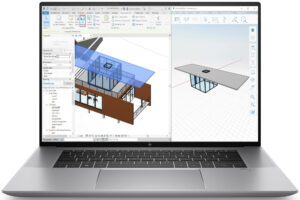



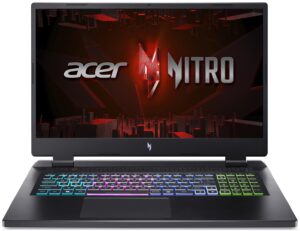



For every test like this, we use the same video in HD.