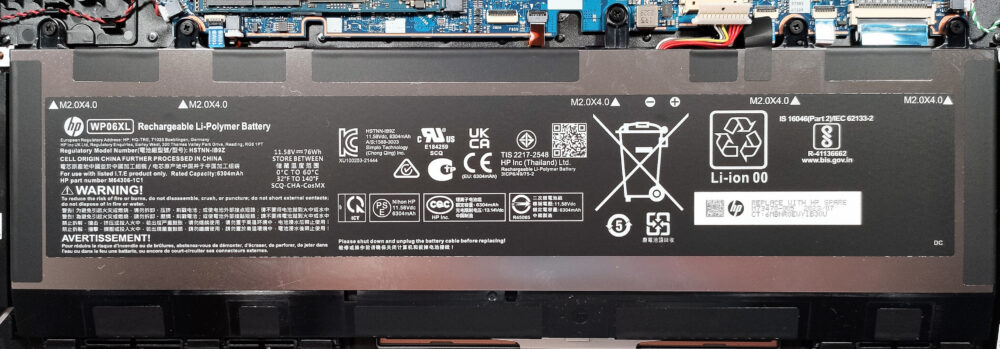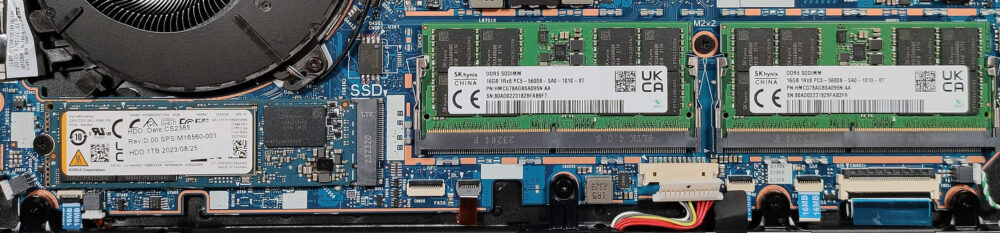HP ZBook Firefly 16 G10 review – the CPU clock under heavy load is low but the battery life is impressive
Disassembly, Upgrade options, and Maintenance
If you want to open the laptop, you have to undo 5 captive Phillips-head screws. After that, you can pry the bottom panel, starting from one of the top two corners. Then, you can begin to pop the plate from the zone behind the hinge.
You can have a look at the inside of the bottom panel.
The default battery capacity is 51Wh, while our machine is equipped with the optional 76Wh model. To take it out, unplug the connector from the mainboard, and undo the five Phillips-head screws that are holding the unit in place. This variant has enough juice for 25 hours of Web browsing, or 11 hours and 40 minutes of video playback. That’s a great result!
The two SODIMMs are protected by a metal plate. The maximum supported capacity is 64GB of DDR5-5200MHz memory in dual-channel mode. The memory sticks are rated at 5600MHz but they operate at 5200MHz frequency.
For storage, there is just one M.2 slot for 2280 Gen 4 SSDs. There is a small cooling pad beneath the SSD.
The cooling solution seems modes. It has a single fan, two heat pipes shared between the CPU and the GPU, one heat sink, and two heat spreaders.