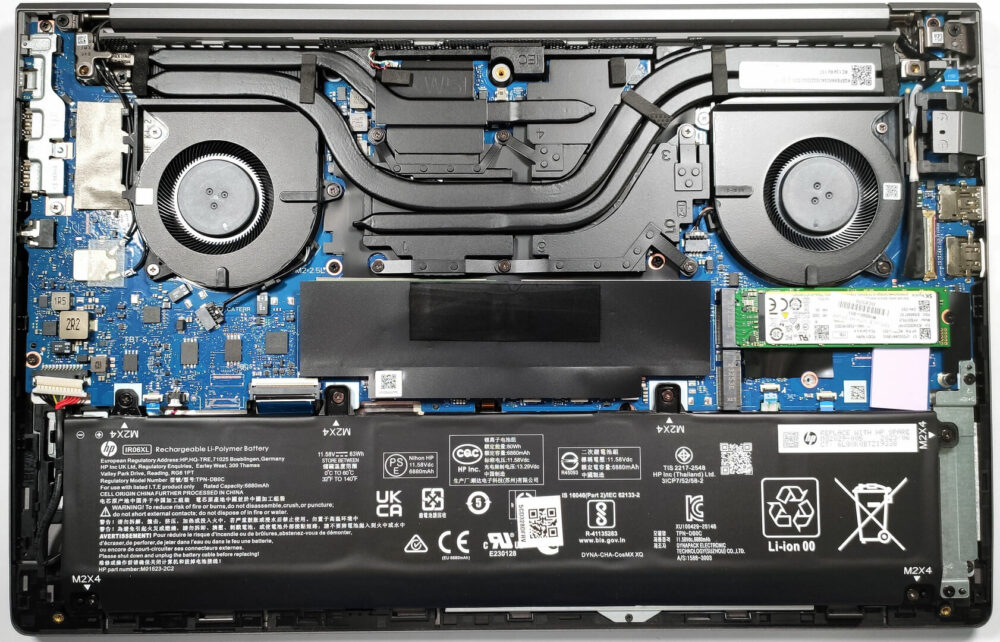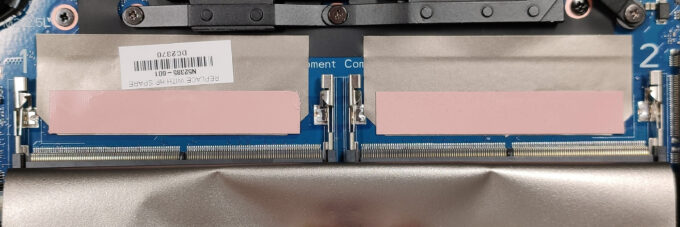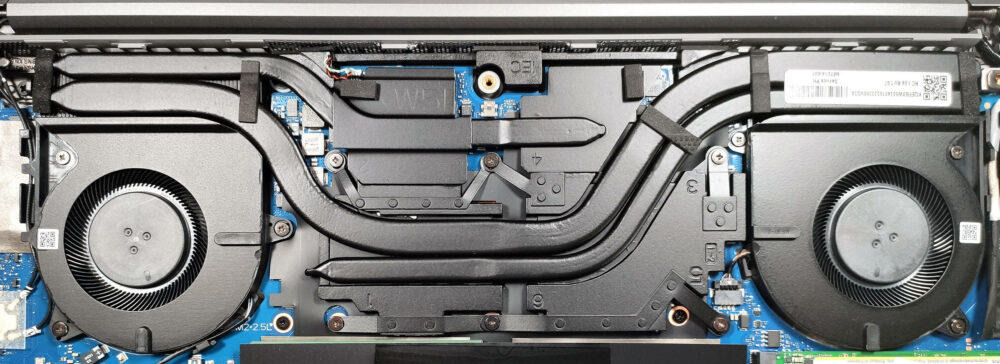HP ZBook Power G10 review – quiet workstation with gaming capabilities
Disassembly, Upgrade options, and Maintenance
If you want to see the internals of this machine, you have to undo 5 Philips-head screws. Then, you can pop up the bottom panel with a plastic pry tool. The best starting point is the zone on the back between the two hinges.
There are thermal pads on the inside of the bottom plate for cooling the memory and the SSDs.
The battery is an 83Wh model. If you want to take it out, you have to unplug the battery connector. Then, the next job is to unscrew the 6 Phillips-head screws that are keeping the unit in place. The battery life is great! The unit has enough juice for 20 hours of Web browsing and 12 hours 30 minutes of video playback.
For storage, there are two Gen. 4 M.2 slots. There is a dedicated thick thermal pad that is placed beneath the SSD.
For memory upgrades, there are two SODIMM slots for up to 64GB of DDR5-5200MHz RAM. There is a thin thermal pad beneath the memory for additional cooling which is a nice touch. Our laptop has just one 32GB 2Rx8 RAM stick working in single-channel mode so maybe this is hindering the CPU performance.
The cooling system hasn’t changed much since the HP ZBook Power G8. It comprises two fans, three heat pipes, two heat sinks, and a bunch of heat spreaders.