Lenovo IdeaPad Pro 5i (14, Gen 8) review – its cooling and display are very good
Disassembly, Upgrade options, and Maintenance
If you want to have a look at the internals, you have to undo 6 Torx-head screws. After that, you can use a spudger to lift the back of the laptop and then you’ll need a thin plastic tool to pry the bottom plate starting from one of the top two corners.
There is a thermal pad on the inside of the metal bottom panel for cooling the NVMe.
Here we have a 75Wh battery. To take it out, unplug the connector from the mainboard and undo the 3 Phillips-head screws that are keeping the unit in place. The capacity is enough for 14 hours and 17 minutes of Web browsing or 11 hours and 7 minutes of video playback.
Sadly, the memory is soldered. At least you can get up to 32GB of LPDDR5-5200MHz RAM that works in dual-channel mode. Storage-wise, you can rely on a single M.2 slot compatible with 2280 or 2242 Gen 4 SSDs.
The cooling solution looks good for such a device. It comprises two fans, a pair of heat pipes shared between the CPU and the GPU, two heat sinks, and two large heat spreaders.

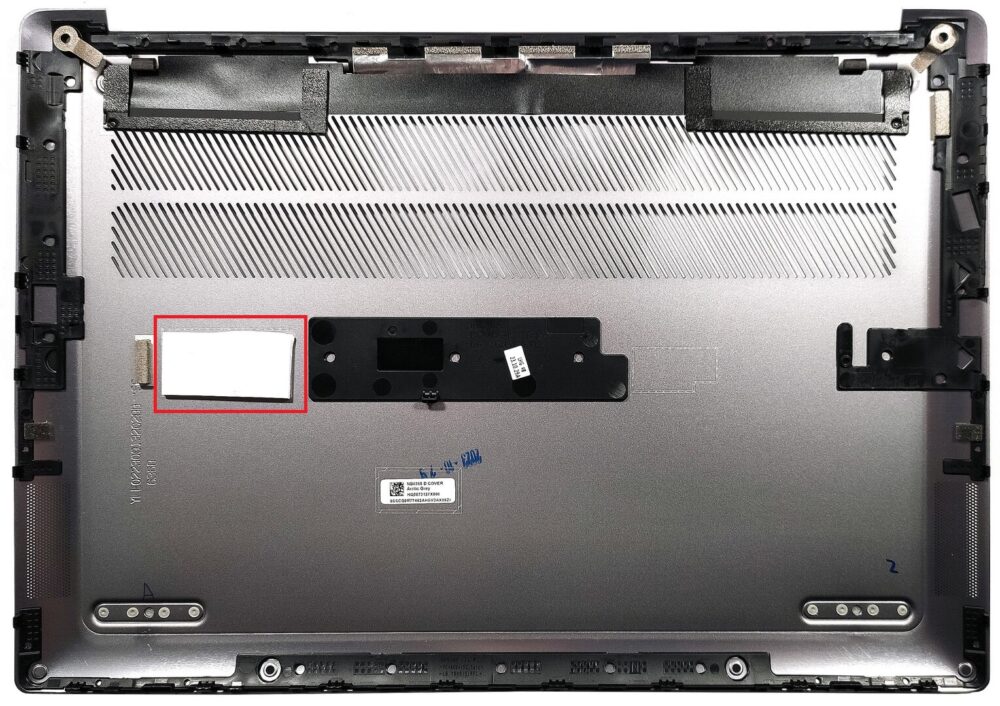














What features lend versatility to the Lenovo IdeaPad Pro 5i (14, Gen 8)? This IdeaPad model, which prioritizes speed and cost, comes equipped with a 6GB RTX 3050 to improve content production and meet a wide range of user requirements. Flexibility is increased with the opportunity to choose between two IPS display alternatives, including a 2.8K 120Hz model, and powerful Intel Raptor Lake-H CPUs. A Thunderbolt 4 connector, an SD card reader, a camera with a privacy shutter, and Dolby Atmos speakers are among its noteworthy features. Bluetooth 5.1 and Wi-Fi 6E are included to guarantee current connectivity. The blog… Read more »