Display Profiles for LG UltraGear 27GP850P-B – Excellent for Gaming with Vivid Colors
 Our second LG monitor to pass through the lab is the UltraGear 27GP850P-B. Today we’re giving you a quick look of the monitor, including a tune-up to the color accuracy, as well as a general color coverage assessment. As always, we’ll see what our display profiles can do about almost every aspect of the monitor, but in general, this is a very good piece of tech, including a very mobile stand, so if you get multiple of these, you can create some pretty great setups. The monitor is positioned nicely into the mid-range segment, with a price tag of around $350 to $400 (btw, you can check current pricing on Amazon down below).
Our second LG monitor to pass through the lab is the UltraGear 27GP850P-B. Today we’re giving you a quick look of the monitor, including a tune-up to the color accuracy, as well as a general color coverage assessment. As always, we’ll see what our display profiles can do about almost every aspect of the monitor, but in general, this is a very good piece of tech, including a very mobile stand, so if you get multiple of these, you can create some pretty great setups. The monitor is positioned nicely into the mid-range segment, with a price tag of around $350 to $400 (btw, you can check current pricing on Amazon down below).
While it is a definite price hike from the previous UltraGear 24GN60R-B, it brings many improvements. First of all, you get a larger 27-inch screen and a higher QHD resolution, along with a 165Hz refresh rate, that’s overclockable to 180Hz, and a 1ms response time. We’re also a bit shocked by the color coverage of the monitor, which might be the highest that we’ve seen so far in these quick looks.
You can check the current price of the LG UltraGear 27GP850P-B here: Buy from Flipkart.com
Contents
Specs sheet, What’s in the box?, Drivers, Design, Connectivity
| Screen size | 27 inch (68.58 cm) |
|---|---|
| Refresh rate | 165Hz |
| Response time | 1ms |
| Panel type | IPS |
| Backlight type | LED |
| Screen finish | Matte |
| Resolution | 2560 x 1440 (QHD) |
| Technologies |
|
| I/O |
|
What’s in the box? Assembly
Inside the box, there’s both a DisplayPort cable and an HDMI cable. You’ll also find a USB Type-A to Type-B port, which allows you to use the extra ports on the monitor as a hub.
As for the assembly, you don’t need any special tools and everything can be done by hand by just following the steps below.
LG not only offers drivers but also the OnScreen Control software, which replaces the OSD menu, allowing you to access all the settings and menus with the added help of a mouse and keyboard. The app also can divide the screen into layouts, for better multitasking, since with 27 inches and the high resolution you have plenty of space for multiple apps. Both the drivers and the OnScreen Control software are free to download from LG’s Support page.
Design and Connectivity
LG’s UltraGear monitors have pretty similar designs, offering thin bezels. For the second time in a row, we get a Black and Red colorway, however, this time the stand is much more adjustable. We’ve got height adjustment up to 11cm, as well as Pivot and Tilt functions, which allow you to play with the positioning a lot.
In terms of ports, all of them are found on the back. There are three USB 3.0 ports, with one Downstream port allowing your PC to recognize the rest of the ports. There’s also a DisplayPort 1.4, two HDMI ports, and a 3.5 mm headphone jack.
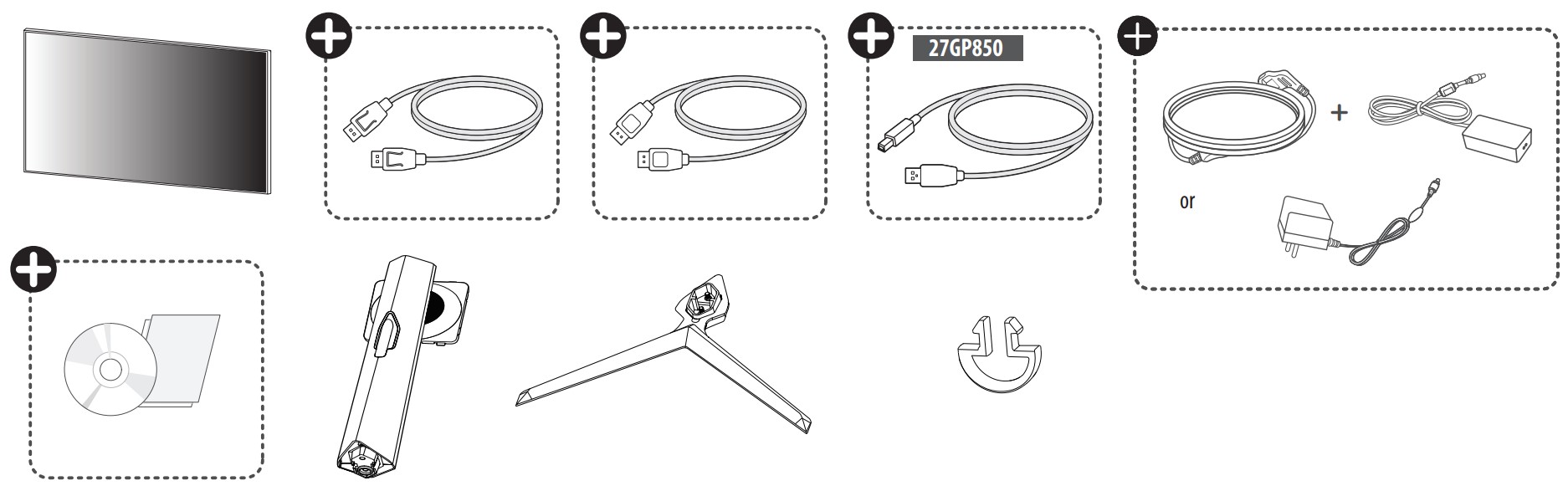


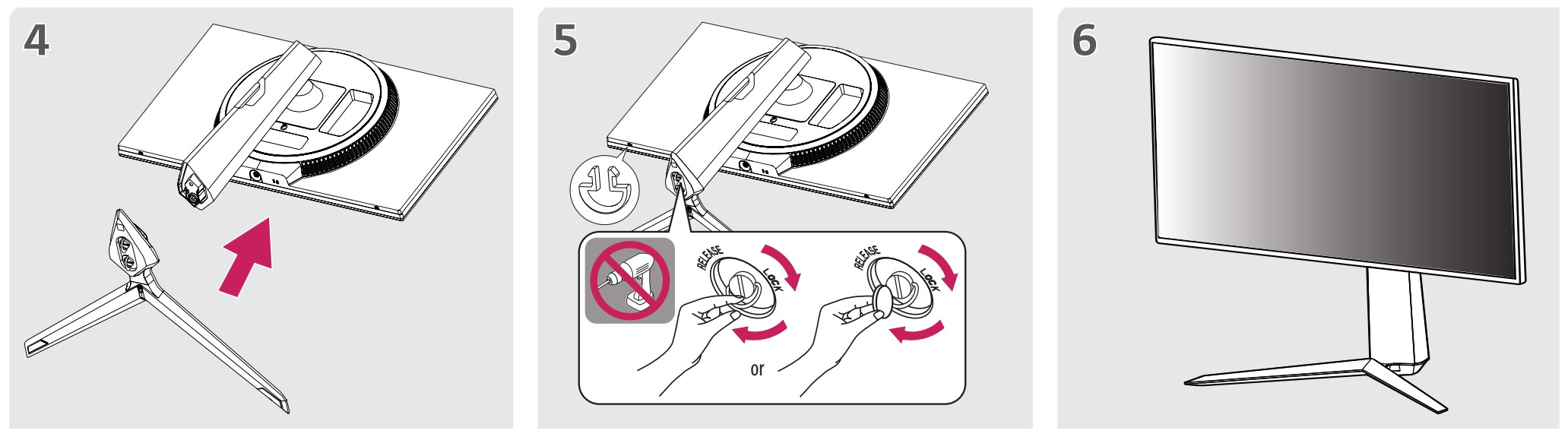











Where’s the pixel response time tests? Pretty gross to call this a review. More like an Ad for your lame profiles.
First, you’re right – we did focus this article on showcasing our profiles. However, we also included an overview of its Specs, Box contents, Drivers, some words about its Design, Features recap, Color coverage report, Color accuracy report, and Verdict. We felt this would qualify it as a ‘QUICK review’, especially considering it’s more detailed than many standard reviews out there. That said, you’ve got a point – Our audience, tech enthusiasts like yourself, often seek more in-depth analysis, like the other ones you’ve used to read on LaptopMedia. That’s why we had a discussion here and decided to take… Read more »