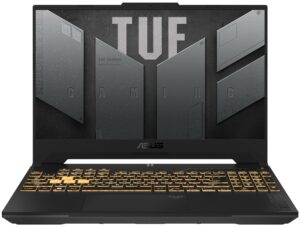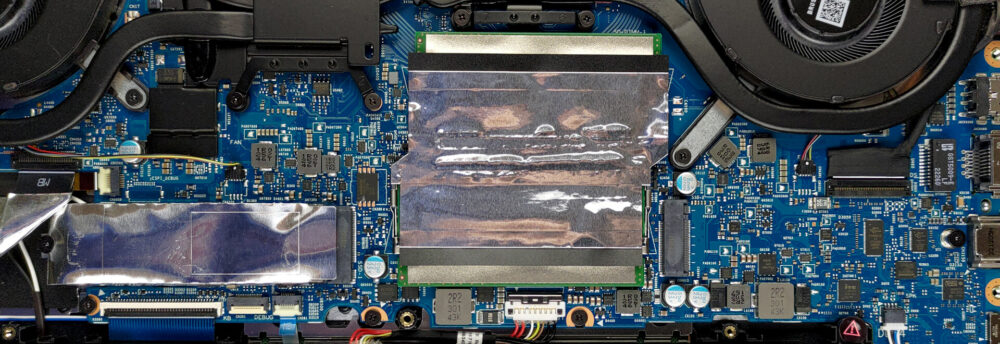Come aprire ASUS TUF Gaming F15 (FX507, 2023) – opzioni di smontaggio e aggiornamento
Forse per offrire un prezzo leggermente più accessibile, ASUS ha scelto una RAM DDR4 per questo notebook.
Scoprite tutti i prezzi e le configurazioni dell’ASUS TUF Gaming F15 (FX507, 2023) nel nostro sistema di specifiche, oppure leggete la nostra recensione approfondita.
1. Rimuovere la piastra inferiore
Per accedere ai componenti interni del notebook, è necessario svitare 12 viti con testa a croce. Quella nell’angolo in basso a destra è imperdibile e solleva il bordo dalla base. Da qui si può iniziare a fare leva.
2. Rimuovere la batteria
All’interno è presente una batteria da 90Wh. Per estrarla, scollegare il connettore dalla scheda madre e svitare le tre viti con testa a croce che tengono la batteria attaccata allo chassis.
3. Aggiornamento della memoria e dell’archiviazione
Per quanto riguarda la memoria, sono presenti due slot SODIMM, che funzionano con RAM DDR4. Per quanto riguarda l’archiviazione, sono disponibili due slot M.2 PCIe x4. Entrambi supportano le unità SSD di Gen 4.
4. Sistema di raffreddamento
Per quanto riguarda il raffreddamento, ci sono due heat pipe condivise tra la CPU e la GPU. Inoltre, entrambi i chip ricevono un’altra heat pipe, mentre una quinta si occupa della memoria grafica e dei VRM. Infine, due ventole e quattro dissipatori dissipano il calore.
Scoprite tutti i prezzi e le configurazioni di ASUS TUF Gaming F15 (FX507, 2023) nel nostro sistema di specifiche, oppure leggete la nostra recensione approfondita.
ASUS TUF Gaming F15 (FX507, 2023) recensione approfondita
With the rise of inflation, budget gaming notebooks are no longer very affordable. However, manufacturers have done their fair share of the price increase, by making these products with higher-quality materials.In addition to that, NVIDIA and Intel introduced an incredibly powerful lineup of GPUs and CPUs recently, but again - they are no longer the bargain they used to be. On the bright side, even the RTX 4050 (which now finally comes with 6GB of GDDR6 VRAM) is capable of crushing every game at 1080p and max settings.The laptop we're going to talk about today is the ASUS TUF Gaming F[...]

Pro
- Pretty good gaming performance
- 2x M.2 PCIe x4 Gen 4 slot, 2x DDR4 RAM SODIMM slots in dual channel
- 92% sRGB coverage and accurate colors with our Gaming and Web design profile (AUO B156HAN15.H (AUOD2A2))
- 144Hz refresh rate (AUO B156HAN15.H (AUOD2A2))
- No PWM (AUO B156HAN15.H (AUOD2A2))
- Fantastic battery life
- Adequate build quality
Contro
- No SD card
- Weird CPU performance