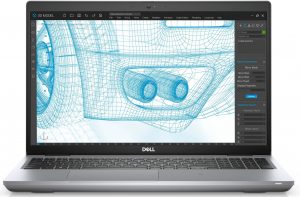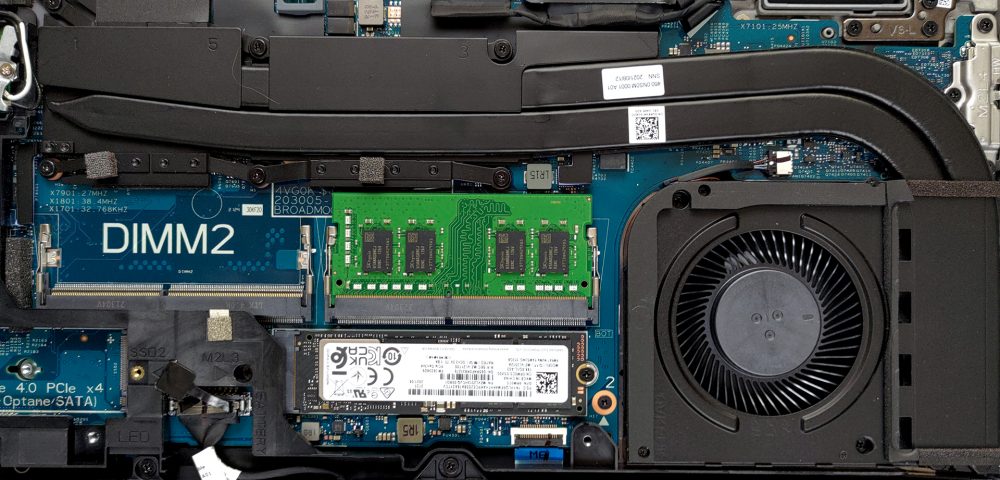Interno di Dell Precision 15 3561 – smontaggio e opzioni di aggiornamento
Ottenendo questo dispositivo, si riceve una CPU molto potente e opzioni di aggiornamento più che decenti.
Controlla tutti i prezzi e le configurazioni di Dell Precision 15 3561 nel nostro sistema di specifiche o leggi di più nella nostra recensione approfondita.
1. Rimuovere la piastra inferiore
Per entrare in questo dispositivo, è necessario allentare 9 viti imperdibili con testa a croce. Poi, fai leva con attenzione sul pannello inferiore con uno strumento di plastica e rimuovilo dal corpo.
2. Batteria
Come potete vedere, Dell ha fornito questo notebook con un’enorme batteria da 97Wh.
3. Мemoria e archiviazione
Ci sono due slot RAM SODIMM che supportano fino a 64GB di memoria in totale. Inoltre, ci sono due slot M.2 PCIe x4, uno dei quali supporta le unità Gen 4.
4. Sistema di raffreddamento
Per quanto riguarda il raffreddamento, ci sono due tubi di calore piuttosto robusti che raffreddano sia la CPU che la GPU. Poi, il calore viene dissipato da un dissipatore di calore montato lateralmente e da una ventola piuttosto grande.
Scopri tutti i prezzi e le configurazioni di Dell Precision 15 3561 nel nostro sistema di specifiche o leggi di più nella nostra recensione approfondita.
Dell Precision 15 3561 recensione approfondita
With the latest Tiger Lake-H45 processor, we seem to be getting proper mobile workstations now. Today, we have the Dell Precision 15 3561, which is probably one of the best devices in this world when it comes to price/performance ratio.So, what is so special about this device. Well, the answer is pretty easy - precisely the Tiger Lake processors we were talking about. Dell offers the notebook with up to the Core i9-11950H. It is interesting to see how the cooling solution will perform, though, because we know that it has only one fan inside of the chassis.Other than that, you can pick[...]

Pro
- Great upgradability + PCIe Gen 4 support
- Lack of PWM (BOE V3NPM-NV15N6B (BOE093E))
- 97% of sRGB coverage and accurate color representation with our profiles (BOE V3NPM-NV15N6B (BOE093E))
- Good input devices
- Great battery life
- Optional IR face recognition, fingerprint reader, and LTE support
- Thunderbolt 4 + MicroSD card slot
Contro
- Cooling can't cope with the CPU
- All-plastic build (although of not bad quality)
- Not the best choice if you need a lot of graphics power