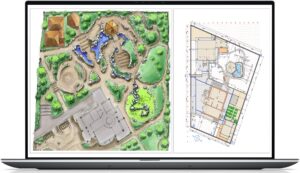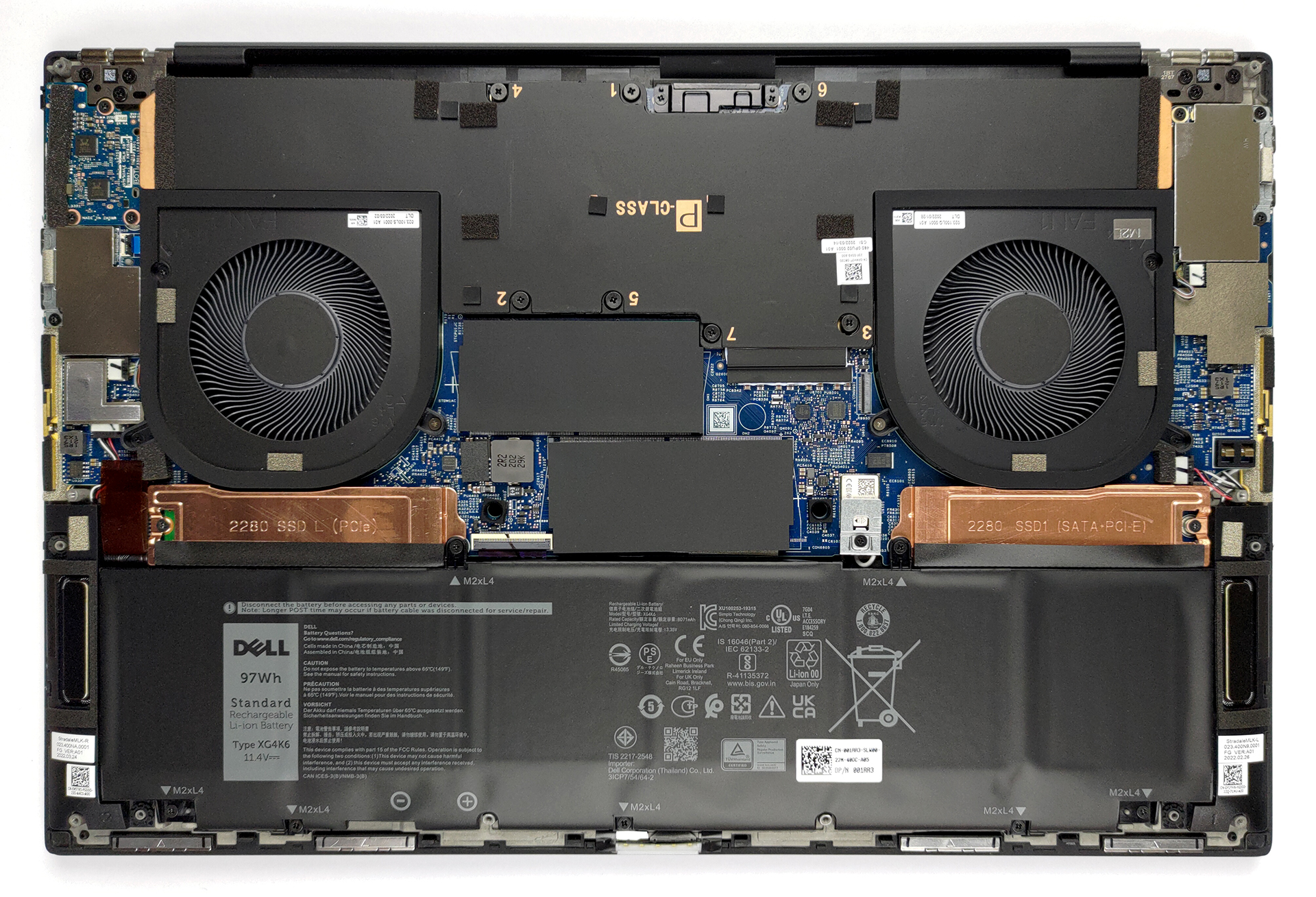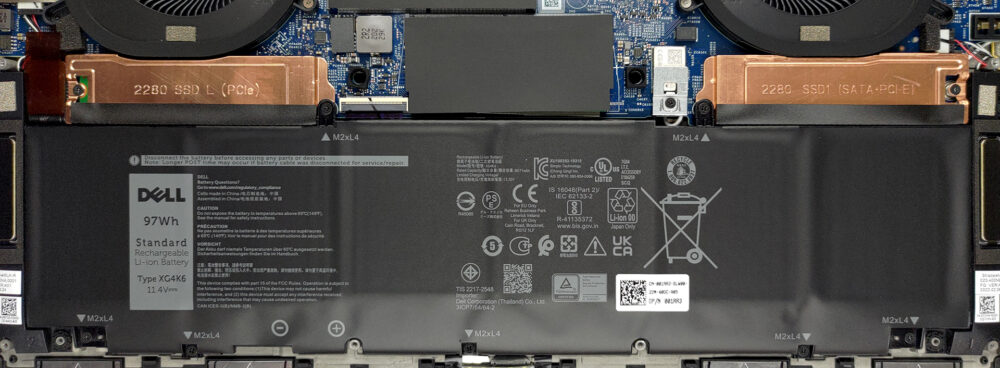Interno di Dell Precision 17 5770: smontaggio e opzioni di aggiornamento
Fondamentalmente, il Precision 17 5770 è un clone dell’XPS 17, dotato di schede grafiche di livello professionale, invece delle GeForce presenti sull’XPS 17. Inoltre, questo significa che le opzioni di aggiornamento sono abbastanza decenti.
Scoprite tutti i prezzi e le configurazioni del Dell Precision 17 5770 nel nostro sistema di specifiche o leggete la nostra recensione approfondita.
1. Rimuovere il pannello inferiore
Il pannello inferiore di questo dispositivo è tenuto in posizione da 8 viti con testa Torx. Dopo averle allentate, fare leva sul pannello con un attrezzo di plastica e sollevarlo dallo chassis. Fate attenzione, perché gli angoli metallici affilati potrebbero tagliarvi la pelle.
2. La batteria
L’enorme batteria da 97Wh all’interno dura quasi 15 ore di navigazione sul Web o circa 10 ore di riproduzione video. Per estrarla, è necessario scollegare il connettore dalla scheda madre e svitare le 7 viti con testa a croce che la tengono in posizione.
3. Memoria e archiviazione
Questo portatile supporta fino a 64 GB di memoria DDR5, che funziona in modalità dual-channel. Per quanto riguarda l’archiviazione, sono presenti due slot M.2 PCIe x4, entrambi in grado di supportare le unità Gen 4.
4. Sistema di raffreddamento
Non sorprende che il sistema di raffreddamento sia caratterizzato da una camera di vapore, con due ventole che soffiano il calore lontano dallo chassis.
Scoprite tutti i prezzi e le configurazioni di Dell Precision 17 5770 nel nostro sistema di specifiche o leggete la nostra recensione approfondita.
Dell Precision 17 5770 recensione approfondita
If you've ever wondered if the XPS series can get more professional than they already are, this review is for you. Ultimately, there is one significant feature missing on the XPS laptops, that would make them 100% ready for all you can throw at them. And the feature is called pro-grade graphics cards.There is a reason why Quadro (and RTX A-series) graphics cards exist, and it is because of the certifications. They are sometimes expensive, and your everyday gaming notebook doesn't really need them. However, they are intended to ensure that your animation, 3D modeling, or civil engineering [...]

Pro
- Strong body build of carbon fiber and aluminum
- Virtually bezel-less screen
- 500+ nits maximum brightness, 100% sRGB coverage (Sharp T3MW9-LQ170R1 (SHP1517))
- Accurate color representation with our Gaming and Web design profile (Sharp T3MW9-LQ170R1 (SHP1517))
- Thin and light
- Boasts up to Core i9-12900H processor
- Easy upgrade and maintenance
- Great keyboard, touchpad, and speakers
- Fingerprint reader embedded in the power button and an optional IR face recognition system
- Four Thunderbolt 4 connectors, USB Type-C charging, and an SD card reader (+ tiny dongle inside the box)
- Great battery life
Contro
- Can't extract 100% of the hardware it comes with
- Expensive