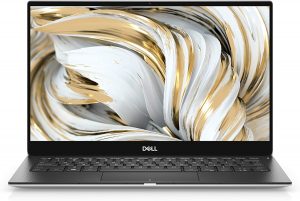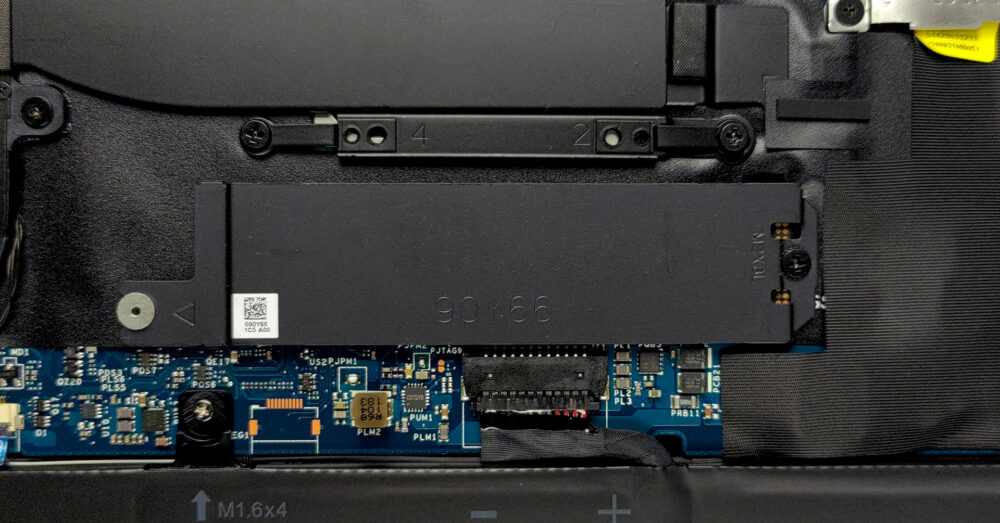Dentro Dell XPS 13 9305 – smontaggio e opzioni di aggiornamento
Come sempre, l’XPS 13 non è il miglior notebook in termini di opzioni di aggiornamento. Tuttavia, ha i suoi punti di forza.
Scopri tutti i prezzi e le configurazioni del Dell XPS 13 9305 nel nostro sistema di specifiche o leggi di più nella nostra recensione approfondita.
1. Rimuovere la piastra inferiore
Per aprire questo portatile, è necessario allentare tutte le 8 viti a testa Torx. Poi, fai leva sul pannello inferiore partendo dagli angoli anteriori. Dopo di che, sollevare il pannello dal telaio.
2. Batteria
All’interno, troverete una batteria da 52Wh. Prima di continuare, scollega il connettore della batteria. Per rimuovere l’unità dal dispositivo, è necessario allentare un totale di 5 viti con testa a croce.
3. Memoria e stoccaggio
Sfortunatamente, la memoria qui è saldata alla scheda madre. Il lato positivo è che si può scegliere tra 8 o 16 GB, entrambi i quali funzionano in modalità quad-channel. Per quanto riguarda lo storage, c’è uno slot M.2 PCIe, nascosto sotto un rivestimento di metallo.
4. Sistema di raffreddamento
Per quanto riguarda il raffreddamento, Dell si affida alla stessa soluzione con due tubi di calore e due ventole, che abbiamo visto un paio di anni fa.
Scopri tutti i prezzi e le configurazioni del Dell XPS 13 9305 nel nostro sistema di specifiche o leggi di più nella nostra recensione approfondita.
Dell XPS 13 9305 recensione approfondita
The XPS series is by far the most recognizable premium brand of Dell. It has not only been synonymous with the manufacturer's engineering excellence, but also with a design fashion that remained the same for more than three years. However, 2020 was the year Dell diverted to 16:10 displays and big changes to the chassis took place.Apparently, either due to popular demand or because of a high volume of unused inventory, the marque created their XPS 13 9305. It combines the best of both worlds, as it brings back the same chassis from before 2020 (with 16:9 displays), but equips it with 11th [...]
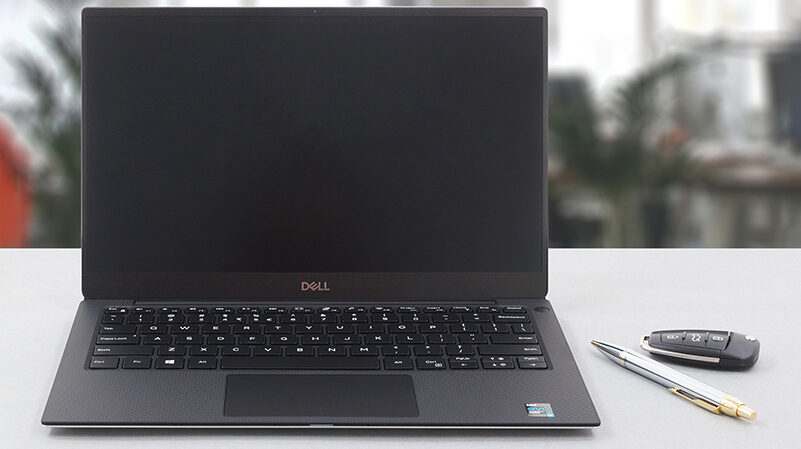
Pro
- Astonishing battery life
- Very thin profile
- 99% sRGB coverage and accurate colors with our Gaming and Web design profile (Sharp 4V0HY-LQ133M1 (SHP14AE))
- No harmfull PWM above 120 nits and reaches above 400 nits (Sharp 4V0HY-LQ133M1 (SHP14AE))
- Charges via Type-C
- 2x Thunderbolt 4 + MicroSD card slot
Contro
- Needs a dongle to expand the I/O
- Soldered memory