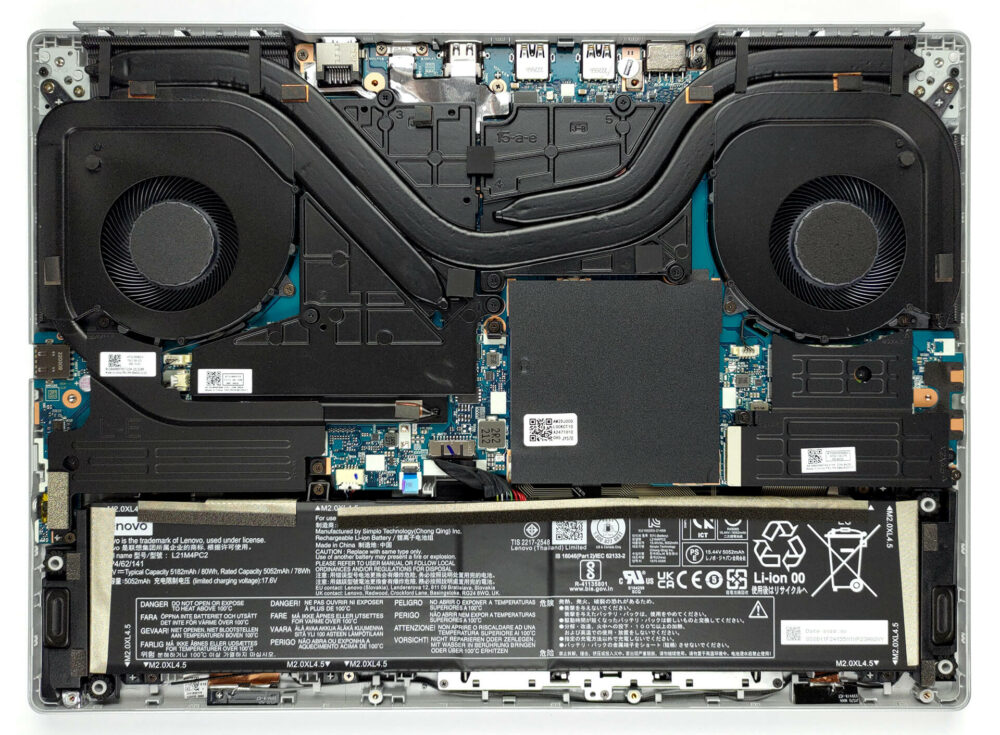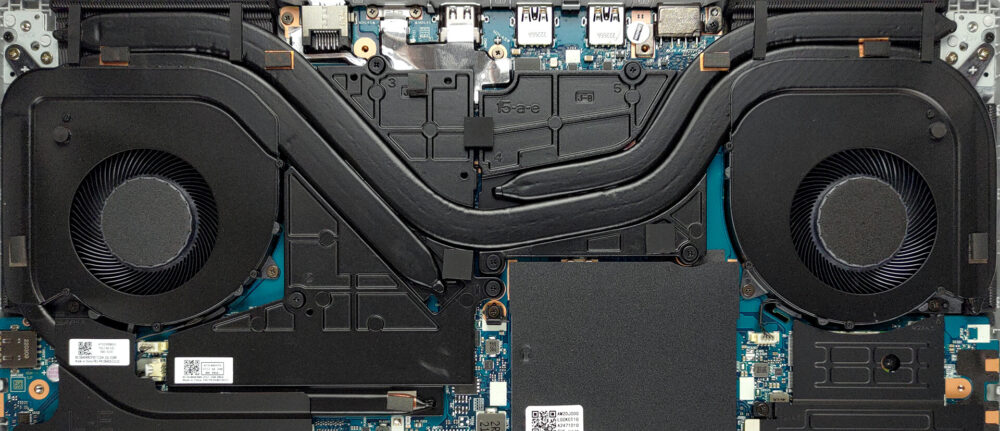Interno di Lenovo Legion 5 (15″, 2022) – smontaggio e opzioni di aggiornamento
Legion 5 è uno dei vertici del gioco mobile. Come tale, offre buone opzioni di aggiornamento e non è troppo difficile da aprire.
Scoprite tutti i prezzi e le configurazioni del Lenovo Legion 5 (15″, 2022) nel nostro sistema di specifiche, oppure leggete la nostra recensione approfondita.
1. Rimuovere la piastra inferiore
Per aprire questo notebook, è necessario svitare un totale di 10 viti con testa a croce. Quindi, fare leva sul pannello inferiore con un attrezzo di plastica e rimuoverlo dallo chassis.
2. Batteria
Se per qualche motivo è necessario estrarre la batteria, è necessario rimuovere prima i due dissipatori di calore dell’SSD. La batteria ha una capacità di 80Wh. Dura circa 15 ore di navigazione sul Web e più di 9 ore di riproduzione video.
3. Memoria e archiviazione
Per quanto riguarda la memoria, sono presenti due slot SODIMM, collocati sotto una copertura metallica. Funzionano in modalità dual-channel e supportano moduli DDR5. Per quanto riguarda l’archiviazione, sono presenti due slot M.2 PCIe x4, entrambi compatibili con le unità SSD Gen 4.
4. Sistema di raffreddamento
Il raffreddamento non sembra niente di speciale, con una heat pipe condivisa tra CPU e GPU e un’altra per ciascuna di esse. Ci sono poi quattro dissipatori di calore, due ventole e un paio di grandi diffusori di calore per i VRM e la memoria grafica.
Scoprite tutti i prezzi e le configurazioni del Lenovo Legion 5 (15″, 2022) nel nostro sistema di specifiche, oppure leggete la nostra recensione approfondita.
Lenovo Legion 5 (15" AMD, 2022) recensione approfondita
The Legion 5 has worked its way to become a more premium gaming notebook, rather than one that suits all kinds of budgets. This is helped by the rise of the IdeaPad Gaming 3 family, and undoubtedly, the higher performance figures of all Intel, AMD, and NVIDIA.However, Lenovo isn't the only brand that is comfortably offering better-looking and better-equipped laptops as the years go by. Acer is an example with its revamped Nitro 5 series, which offers extremely good cooling and very high TGP graphics cards. So is the case with the Legion 5 by the way. You can choose from the RTX 3050 (95W)[...]
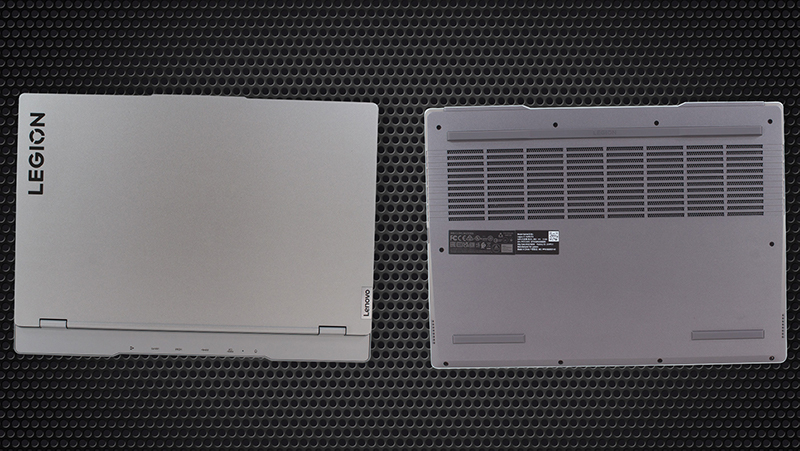
Pro
- High TGP GPUs
- 2x M.2 PCIe x4 Gen 4 slots, 2x DDR5 RAM SODIMM slots in dual channel, Wi-Fi 6
- Covers 97% of the sRGB color gamut and has accurate color representation with our Gaming and Web design profile (BOE NE156QHM-NY4 (BOE0A2D))
- Snappy panel with quick response times (BOE NE156QHM-NY4 (BOE0A2D))
- Has a ton of ports
- Great input devices
- The keyboard remains relatively cool after long gaming sessions
- Good build quality
Contro
- No SD card
- Gets more and more expensive